I'm here to help you view and print your check register right away, @bob-balt0826-gma!
You can utilize the Check Detail report, which can be customized to view all your checks for a certain time.
Here's how:
- Go to the Reports menu.
- In the Find report by name field, type in "Check Detail," then press Enter.
- Click the Customize button.
- In the Filter section, check the Check Printed box and select Printed from the drop-down list.
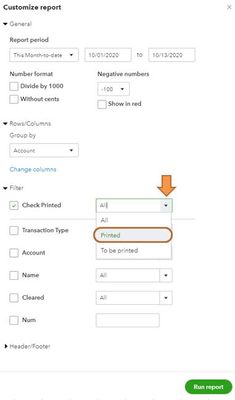
- Click Run report.
- Select the Printer icon.

- Adjust your print settings as needed.
- Select Print.
You can also view and print your check register directly from the Chart of Accounts page. However, we can only sort this by Reconcile Status, Transaction Type, Payee, and Date.
- On the left menu bar, click Accounting.
- Go to Chart of Accounts.
- Choose the bank name, and click View Register.
- Select the funnel icon drop-down arrow.
- Set the date range.
- Click Apply.
- Select the Printer icon.

- Adjust your print settings as needed.
- Select Print.
For additional reference, you may check this article: Sort and filter transactions in a register.
You can also read through these links to learn which reports are available for your version in QuickBooks Online:
Just in case you'll encounter printing issues, this article might come in handy: How to troubleshoot printer problems in Windows.
Stay in touch if you have additional questions. I’m here to answer them for you. Have a good one, @bob-balt0826-gma!