Hello, @BSB2.
Thanks for sharing your concern with us today. I'll ensure you'll be routed to the right support team to help you reflect the updated employees' addresses on paystubs.
It's great to know that you've already updated the business address and work location of your employees. Nonetheless, you'll have to contact our Payroll Support Team to help you update your employees' primary work location. They can also provide you with additional information to make everything settled. Here’s how:
- Log in to your QuickBooks Online account.
- Click the ? Help button at the top right corner.
- Select Contact Us.
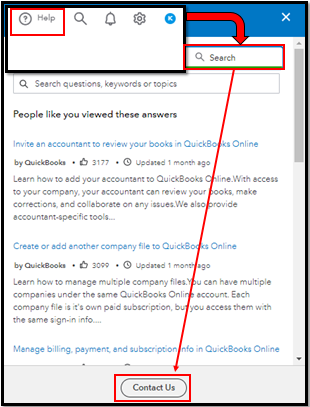
- Enter a brief discussion with your concern, then click Continue.
- Choose a way to connect with us.
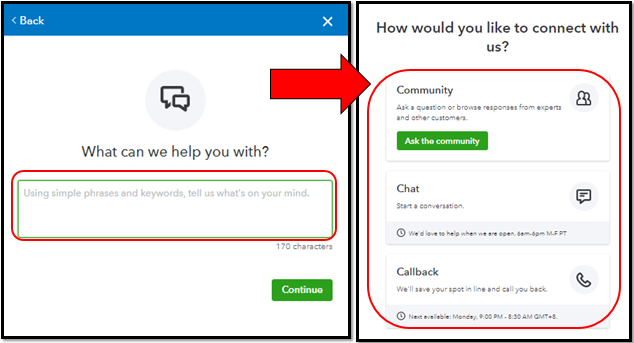
I'll be providing this resource that contains the time when the support is available, depending on your type of subscription. Just go to this article's QuickBooks Online Payroll section for more info: Contact Payroll Support.
Additionally, you can read through these articles for more detailed information about updating your accounts information:
Let me know how it goes after reaching out to them. I'll be on the lookout for your response. Have a great day!