Turn on suggestions
Auto-suggest helps you quickly narrow down your search results by suggesting possible matches as you type.
Showing results for
CYBER MONDAY SALE 70% OFF QuickBooks for 3 months* Ends 12/5
Buy nowI am experiencing the exact same problem as CJinND. My file cannot be accessed because of the request to login to the intuit account. As a work around, if I turn off the computer's internet access and restart qbooks , the prompt does not appear and I am able to proceed to my company file. Any idea if there is a dedicated forum question about this behavior? It is really annoying to say the least. I don't so much care whether I use my file password or log in with an intuit user/pw, but I either way I need to access the company file and this feels a bit like ransomware.
Hi, @jh481.
When opening your file, you'll be prompted to log in to your Intuit account as the admin. This is a different login from that of your company file. You may select the Remind option to stop the prompt for seven days.
I recommend sharing your thoughts about this one on our Feedback page. Our product development team reviews all the feedback we receive to ensure we’re meeting the needs of our customers.
Here's how:
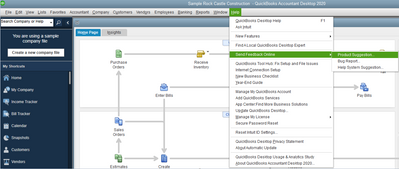
Please let me know if you have further concerns. The Community is always here to listen and help.
"I recommend sharing your thoughts about this one on our Feedback page. Our product development team reviews all the feedback and" DOES NOTHING ABOUT. Don't waste your time folks. Intuit does give a hoot about your thoughts or opinions
Yes Please tell me how to turn this off. We are a CPA Firm and a Pro Advisor. We do not want this annoying step. Most of our clients want to work on Desktop and not QB - online. And don't want to sign up with a quickbooks account. Please get rid of this. We have purchased your software since the appx 2003. And we have never had this issue before.
Please get rid of it. We have our own computer security programs.
Still happening and your statement is not true. I can hit cancel and the box/request go away and I can login to my account in the regular manner. It's annoying this request even pops up and your instructions do not work. Is there any update on this? Thank you.
And here we are almost 2 years later and some of us are just now getting this annoying pop up. Ugh.
Thank you for joining us here in the Community, @JacobsHaus.
It is not the impression I want you to have when you open your company file in QuickBooks Desktop. You can protect your data and account by logging into your Intuit account and confirming your identity. It is to ensure that you and you alone may access your account.
We have improved user experience and security protocols for the QuickBooks Desktop software user by requiring the account owner to register into Intuit when opening the Company file. Access to all of the offerings, including our owned software and linked services, is made possible by having an account. This login provides privacy and convenience.
I appreciate you following the steps in this thread. Since you still have the same issue, I'll walk you through another way to turn it off.
Here's how:
Then save your Primary Admin credentials. Once done, QuickBooks Desktop will ask you to log in to your account every 180 days.
I recommend checking some helpful information about QuickBooks Desktop to familiarize yourself with its features.
Let me know if I can be of more help with your account access. You can click the Reply button below. I'll be here to help you anytime. Have a great day.
Hi ITGuy1,
You may want to read Intuit's legal page as that page clearly states the purpose is to track us.
Logging in to Intuit has nothing to do with our data being secure. Our data is not stored on Intuit's server.
This is of course utter nonsense. That's the polite version. You are being paid to peddle this BS, and while I appreciate your position it's still BS. QB Desktop users as a group have already chosen to go the stand alone desktop version because we don't want, or need, to be tied into logging into Intuit, or any other site in the great clown cloud. We don't need or want your help with our security. In fact, we understand that the mear act of logging into an Intuit decreases our security significantly. That's just one of the reasons we chose stand alone desktop. Intuit succeeded in sneaking in a software change that none of us wanted and all of us want removed. Intuit knew beforehand that this would be unwanted, which is why the change was made without informing us that it would be packed into a maintenance update. Sneaky! Unethical! Intuit! Not to be trusted! All the more reason to not ever log into Intuit with QB software!
I don't want to sign in every 180 days. And I don't want to set up a Quickbooks account for all of our many clients. We have way to many accounts to have to do this.
My question was: How to get QB to stop asking me to log into my Intuit Account.
We don't want this. Please discontinue this feature.
@Ethel_A RE: We have improved user experience and security protocols for the QuickBooks Desktop software user by requiring the account owner to register into Intuit when opening the Company file.
Well that's a word salad if I ever met one:
- How does forcing us to log into our intuit account just to open our company files improve our experience? I find it a PITA. No improvement here...
- What "security protocols" did you improve by forcing is to log into an Intuit account? Do you even know what that term means? Here's a link for your enjoyment https://en.wikipedia.org/wiki/Cryptographic_protocol
- What does "register into Intuit" mean? (It means nothing, BTW.)
Yep it's simply a hook to keep you paying. You either do it or move security isn't the thing in fact we have no way to vet them or their processes or safety of our data from them.. I think we need to look at some sort of class action suit. Clearly to me we should have a choice.
I have been using QB Desktop exclusively since 2003. I will never use the online version...it's trash to say the least. QBDT was the gold standard to me. But today, after months of logging in for no apparent reason, the final straw for me is the Discovery Hub pop-up window that occupies a fair amount of the screen with no way of minimizing it nor disabling it. I've watched the decline of QB's since their online inception and this is so blatantly wrong for software that we've purchased the license for.
I agree that perhaps a class action lawsuit should be looked into. And I myself will be looking into other accounting software options as I refuse to continue using QB for these reasons as well as their ridiculous customer service that regurgitates answers to questions you didn't ask.
I'm done with this cr**.
Curious to what the response to this will be.
I am able to not sign into QB online by right-clicking on the banner and closing the screen:)
And yes its total bs.
Hi there,
I appreciate your time to go back to this thread. It would be best if you can reach out to our QB Support so they can gather more details and investigate your issue. They are available on weekdays from 6 AM to 6 PM PT.
Always feel free to reach back out if you have other concerns. Take care and have a good one.
I am getting that same large box that occupys almost the entire screen and can not log into my account. Nothing I click on responds. I have made 2 calls to support. The first one tried to help me saying it was most likely a poor internet connection and try it again another day. The second call went straight to your version is out of date and here are the prices for the on line version and would only try to sell me that. No help at all. I don't need any of the online stuff. I have a small company and don't need payroll and all of that stuff. I have been using QB's since the late 1990's with barely any problems. Last week I got on just fine. Now I have the message "your current session ends in 29 days. for uninterrupted access log in to your intuit account today" with no where to click to log in. I am currently looking elsewhere for new software even though I still have the rights to use this as long as I want. Taking away our rights to our books and holding them hostage for more money does not seem very ethical to me. Not being able to access my accounts to get a final printing of everything is not right also. Not warning me that you will be totally shutting down my QB's in the middle of the year is not right either. The list goes on.
I did try reaching out to your support twice and they just wanted to sell me the online version of QB's instead of helping me get access to my desktop version which was working fine last week until you locked me out of it. Spent half a day "working" with them getting no where.
I was having the same problem as you. After reading your post I went offline and can now access my QB's with no problems. What a pain, but it works. Thank you so much for this work around!!!! Wish QB's support would have let me know this after all the time I spent with them on the phone. I hope that this continues to be a work around and that they don't take that away from us also. Thank you again!
try rightclicking on the gray banner at the top, you should get a close option. If not there is something else wrong. You do NOT need to subscribe to QBO
I can't click on anything in the QB's box. it's all locked up :(
please stop posting replies to this thread. They are not helpful.
I have Quickbooks Pro 2018. It tells me to log into my intuit account to prevent an interruption in service. When I try to do that, it says I need to update my software, I have done that over and over and it still says I need to update the software and it won't let me sign in through the program. I can log into my account through the website but the program doesn't recognize the log in. It now says I have 15 days. I don't use any online service and the "help people" say I have to buy the new upgrades or go back to using Windows 7. Do you know a better solution?
Thanks for sharing this issue with us, @tboneathens. I understand the importance of getting this issue fixed as soon as possible. I'm here to help you.
Since QuickBooks have improved user experience and security protocols for the QuickBooks Desktop software. We require the account owners to register into Intuit when opening the Company file. We can follow these steps if you want to remove the log-in prompts to help you access your file easily. Here's how:
Then, you can save your Primary Admin credentials. After that, you'll be asked to log in to your account every 180 days.
Furthermore, Intuit discontinues older versions of QuickBooks Desktop to develop straightforward financial tools that help you today and grow with you tomorrow. So, your QuickBooks Desktop may be outdated that's why you're unable to log in to your company file even when you update it.
You can refer to this article if you want to upgrade and make everything a lot easier: the QuickBooks Desktop version that's right for you.
To learn more about the discontinuations policies, you can refer to the following articles:
You can also contact our Desktop Support Team. They can securely look into your account and investigate further about your concern, and might have a workaround to fix this issue.
You can always post a reply if you have any other QuickBooks-related concerns or clarification about the information I've shared. I'll be happy to assist you. Stay safe!
Oh! I think I'm about to vomit! Can't blame the poor Intuit employee who has to shovel out this s..t. I'm sure they need a paycheck like the rest of us. More than seven decades ago I lived around the block from a slaughter house. The stench was almost as bad as this.
Rock on Intuit. Keep suckin' em in!
That is how I have been getting into my account all these years until last week. The problem is that I am not allowed to select anything from that menu. I have a big box that is on top of it that takes up about 90% of the screen that says I need to log in with no where in the box for me to log in. I have talked to support and they told me I had to upgrade. I would love to be able to log in the old way but it is not available at this time. How do you make that screen go away so that I can log in? Thank you



You have clicked a link to a site outside of the QuickBooks or ProFile Communities. By clicking "Continue", you will leave the community and be taken to that site instead.
For more information visit our Security Center or to report suspicious websites you can contact us here