Turn on suggestions
Auto-suggest helps you quickly narrow down your search results by suggesting possible matches as you type.
Showing results for
Connect with and learn from others in the QuickBooks Community.
Join nowHello there, sarahmmarshall.
When you started a Help session and the window is suddenly or accidentally closed, you can still start a new session or continue the recent one.
The next representative will be able to pull up your account and you'll be able to request which session you'd like to continue.
Or
Also, we might be able to help you with your concern while requesting for the new or recent Help session. You just need to provide more details about what happened so we have a clearer picture of the situation.
From there, we'll see what we can do to get this fix. We'll be right here if you need further assistance.
No, I did not get the help I needed. It seems to be a problem with QuickBooks Online and how it relates to Intuit Online Payroll.
Can someone please help?
Payroll checks and expenses are not being recorded in QB Online.
Thanks for visiting us and letting us know about this, @SMKLA32,
I can share some more insights about this and help you further on how to import payroll transactions into QuickBooks Online.
Intuit Online Payroll is a standalone program while QuickBooks Online is an accounting software with its own payroll service. If you need to connect IOP transactions into our online software, we have updated the export setup flow between IOP and QBO.
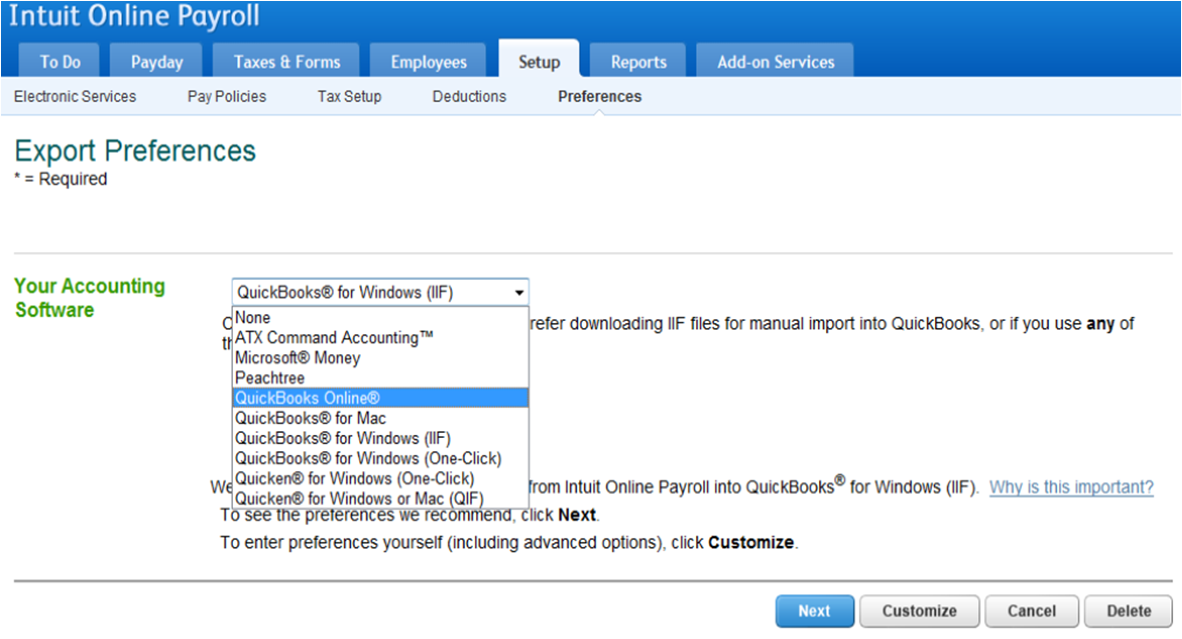

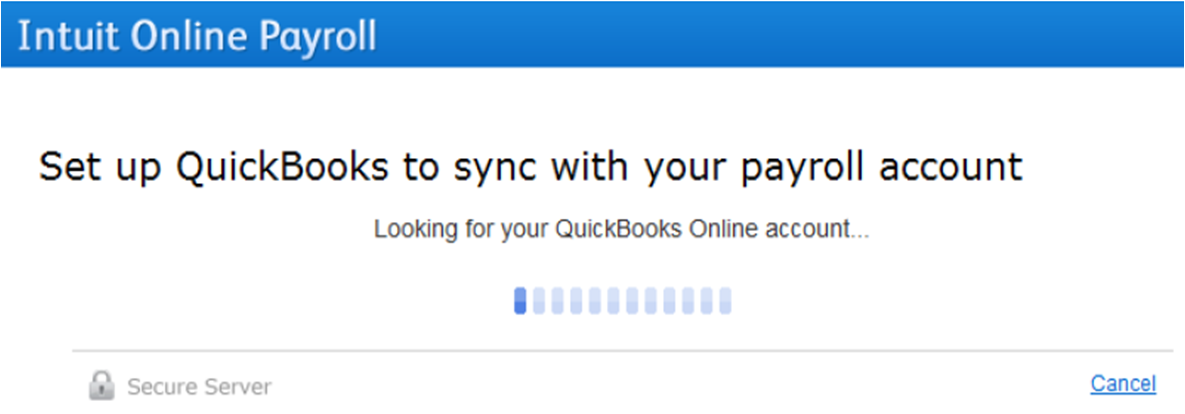
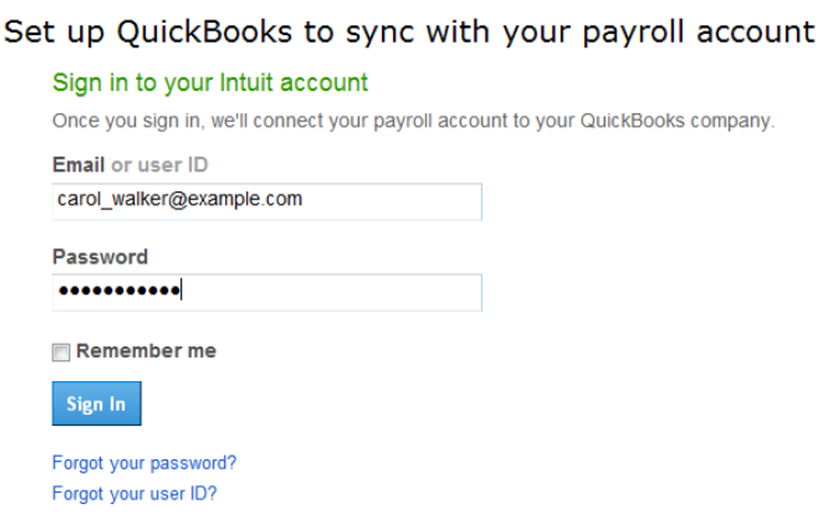
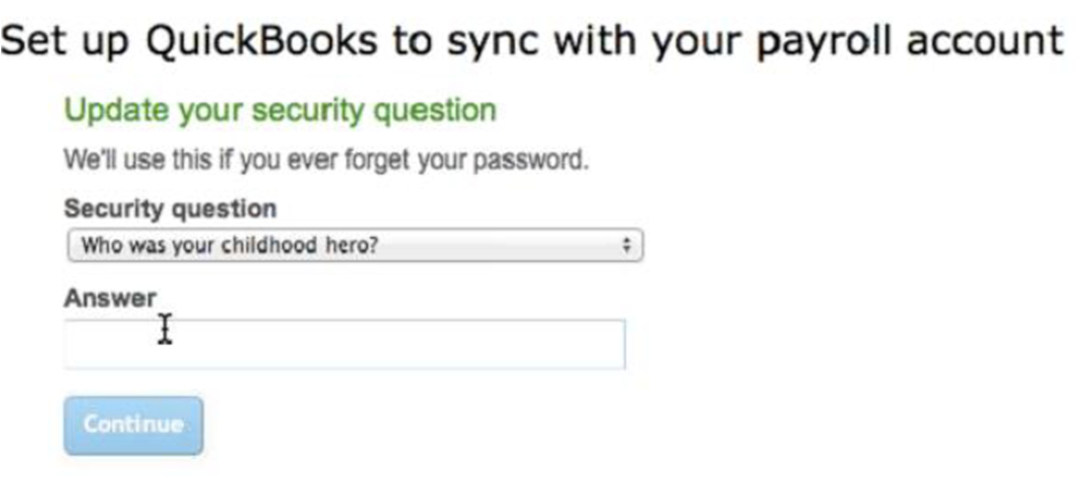
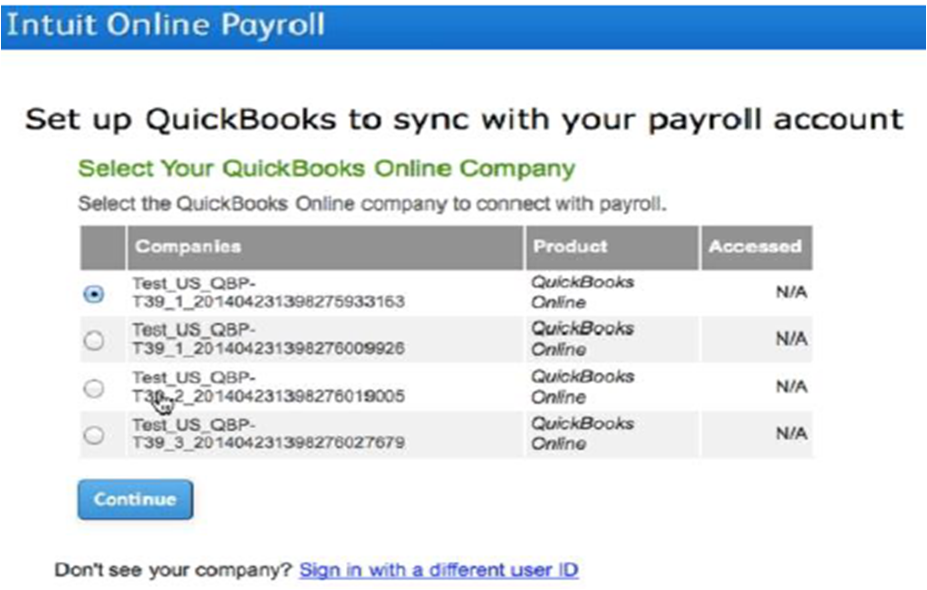
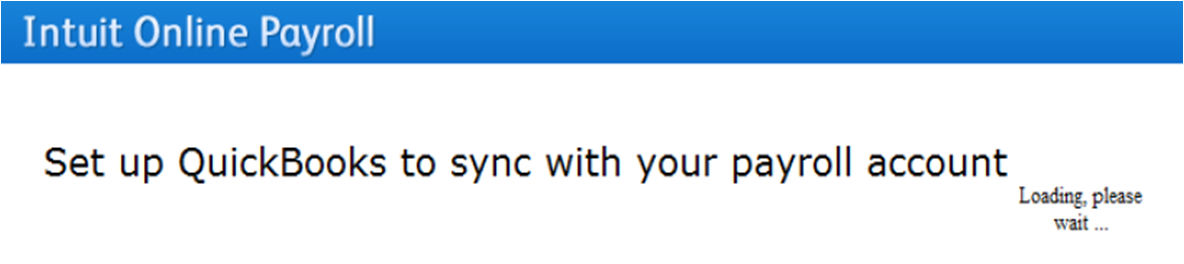
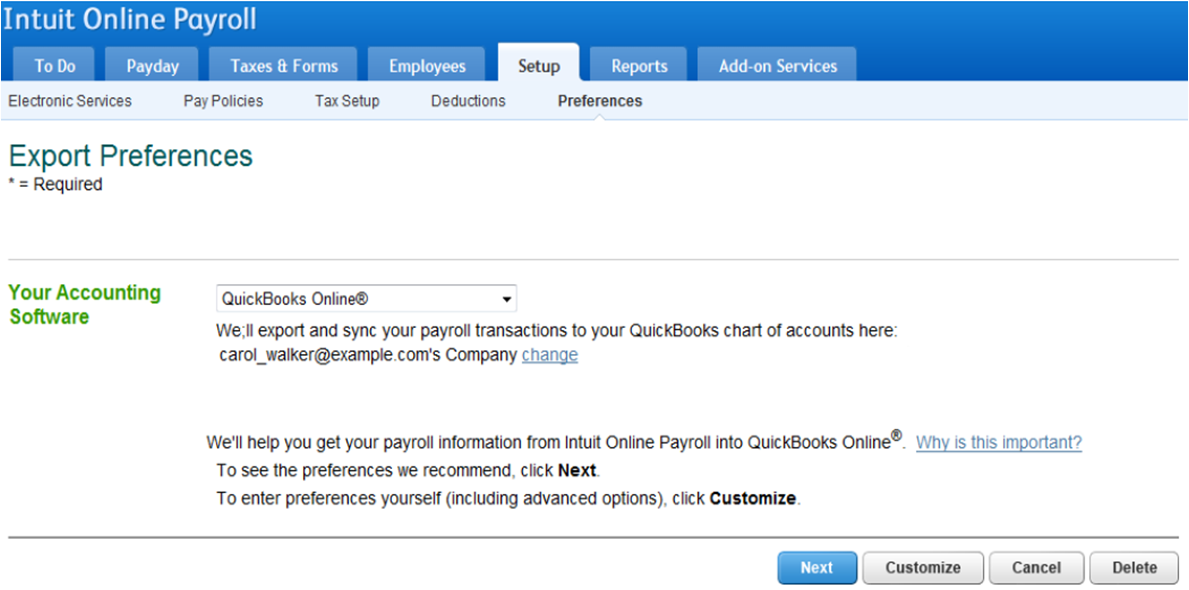
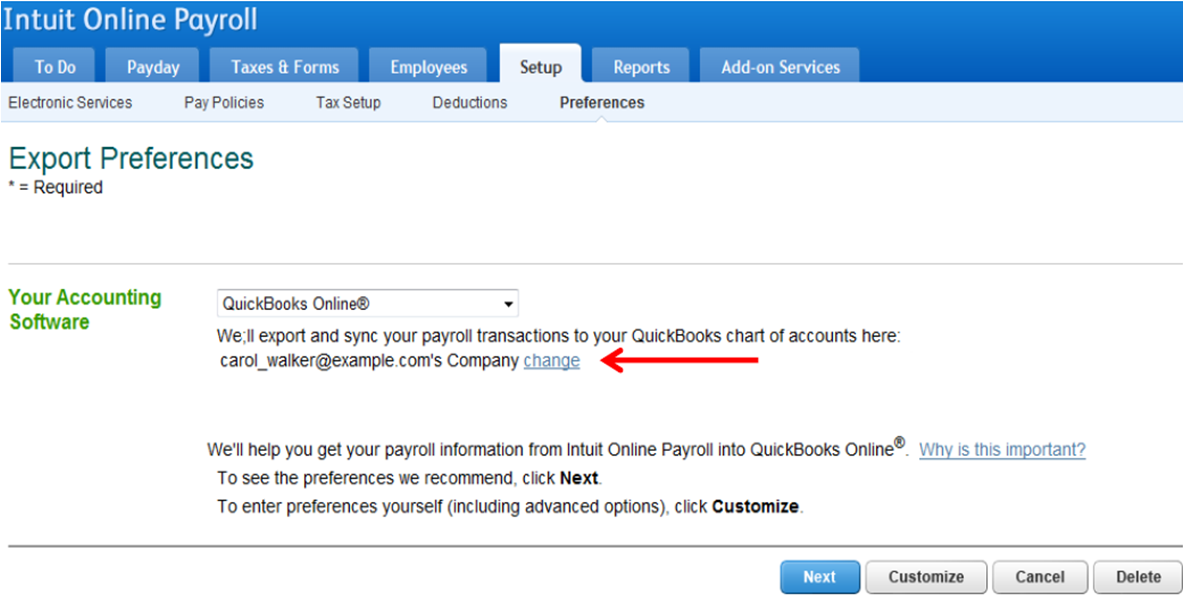
Once everything is done, all your payroll entries will be synced automatically. For more information about this, see the following article: Setup export of IOP data to QuickBooks Online (QBO)
Let me know if you need anything else about this topic. I'll be right here to help you anytime. Have a wonderful day!
I tried to do this and export one of the missing checks and it did not work. When I was on IOP I was not given an option to choose a bank account, only a budget line.
Can someone call? Or remote in? I can't figure out what is wrong.
Thanks.
Thanks for getting back here, @sarahmmarshall.
I appreciate you for performing the steps provided by my colleague. To get in touch with our Intuit Online Payroll support, please go to this link: IOP chat support. Enter the necessary info and click the Submit button.
Just a heads up, our support team is available every Monday to Friday from 6:00 AM PST until 6:00 PM PST. Then, from 6:00 AM to 3:00 PM PST every Saturday. To know more, you may visit our support hours page.
Here's a great source where you can find articles that can help you in managing your account in QuickBooks, please visit our QBO help articles page.
Should you need anything else, don't hesitate to comment below. I'm always around to help. Stay safe and take care always.
Had someone on chat in QB and when they didn't like my answer to a question they asked about adding services, they ended the chat, without helping me further. Very rude one their part. I called instead of chatted the next time and that person was very kind and helped me resolve the issue.



You have clicked a link to a site outside of the QuickBooks or ProFile Communities. By clicking "Continue", you will leave the community and be taken to that site instead.
