Turn on suggestions
Auto-suggest helps you quickly narrow down your search results by suggesting possible matches as you type.
Showing results for
SALE EXTENDED 70% OFF QuickBooks for 3 months* Ends 12/8
Buy nowGood morning, @wendyc21613-yaho.
Thanks for reaching out to the Community. I'm happy to lend a hand with connecting to a live person.
You can connect with a live agent right from QuickBooks, let me show you how below.
To contact support:
However, feel free to come here to the Community anytime you have any questions or concerns. We're always around to help you out. Take care and enjoy the rest of your day!
I have tried this and I am getting nowhere. Quickbooks support is horrible. What are my other options?
Nice to have you joined this thread, @MMC210.
I'd like to help and ensure you run your business seamlessly. Can you share with me what specific help you need with your QuickBooks Desktop (QBDT)? Any additional information can help us narrow things down.
If you still wish to contact our Support team, you can utilize our chat support. There, you can also request to talk to one of our live agents. Ensure to review their support hours to know their availability.
Moreover, I encourage you to visit our Self-help articles page for reference. Its consists of resources that can guide you in your future tasks.
You're always welcome to post a reply in this thread if you have other questions running your QBDT. It's always my pleasure to help you out. Have a great day!
Thanks for your message. I recently did the desktop and payroll upgrade. I went thru all the steps I was given. Now when I go to send my payroll info for direct deposit it says my Pin is incorrect and I’ve been locked out. I never changed my pin nor was I given a new one by QB. When I click “forgot my pin” I just get an error message and I’ve been in circles with trying to get help. Any help or direction you can provide is appreciated!
Have you been able to look into this issue I’m having? It’s becoming critical as I am unable to run payroll for our employees.
Hello @MMC210,
I appreciate you for getting back to us here in the Community. Allow me to step in and share some information about the direct deposit payroll in QuickBooks Desktop.
There are several possible reasons why you got locked out from transmitting payroll. When entering the PIN, please make sure that the Caps Lock and Num Lock key is turned off.
Usually, if you enter your PIN 3 times incorrectly, you are locked out of the payroll service for 15 minutes only. Since you're unable to change the pin using the Send Payroll Data window, I suggest using the alternative method.
Your PIN should be 8 to 12 characters. A combination of letters and numbers and no special characters, i.e. $ % #, etc. To start the process, you can go to your Payroll Account Management Portal.
Please follow these steps:
If you're still unable to change your pin, the last option would be to reset it by submitting a Direct deposit pin reset form. For the detailed instructions, you can visit this page (scroll down to Reset a lost or forgotten PIN): Change PIN for processing direct deposit payroll.
For additional reference, you can use the following article to know more about direct deposit timing for holidays, as well as what happens if I submit payroll after the cutoff time: How do federal holidays affect my direct deposit?.
Please let me know if you need further help sending your payroll. The Community and I will be here to help you.
Thank you for your response. When I was following the steps you gave me and I got to the payroll details section there is no option that says Payroll Service pin or update pin. What I do see is that under direct deposit status it says inactive. And when I have tried to look into that I get nowhere. I’m assuming that is where in the problem lies with the in active direct deposit status. Do you have any suggestions for that? I have selected the info beside it and it tells me to activate my direct deposit but I also do not have that option when I go to my payroll service. Help!! I have been unable to process payroll for weeks and I am starting to get frustrated that I cannot get someone from QuickBooks to speak to.
You’re welcome, @MMC210.
Thank you for trying and following the steps provided by AlcaeusF above.
To continue isolating the issue you're having, I suggest reaching out to our Customer Support team. They can get into your account in a secure environment and help you in resolving it.
You can follow the steps below on how to reach them:
Our Customer Support for QuickBooks Desktop (QBDT) Pro and Premier is available Monday to Friday from 6:00 AM to 6:00 PM (PST). For QBDT Enterprise, you can reach out anytime at any day.
Check this article for detailed guidance in reaching out to our Customer Support: Contact QuickBooks Desktop support.
You might also find these articles about running payroll in QuickBooks Desktop: Run payroll.
If you have other questions with your payroll, I'm happy to answer them for you. Just post it here as a reply and I'll take a look at it. Have a good one.
I have spent the last half hour on your "Chat" feature and never got my question answered. How do I talk to a person about why my annual fee was raised by $50 between May 21st email and the charge that went through 7/4/21.
Sorry to hear you haven't been able to get help with your concerns, kkpcolo.
As this is a public forum, all account-specific issues need to be addressed by reaching out to our Customer Care Support. Please reach out to us again, so one of our specialists can verify your account and provide you details about the charge.
Here's how:
Please take note of our business hours to ensure we can attend to your needs.
Also, you can learn more about subscription rates and charges in this article: How to understand your subscription rates and charges.
Please know that you can always visit us here in the Community for other QuickBook related questions. I'll be around to help you.
hello
I’m here to help reset your Personal Identification Number (PIN) for payroll, @bmb2.
Since you can’t remember your payroll PIN, I recommend downloading the PIN request form. In your request, make sure to indicate his Employer Identification Number (EIN), signature, and a photocopy or picture of any of his valid government-issued IDs.
Then, contact our QuickBooks Desktop payroll support to submit and get your new PIN. Here’s how:
QuickBooks also offers some methods to update your PIN. Check out this guide for complete instructions: Change PIN for processing direct deposit payroll.
Moreover, you can read this reference that contains some information and tips to ensure you have everything ready for running your payroll: Manage Payroll in QuickBooks.
I’ll be here to help if you have any other questions or concerns besides resetting your PIN. Just let me know. Always take care!
hi wanted to help to reactivate my acount
tried all but not supportive...
wanted to talk live persone...
To get your account reactivated, look no further! I have all the steps you'll need, @jpsharma.
If you're trying to reactivate your QuickBooks Online subscription, follow these steps:
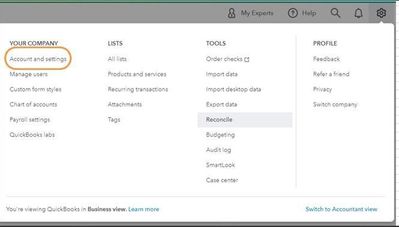
Otherwise, if you're trying to recover your login credentials or reset your password, refer to this link: Reset your password or recover your user ID.
If you still wish to contact our Customer Care support, I'd recommend using the Get a callback feature from the Help menu. I'm sure that an agent would be happy to support you with any questions that you have.
Here's how:

Keep me posted if you need a hand with running your business in your account, @jpsharma. I'll be here to ensure your success. Keep safe and healthy.
I have had quickbook online through an agent since about 2020. We told quickbooks desktop but they suggested we continue desktop till end of tax year and then it would be cancelled. I have just noticed direct debit is still going out!!!! how can I get this rectified? I need to speak to a person as cant even remember login to desktop version
Hi there, @nikki49.
Thanks for taking the time to follow along with the thread and sharing your concerns.
I've included some steps to change your Admin password in QuickBooks Desktop below. This way, you can have access to your company file again. On the other hand, you can use this link: QuickBooks Desktop Support to connect with an agent directly to review the details of your account.
To start resetting the password, you'll need your QuickBooks license number and the email address, phone number, ZIP code, and name you used when you purchased and registered the product. All of this information is available on the CAMPS website.
Here's how to reset:
For additional information about this process, check out Reset your password for QuickBooks Desktop.
Please don't hesitate to let me know if you have any questions or concerns. Take care!
I am locked out of my pin to send payroll. Is there a number to call to get this taken care of. It won't let me change the pin number.
i don't remember my payroll service pin for setting up direct deposit
I am trying to install my Pro 2021 from my desktop computer to a laptop. I am struggling. Are you able to walk me through the steps? Or where can I talk to a live person?
Do you run Win 10 or Win 11 on the new machine?
I need to reactivate my payroll
Payroll for QB Desktop or QB Online?



You have clicked a link to a site outside of the QuickBooks or ProFile Communities. By clicking "Continue", you will leave the community and be taken to that site instead.
For more information visit our Security Center or to report suspicious websites you can contact us here