Turn on suggestions
Auto-suggest helps you quickly narrow down your search results by suggesting possible matches as you type.
Showing results for
Hello Everyone,
We are currently in the process of switching from a different accounting software to QuickBooks. And I just want to preface this by saying I'm not an accountant, if that isn't obvious by what follows.
The issue that I'm having is that some of the inventory parts were entered with a 0 balance, when in actuality we had some on hand, and now I'm looking to correct that mistake. As far as I know you can change inventory in 3 different ways: you can receive the inventory with or without a bill, or you can make an inventory adjustment. I'm almost positive that I don't want to receive the inventory, so it looks like I'm looking at inventory adjustment.
My problem is then that I'm not sure exactly what my adjustment account should be. I'm pretty sure that I don't want it to be an income or expense as I don't think I'd want it to show up on the Profit and Loss report, but QuickBooks warns me about this when I choose Inventory Asset. Do I not actually want to adjust it using this account? What would be a better account if I don't want to use that one?
Welcome to the Intuit Community, jh2399.
Let’s adjust the quantity on hand for your inventory by using the Opening Balance Equity as the posting account. This way, it will not show on the Profit and Loss Report.
To begin, create the account so you can use it when adjusting the inventory parts. Here’s how:
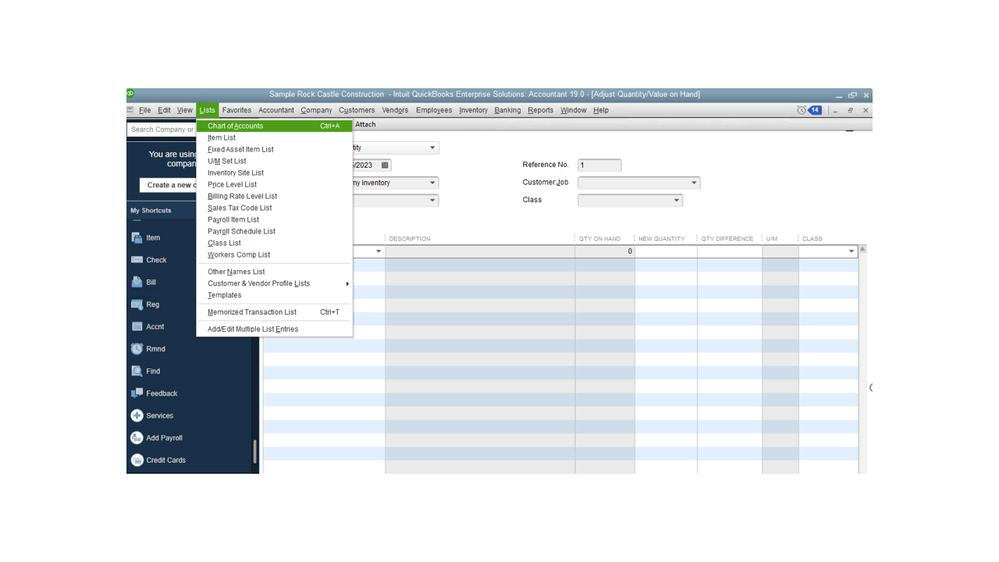
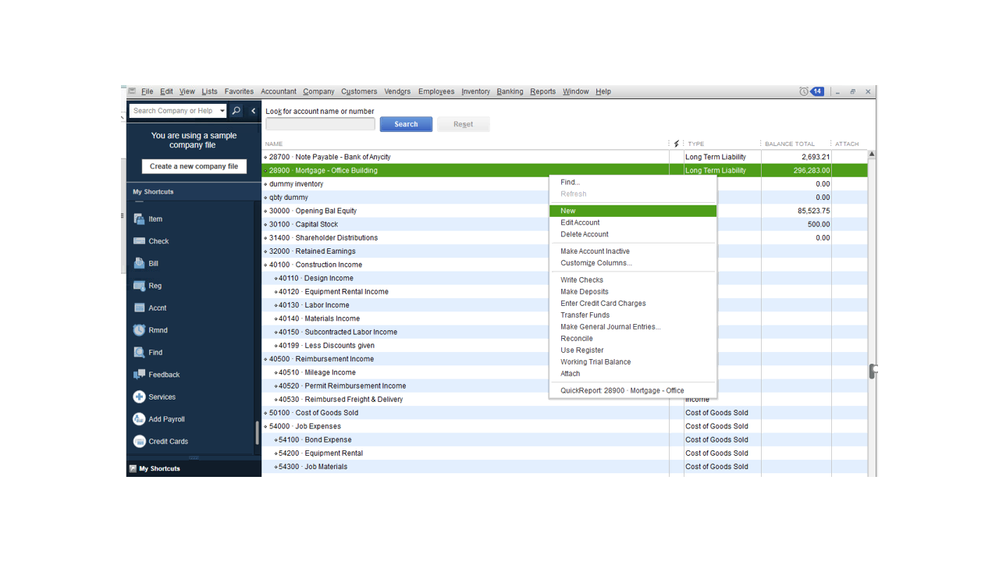
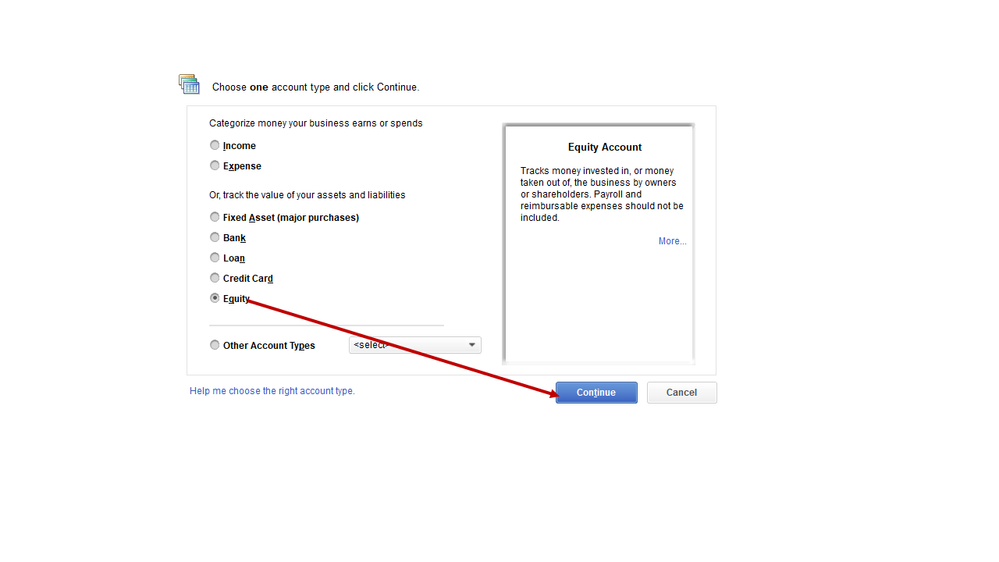
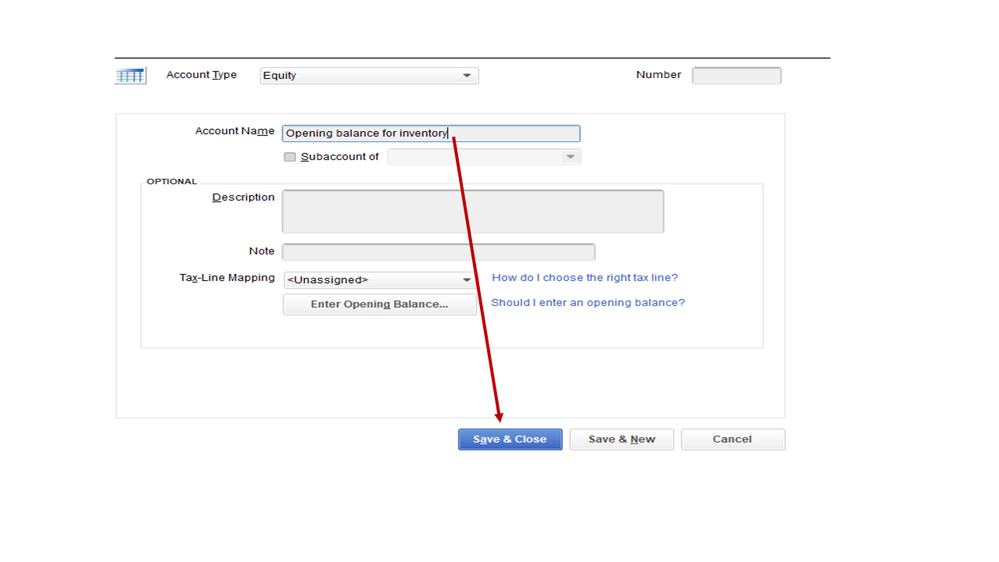
Now, adjust the quantity by going to the Adjust Quantity/Value on Hand window. I can help show the steps.
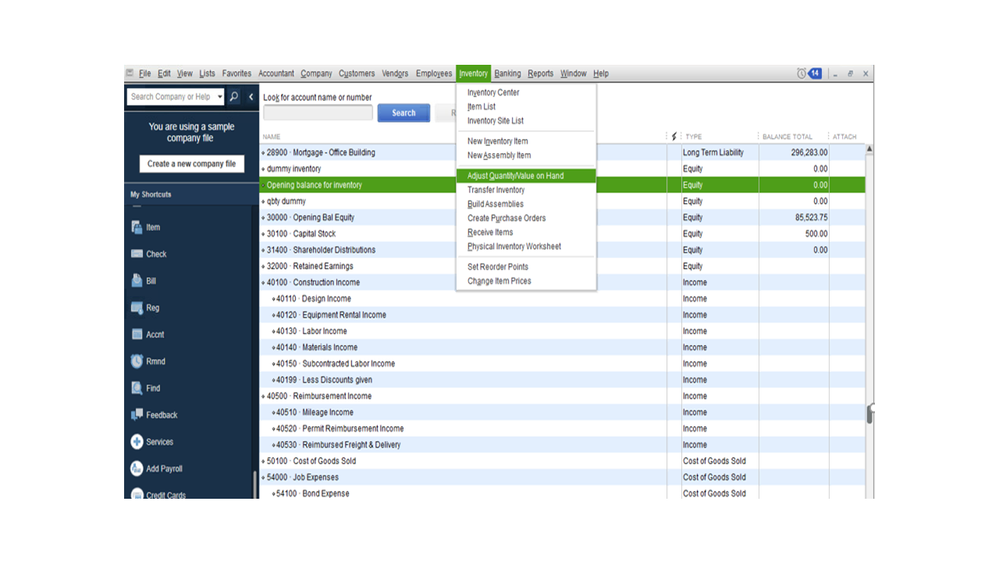
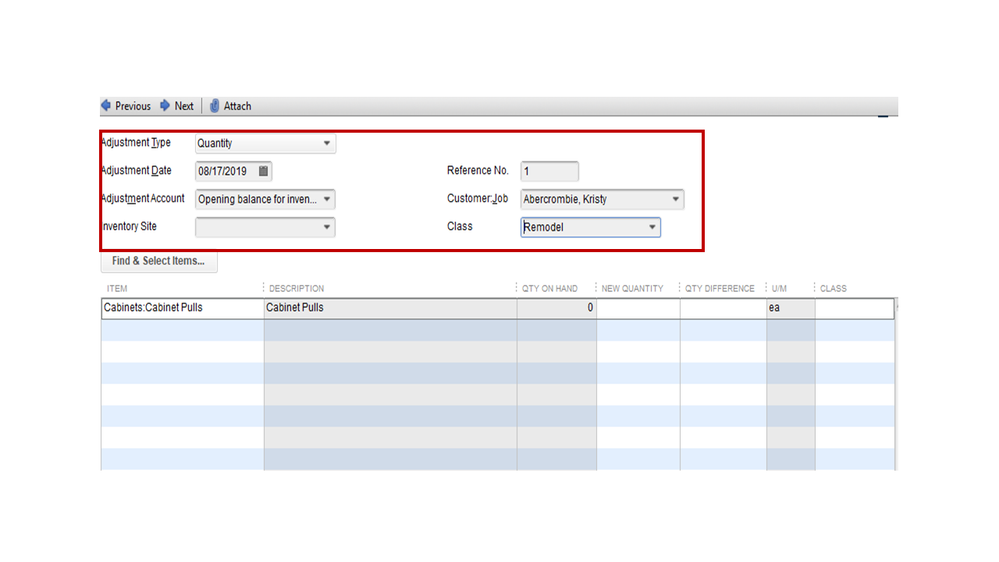
Then, select the product you’re adjusting to and add it in QuickBooks. For the step by step procedure, click here and proceed directly to Step 2 until Step 3.
Every business is distinct, and it goes the same way with posting transactions. Modifying the quantity on hand for the item involves a specific account.
I recommend consulting your accountant to keep your records in tiptop shape.
I’m also adding articles with links to help get started with QuickBooks Desktop.
Let me know if you have further questions or any other concerns. I’m always ready to help. Have a good one.
I'm a little confused, what's the purpose of the first half of that (1-4)?
Did you mean to use that newly created account instead of where you put "Opening Balance Equity"?
Hello there, jh2399.
Let me bring clarifications to your follow-up question on which account should be used when creating inventory adjustment in QuickBooks Desktop.
If there's no Opening Balance Equity created or if you wish to have a separate one, you can create an account and use it as your inventory adjustment account. You can follow the steps provided by my colleague.
I'd appreciate if you let me know how it goes. I'm still here whenever you need help with inventory adjustment.



You have clicked a link to a site outside of the QuickBooks or ProFile Communities. By clicking "Continue", you will leave the community and be taken to that site instead.
For more information visit our Security Center or to report suspicious websites you can contact us here