Turn on suggestions
Auto-suggest helps you quickly narrow down your search results by suggesting possible matches as you type.
Showing results for
Get 50% OFF QuickBooks for 3 months*
Buy nowOccasionally I am getting the following message. "We can’t reach this customer. Please verify the email address with your customer or use a different email." No matter what I do at this point, even deleting the addresses and typing them back in, the invoice will not send. This issue is sporadic and only started happening in the last couple of months.
Hello, SAMAR2014.
Hello there. Thank you for taking the time to post in the Community. Let's figure out the cause of being unable to send emails to your customer and troubleshoot it through QuickBooks Online.
We can perform some troubleshooting steps to fix this. It could be that the cache stored in your browser is causing the issue. Let's start by accessing your account through an incognito browser.
Use these keyboard shortcuts depending on the browser you're using:
Once signed in, go back to your invoice and send them. If it works from there, go back to your regular browser and clear the cache. Additionally, I'd recommend using another supported browser if the issue persists. To verify if your current version is compatible, you can use our browser health checkup tool. This helps ensure you'll get the most secure and best experience with the program.
If you get the same result, I recommend contacting our support team. They have the tools needed to check your account securely and determine the root cause of this issue.
I want to make sure your issue gets taken care of right away. Thus, I suggest reviewing our support hours as your guide.
Here's how to get in touch with one of our live support:
You can customize your invoices to personalize them. This way, you can add the details you need to make them more presentable and professional-looking.
Then, you can send or print your invoices in bulk. This helps speed up your task and more efficient.
All ears here if you have another concern. Just ping me in this thread, and I will get back to you as soon as possible. Have a great day!
Having Same issue. I’ve noticed this happening on multiple occasions lately. I’ll send out an invoice and then find out the client never received it. Go back and it never sent or had a message error in sending. This isn’t acceptable in my eyes. I’m having to double check each time that it went through and is taking up my time when it should be a fire and forget process. Yes the email addresses are correct. Anyone else having this issue or know a better way to deal with it? My CC Pay
Thanks for dropping by here in the thread, @Pearl189. I've got an update regarding your concern about the error you encountered while trying to send an invoice in QuickBooks Online (QBO).
Currently, there's an investigation about sending invoice in QBO. Our engineers are aware of this issue and currently working on a fix.
I recommend contacting our support team. This way, they can add you to the list of affected users. Rest assured that updates will be implemented soon. Here's how:
In addition, here are some handy articles to help you handle the your customers invoice payments in QuickBooks Online:
Don't hesitate to leave a comment below if there's anything else that you need. Our dedicated team of experts is always ready to assist you anytime. Take care!
I recently opened a new ProAdvisor Account and I'm unable to send any invoices to customers! Triad sending them to my own email address but still the same problem. I'm getting the message: We can’t reach this customer. Please verify the email address with your customer or use a different email. I contacted Quickbooks 3 times about that already and every time I do they act surprised and are saying the issue started happening only from the day I contacted them. This is beyond ridiculous. This is the worst technical team ever, they are never able to solve anything and give you advice for idiots like clear cookies or re-type email address.
Welcome to the QuickBooks Community, iconicaccounting. I appreciate you for performing the steps and for reaching out to our QuickBooks Support Team to fix the issue about sending invoices. I can also see that things have been challenging for you with this problem and with this, I'll share an update about this matter and ensure you'll be routed to the right person to assist you further on this concern.
Please know that being unable to reach <user's email> when sending invoices has been recently tagged as an ongoing issue. Our product engineers are now working to fix this as soon as possible.
If a ticket has been raised when you contacted our support, rest assured that you're now added to the list of affected users. You'll receive updates through email once the issue is resolved. You can also send or reply to them using the existing email to check for the status of this matter. Also, you may reach out to our support again if you need more details about the case.
Lastly, you may refer to this article to see details on how the Sales page gives you a great at-a-glance view of the status of your sales transactions, like open and paid invoices: View sales transactions.
Don't hesitate to click the Reply button below if you still have a concern related to invoices in QuickBooks. I'm always around to help,
iconicaccounting. Have a great day!
we've had this problem pretty consistently..... multiple computers, browsers, everything.
The way we work around it is that we make the invoices, and then send from the mobile app and it has no problem....
Why?
Unsure but the website needs improvement.
It looks like this issue was occurring in Sept 2023. It's Aug 2024 and I'm experiencing this exact issue now. I tried the work around another poster used by using the mobile app and that appears to have worked, but that's quite the inconvenience. Please resolve this.
Let me help you fix this issue, danknutson.
Sometimes when this behavior happens, it is due to browser-related issues. You can log into your QuickBooks Online (QBO) account using the shortcut keys below to see if this will fix the problem:
This mode deletes cookies and browser history, leaving your browser clean and error-free, making it easy to access any website. Once done, you can double-check if you can send invoices without the error. If it's not, go to your main browser and clear the cache. Cached files and data can sometimes cause a webpage to reload. Also, some browsers have a setting that can cause a page to reload automatically.
However, if the issue persists, I suggest switching to a different browser.
Furthermore, learn how you can receive and process payments in QuickBooks Online with QuickBooks Payments. I've added this article for more details: Receive and Process Payments in QuickBooks Online with QuickBooks Payments.
Feel free to drop your reply below if you need further assistance when sending invoices. We'll always be right here to assist. Have a nice day!
Yes, this has been a massive problem for me. QBO is no help; I've tried reporting it and got completely blown off.
The only way to resend an invoice once it has this message is to:
Go to 'All Sales' list
Find the invoice with the red alert.
Select the invoice, along with another one. (you have to select more than one invoice to get this to work)
Send using batch action.
It's end of August 2024 and this issue is still happening.
What is the status on resolution?
I can see the urgency of getting this resolved right away, @sbbiscuit.
Based on our records, the investigation is still ongoing and we don't have a specific time frame for when this will be fixed. Rest assured that this issue is being taken care of with utmost urgency. If you haven't yet, I recommend contacting our Phone Support team so they can add you to the affected users list. Once added, you'll receive an email notification about updates on the investigation.
Here's how to connect with them:
They can accommodate you Mondays to Fridays from 6 AM to 6 PM PT and Saturdays from 6 AM to 3 PM PT.
Once everything's fine, you can keep track of your customer's payments after they pay their invoices.
We appreciate your patience and understanding on this matter, @sbbiscuit. Please leave a reply below if you have further concerns about managing invoices in QuickBooks.
it has been nearly a full year since i last posted and received the update above. While I believe in supporting a product and providing helpful information to the developers, we have switched all of our invoicing out of QuickBooks and will not look back as a company nor can i recommend the product to other business owners.
QB is suppose to be the King and Champion of the industry yet its clearly still a beta product.
@PullmanMarketing "QB is suppose to be the King and Champion of the industry yet its clearly still a beta product."
Terrible what a couple decades of lounging on a throne can do to a program.
Thank you for the workaround it seems to have worked but I too just had this issue after switching the email the invoice would be sent from
Update:
I believe I have found what was causing the issue for me. I set up a test invoice and sent it using the gmail I had logged in to and it was undelivered again.
I then removed that email and set up another gmail address as the sender and this time I noticed when I connected it there was a check box I had to click next to the “give permission to send emails on your behalf” or similar wording.
when I connected the first gmail it didn’t have this checkbox it just said I would be giving access but no checkbox anywhere.
the invoice sent from the new email with the checkbox went through just fine. Not sure why but I don’t want to mess with anything anymore since it seems to be working now.
Thank you for providing a detailed resolution, Sealcoat. We appreciate the time you took to explain the issue with the invoices and troubleshoot it. We value your contribution to the Community.
However, if you encounter any issues, don't hesitate to reach out to our Technical Support Team. If you're not on the list of affected users, we'll add you so that you can receive timely updates and participate in the investigation. Sharing your experiences with our support team will help us resolve the problem more effectively.
Please be assured that our team will work diligently to identify the underlying cause and provide you with an effective solution. You'll receive an email whenever there's a development about the investigation, including the solution. Let me guide you on how:
1. Access your QuickBooks Online (QBO) company, go to Help (?).
2. Choose either of these tabs:
3. Select the preferred method of contact (phone or chat).
You can also check this article for the steps on how to reach an agent also includes the support hours: QuickBooks Online Support.
Additionally, to help you manage your invoice template in QuickBooks, you can go through this article: Customize invoices, estimates, and sales receipts in QuickBooks Online. This will give you more details on what other information you can add to your sales form as well as ways to personalize them.
You can also check out this article to learn how to receive invoice payments in QBO.
You can always tap me if you have additional questions about managing your invoices in QuickBooks, Sealcoat. Take the best care always and have a wonderful weekend ahead!
Still happening in 2025! Very frustrating. Can't find a fix
We understand the importance of sending invoices on time, which notifies your customers and allows them to pay as scheduled, Studio45.
Please know that this error commonly occurs when there's a problem with the customer's email provider or their email address itself. I suggest verifying their email or re-entering them on the Invoice page to narrow down the result. You can also ask for an alternative one to send the invoice to.
Aside from that, may I ask if you've already performed the suggestions provided in this thread? If so, and the issue persists, I recommend contacting our live support team directly. They can investigate this matter thoroughly in a safe environment using their designated tool.
Here's how:
It's also important to note that our live team has their specific availability. You can navigate to the Support Hours section of this link for more details: Get help with QuickBooks products and services.
Alternatively, you can download the invoice as a PDF file and send it to your customer via email:
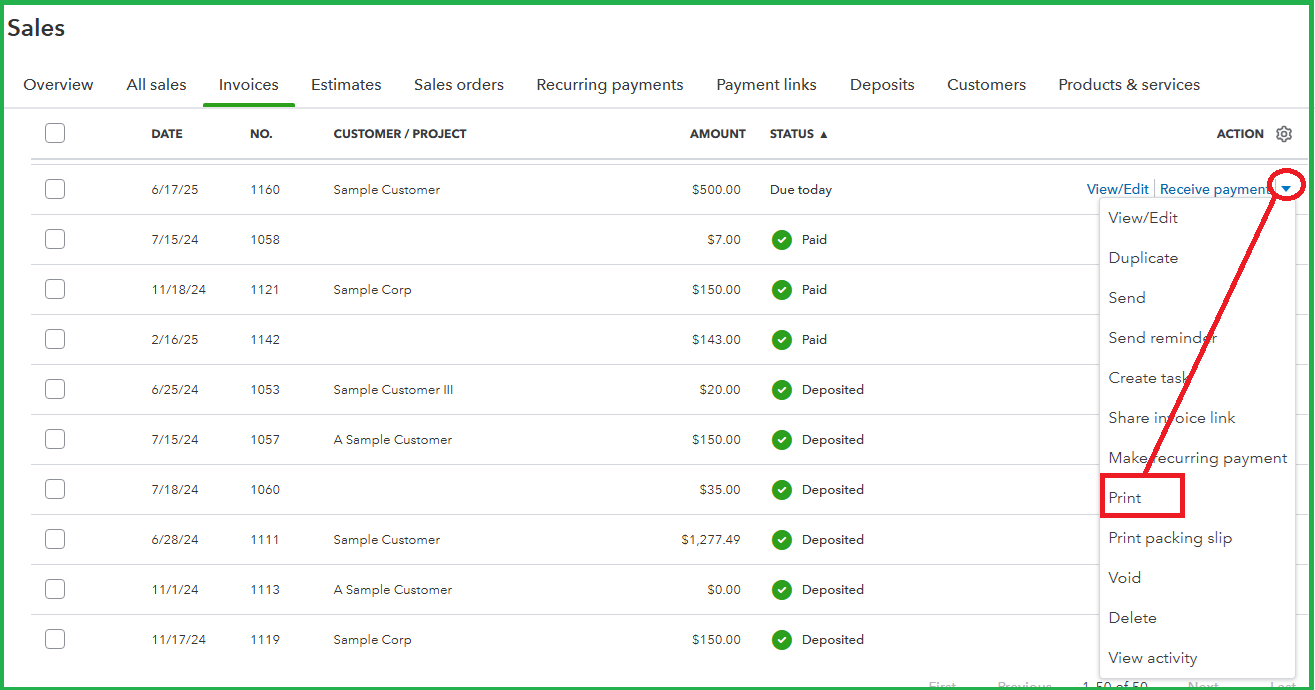
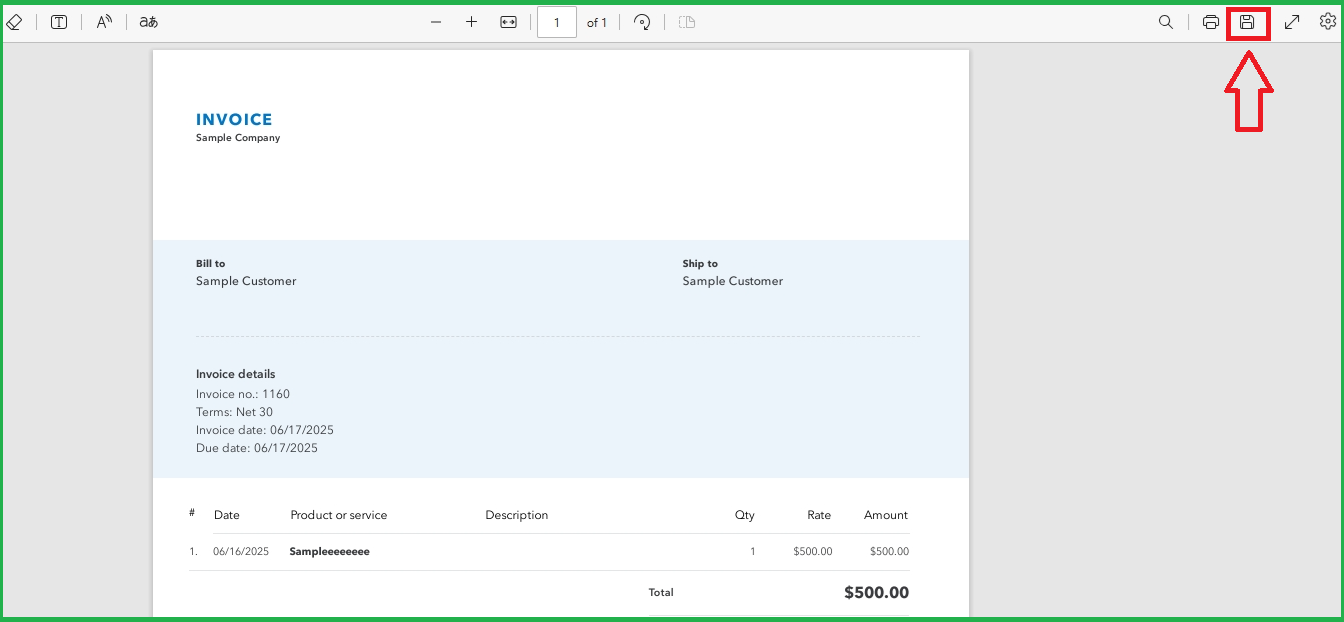
Once your customers pay their invoices, you can then replenish or update their balances. You can use this article as a reference: Record invoice payments in QuickBooks Online.
If there's anything else that the Community team can help you with, don't hesitate to revisit this thread.



You have clicked a link to a site outside of the QuickBooks or ProFile Communities. By clicking "Continue", you will leave the community and be taken to that site instead.
For more information visit our Security Center or to report suspicious websites you can contact us here