Turn on suggestions
Auto-suggest helps you quickly narrow down your search results by suggesting possible matches as you type.
Showing results for
Connect with and learn from others in the QuickBooks Community.
Join nowI found that I have a duplicate Daily Sales Summary entry that was entered last month. I'm trying to delete the duplicate, but QB is complaining that "You need to delete the sales receipt from this deposit before you can delete the transaction itself." But how do I find the matching sales receipt?
We receive credit card transactions on a website and I enter a Daily Sales Summary for each day for all sales from the website. But we only get a few transactions a day on the website as it is not our main method of taking payment, so it is common for the settlement amount to the bank to be exactly the same amount as other days. When doing "Make Deposits" to match transactions in the bank feed, there are generally numerous entries with the same amount. QB auto-associates a deposit with a bank transaction for the same amount, but not necessarily the one associated with that particular sales summary.
Long story short, there was likely a deposit made for this duplicate transaction already and I have no way of knowing which one. I already went through and deleted the deposits for all 13 possible transactions with this particular amount, but I am still getting this error when trying to delete the duplicate Sales Summary. How do I find what I need to delete in order to delete this sales summary? Thanks.
Thanks for posting in the Community, ironhatllc.
I can provide additional information on how to avoid duplicates transactions in your bank transactions.
In QuickBooks Desktop, there's a particular Accounts Receivables workflow to record your transactions to evade messing up your accounting data.
There are two ways to delete the duplicate transactions in QuickBooks. It depends on the mode you're using. You can refer to this link: Switching between bank modes.
To remove duplicate transactions in Register mode. Here's how to do it:
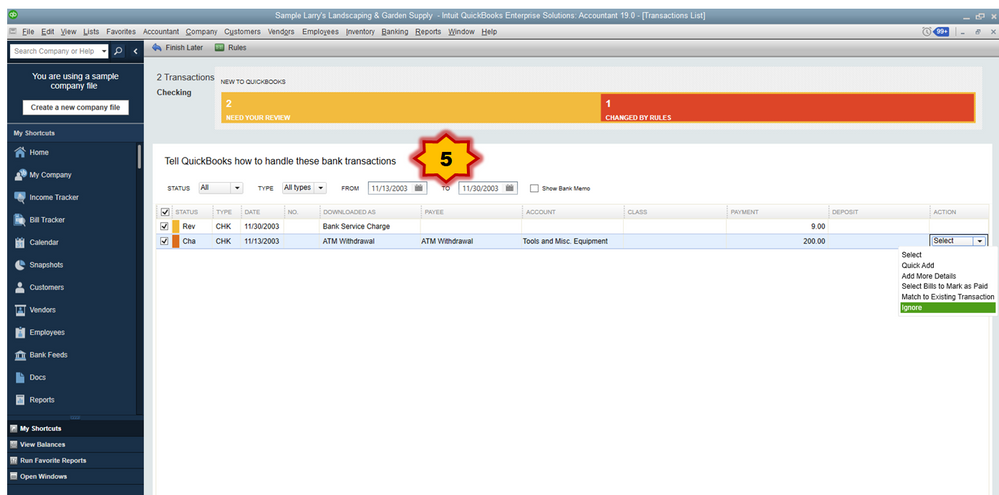
For more detailed information's, you can refer to this link: Remove duplicate transactions in QuickBooks Desktop.
Now, I'm linking an article that will help with process of matching the transactions.
That should do it! Keep in touch with me here in the Community if you have other questions about deleting your duplicate transactions. I'm always here to help. Have a great day, and stay safe!
Thanks for your quick response. My problem is not with duplicates in the bank feed. The problem was I entered a duplicate sales summary (stupid human error) and both were mapped to deposits.
This morning I went through and just deleted all the deposits from the past two months for online sales transactions. Then I was able to delete the duplicate sales summary successfully. Now I need to redo all those deposits.
When I enter a daily sales summary, it creates an entry in the Undeposited funds for the credit card payment. Later when the bank feeds shows the deposit, I create a deposit for it. Quickbooks makes a link in the undeposited funds account between the credit and the debit. What I was missing was figuring how to tell which credit goes with which debit since there are a whole bunch in the account with the same amount. And the date matches when I did the deposit and not when the amount was actually deposited in the bank.
I'd like to add some information about the process of your sales transaction, @ironhatllc.
You'll want to sign in to your merchant account to see the details of the sales deposited. This way, you'll know which sales receipts associated when creating a deposit in QuickBooks. Let me walk you through how.
With these steps, you're able to identify the sales transactions. You can learn more about searching transactions at this link here: Search for transactions in the Merchant Service Center.
Moving forward, you can use the undeposited funds account to hold customer payments in QuickBooks until you deposit them at your real-life bank account.
I'm sharing this article for your reference. It has details to guide you in combining payments into single record so Quickbooks matches your bank records. Here's the link: Deposit payments into the Undeposited Funds account in QuickBooks Desktop.
That'll do it. Please know that we're here if you have other questions or concerns; so don't hesitate to swing by. Thanks for coming in today and have a wonderful day ahead.



You have clicked a link to a site outside of the QuickBooks or ProFile Communities. By clicking "Continue", you will leave the community and be taken to that site instead.
