Turn on suggestions
Auto-suggest helps you quickly narrow down your search results by suggesting possible matches as you type.
Showing results for
Get 50% OFF QuickBooks for 3 months*
Buy nowWhen I create billable expenses to customers and attach supporting receipts and at the time of billing I select attach to invoice, the email is sent with all the supporting attachments but there is no pdf invoice attached. It becomes very cumbersome to then click and click and download invoice from the email since there is no invoice attached in PDF.
The settings and invoice form clearly has pdf attached checked off.
Assist to fix this problem.
Hi there, @HAM9.
I've got some instructions to share on how you can have an invoice attached in PDF to show on your emailed transactions, together with the attachments that you've included.
You'll need to select the Show full details in email option from the Online delivery section from the Accounts and Settings. This way, all the information in your sales entry will show up on your customer's email.
To do that:
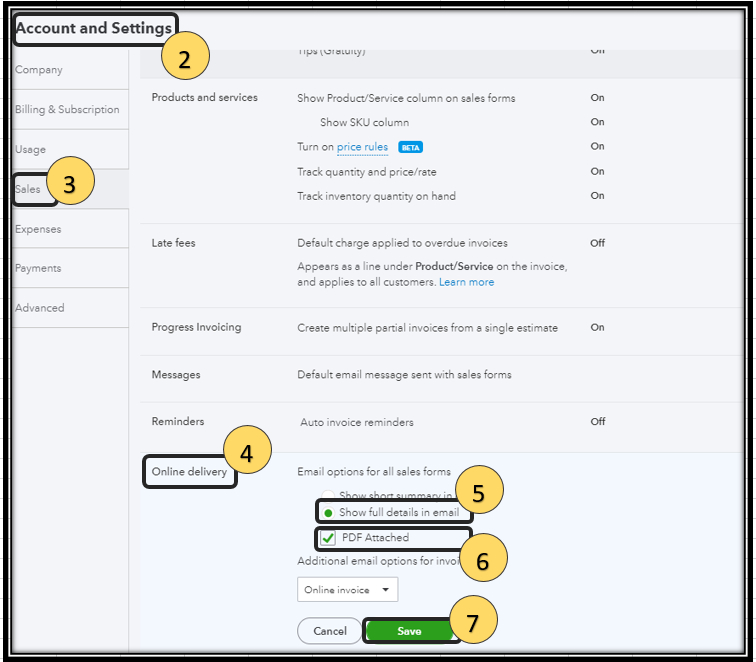
For more details about the different file types that you can attach to any transactions in QBO, together with thing that you need to know when emailing them, please see these links below:
Let me know if there's anything else that you need about this or with QuickBooks. I'd be happy to help. Have a good one!
@BettyJaneB All that has been checked and done but yet still the PDF invoice was not attached on the email (the Expenses attachments were correctly attached though).
Kindly respond.
@BettyJaneB All that has been done and checked but yet still the PDF invoice not attached to the email (Expenses attachments are correctly attached though).
Kindly respond.
I appreciate the update that you gave, @HAM9.
Allow me to provide additional insights to get this PDF invoice attachment issue sorted out.
To start with, let's try accessing the email that you've sent on a private window. At times, the stored data on the regular browser may lead to unusual behavior like the missing PDF attachment of the invoice.
If it works perfectly, you may clear the browsers' cache to remove the unnecessary data and refresh your files. It also prevents this hurdle from occurring.
However, if the problem continues after performing the steps above, I recommend contacting our Customer Care Team. They have the tools that can help conduct a further investigation in this matter to identify its root cause.
To add up, I'd like to share these resources below, which provides instructions when you encounter delivery errors due to attachments upon emailing sales forms in QBO, together with viewing the list of bounced emails:
I'll be right here to assist you if you have any other questions or concerns. Just leave a reply below. Take care!
This seems to be an issue for me as well, when I go through the normal routine of sending an invoice (attachment is checked on the preferences) the email doesn't get attached. If I save the email, and send it later it does get attached.
This issue started a few months ago, seems like a bug of some sorts
So we've been having this problem as well, and while this fix works for us -- what's causing it to become unchecked in the first place? We're definitely not going in and changing anything, but within the past few weeks, it's come unchecked twice! We have no idea when it happens until our customers start telling us they didn't get their usual attached pdf! While this fix is quick and easy, knowing when we need to go and change it would be a huge help! (As would not having to go and change it period, as it's March 2021 and this problem seems to have originated back in November 2020.)
Hello there, tegthom.
In QuickBooks Online, we can utilize the Audit Log feature to know if one of the users in your QuickBooks account unchecked the PDF Attached box in the settings. It could be the reason why it changed. Here's how:

If you've found out that no one changed the settings, I suggest logging into your QBO account via an incognito window. This doesn't use the existing cache files, which makes it a good place to determine if there's an issue with the browser. Here are the keyboard shortcuts:
Then, let's observe for a few days if it's not changing. If it works, let's clear the cache of your main browser. This helps the program to work efficiently. Also, you can use other compatible browsers. Check this article for more details: System Requirements For QBO.
Visit again if you still need more help. I'll be around to assist you more. Take care always.
Twice in the last 3 weeks, the settings for showing the pdf version in the body of the emailed invoice spontaneously became unchecked. I am the ONLY user so there is not an opportunity to have "accidentally" opened the settings tab and changed them. Tech Support had be follow the steps to correct the issue, only to have it happen again today. My many clients have emailed me to point out that "the pdf was missing and could I please resend".
The new Tech reassured me that he would report the issue to the Intuit engineers.
I have the same problem. Invoice PDF will be attached for months or weeks then suddenly they are no longer attached. It seems to happen when Intuit makes updates to QuickBooks Online? Why do they not solve this ongoing problem??
Thank you for bringing this to our attention, Beth.
I recommend contacting our Support team. That way, they can start a screen-sharing session to properly document this case. I know attachments are very important, and with your help, our team can gather a lot of data to identify the root cause of this behavior and prevent further issues. They are available on weekdays from 6 AM to 6 PM PT.
Feel free to keep on sharing more experiences with us, so we can prevent issues like this in the future.
Thank you so much BettyJane!!! worked PERFECTLY!!
Hello banffrusshopple,
I am so happy that my colleague was able to help you get that resolved. Please know if you have any problems, we are here for you! Take care.
I am having the same issue of the box becoming unchecked at random times. I checked the Audit log I find a correlation with the invoices not attaching as a PDF to the email with this user:
Jan 30, 2023, 7:27 am Central Standard Time | System Administration | Changed settings |
Who is the System Administration and why are they changing my settings? Especially, without letting me know.
Welcome to the thread, @blytcs. Let me share some information about why the System Administration shows in the Audit Log.
The system administrator in QuickBooks Online is responsible for managing and administering your account. If you see a post that System Administration do some changes, this can happen for several reasons, such as:
To learn more about what the audit log can do and how to use it to keep an audit trail, see this article: Use the audit log in QuickBooks Online. It also includes a detailed explanation about other special users such as online banking and import administration and support representatives.
Let me know if you have follow-up questions about System administration user in QuickBooks Online. I'm just around to help. Take care always.



You have clicked a link to a site outside of the QuickBooks or ProFile Communities. By clicking "Continue", you will leave the community and be taken to that site instead.
For more information visit our Security Center or to report suspicious websites you can contact us here