Turn on suggestions
Auto-suggest helps you quickly narrow down your search results by suggesting possible matches as you type.
Showing results for
Get 50% OFF QuickBooks for 3 months*
Buy nowi am following all instructions given to signature on the check ,
Step 2: Add and use the electronic signature for checks and paycheck
but for some reason i dont have the option to Click Print Signature Image.
see attached -
Hello there, @perlgrunwald.
Let me help you get the Print Signature Image option in QuickBooks Desktop (QBDT).
We can reset your QuickBooks update to get the most updated release version. This way, it will fix issues and enhance the performance of the software.
Here's how:
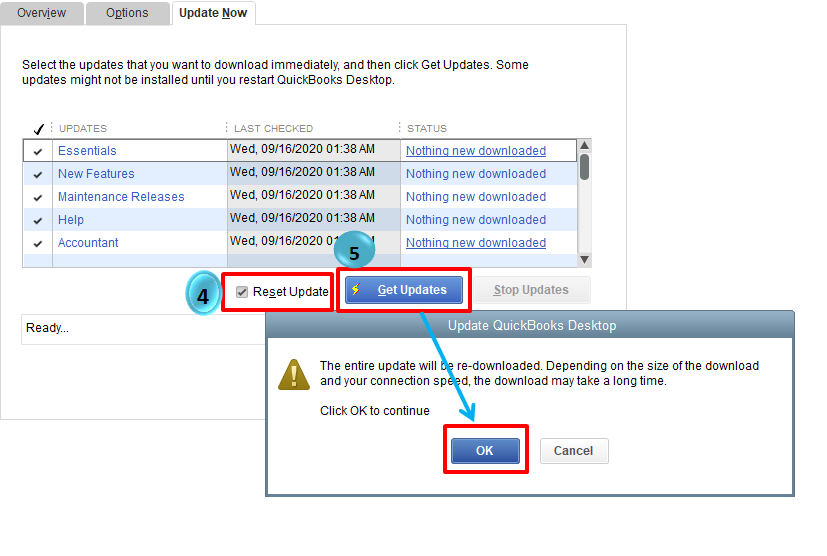
Once done, close and reopen QuickBooks to successfully get the latest release version.
I've added this article about resolving printing issues in case you can encounter a trouble printing in QuickBooks: Resolve printing issues.
Feel free to drop a comment below if you have other questions. I'm more than happy to help. Take care!
hi , thanks for you reply ,I've done that for the past few months i keep on resting the update and then updating , restarting my quickbooks
nothing seems to change its really frustration i tried calling QB many times, i and have no answer .
its really frustrating that i cant have this feature. its really important to me since i print about 30 checks at a time. -
Hi there. I see you've invested a lot of time into this and I appreciate your patience. Your time is precious and it's important to me that you get the support you need in a timely manner. In order for this to happen, I highly recommend contacting our support team again as they're able to share your screen and take a closer look at your account. This ensures you get the support you need in a private/secure environment. You can contact our team by dialing 1-833-317-2226. To find out more about our hours and other contact methods, please follow this link here: Intuit QuickBooks Desktop software support policies. Let me know if you have other questions, I'm here to help.
Hi,
Have you found a solution to the issue of not having the signature option? I am having the same issue. Im on Desktop Pro 2020. I did the update as mentioned but still no option appearing.
Thanks
Thanks for reaching out to the Community, Josiahfont.
If you're still not seeing your Print Signature Image option after updating QuickBooks to its latest release, I'd recommend getting in touch with our Customer Care team. They'll be able to pull up your account in a secure environment, conduct further research, and create an investigation ticket if necessary.
They can be reached while signed in.
Here's how:




Be sure to review their support hours so you'll know when agents are available.
Please don't hesitate to send a reply if there's any additional questions. Have a great day!
Hello,
Thanks for that. I spoke with them yesterday and discovered a very disappointing reality. The issue is the the print signature is only available on QB US. Not for Canada!! Very sad about that. I am wondering if there is a plug in or something that could be added in to make it work in Canada.
Thanks for updating this thread, @Josiahfont.
While different versions of QuickBooks may have features that might not be available in your country, we wanted to make sure you're still covered. We have our app center for QuickBooks Desktop where you can find tools to help you add signatures on your check vouchers.
You may visit our app website here: Apps for QuickBooks Desktop
Simply type in "signature on check" or use other keywords to find what you are looking for. We also have a separate forum called Intuit Developers, where you can find engineers who can help with third-party integrations. They can provide tips and instructions on how to use a certain app. Click this link to our website: Intuit Developers Community.
If you have any more concerns about this topic or syncing applications with QuickBooks, feel free to post here again. I'll be right here to help you. Have a nice day!
Thanks for the reply. I found 1 app "check writer" but it is very complicated. It ends up making it more work in the end. I will continue hand signing until they make the feature available in canada
I'm so surprised a common feature like signature upload for check printing is not available on your online version! We upgraded from desktop to online QB and are now wondering if that was a right move.
Is there any release date for this feature? How is it that a company with your resources is not able to add a feature you've already had on your desktop version? Specially when you're encouraging everyone to update to your online version. Boggles the mind! Btw, there is nothing easy that provides this feature in your app center.
Thank you for giving us this feedback on how important this print signature on check to your business, nasserg.
I just want to let know that your suggestions are important to us in developing the product. Our developers are closely reviewing any added features in QuickBooks Online.
At the moment, there's no specific timeline to when this feature will be available in QuickBooks Online. Rest assured I'll be taking note of your message and relay this to our product developers. This way, they get notified of the feature needed as they're working nonstop to develop the products and deliver the best experiences for all QuickBooks users. I recommend also sending this request straight to our product engineers through feedback.
Here's how:
For your reference, you can always check out these resources to learn more the different ways of printing checks and on how to manage the vendor's transaction in the system:
Let me know if you have any other concerns. I'll be right here to assist you further.



You have clicked a link to a site outside of the QuickBooks or ProFile Communities. By clicking "Continue", you will leave the community and be taken to that site instead.
For more information visit our Security Center or to report suspicious websites you can contact us here