Turn on suggestions
Auto-suggest helps you quickly narrow down your search results by suggesting possible matches as you type.
Showing results for
Get 50% OFF QuickBooks for 3 months*
Buy nowI hope this is acceptable to post in the community
I read of someone having their Proadvisor profile rejected because they used their work address on their profile, which was different from the address on their ID?
My ID doesn't have my current address on it even though the DOL has it, so I was wondering if I will have a problem getting my profile approved because of this.
I appreciate the complete details you've shared, @JayBook. I'm here to provide some clarification about the address to help you publish your profile on the ProAdvisor page.
Can you tell me more about this Proadvisor profile that was rejected because of the address differences? Have you read that from the QuickBooks Community? That'll help us provide an accurate solution to the concern that you're having.
The address depends on the region or subscription you have. If you have QBOA US, you need to use US addresses. The system also defaults to accept US identification cards only. Thus, your address from the ID should match the location in your profile.
If you’ll be asked to re-verify your profile, you can update your address (including city) and state or territory. Don’t worry, this process is temporary and your profile stays visible on the Find-a-ProAdvisor website. Otherwise, you'll need to resubmit your ID or your profile will be removed.
To learn more about the general rules and common questions about ProAdvisor profiles and the Find-a-ProAdvisor website, see this article: Learn about ProAdvisor profile and Find-a-ProAdvisor guidelines. You can then update and enhance your ProAdvisor profile to get more leads and attract more clients.
For more information about the program, as well as some details regarding the standards that should be followed along with the Program Agreement, I recommend the following pages:
Also, the Accountant Help Hub contains articles on the processes you can do in QBO. You can browse each topic to easily view the information.
Know that you’re always welcome to post a reply in this thread if you have any follow-up questions about the Proadvisor profile verification. I’ll be around to help and back you up. Have a great day ahead!
I came across it searching for something on Google, it was written about in in a blog. So no, not here in the community.
I van try to locate it again, but what I do remember is that it was an individual in Massachusetts who simply put their work address on their profile. When they provided their ID, since that showed their home address(presumably also in Massachusetts) instead, intuit couldn't verify their profile..
I'm just wondering if the two addresses being different is an automatic disqualification from having your profile verified. Because like I said, the address on my ID card is no longer where I live. So unless I put that on my profile regardless of whether it's my physical address anymore, I fear it being denied.
Hi there, JayBook.
Information entered should be data should match to be verify your ProAdvisor profile.
You might want to keep this article handy to learn more about ProAdvisor profile: Learn about ProAdvisor profile and Find-a-ProAdvisor guidelines.
The Community is always open if you have further questions while working with your ProAdvisor profile. Have a good one.
Your answer is a little unclear, and the links provided don't answer my question. Should the information on my ID exactly match the information I enter on my profile?
Let me provide details to answer your questions about ID requirements, JayBook.
As a general rule, the information in your ID should match with what you have on your profile. The address you provided will be used when publishing your profile. On the other hand, one in your ID will be used to verify your identity.
Aside from that, your ID should also meet the following standards:
You'll also want to use a different ID that has your current address to make sure all the details are the same.
If you only have one ID, I recommend reaching out to our ProAdvisor support about this. They can take a closer look at your account and help you further with the verification process. Here's how to reach out to them:
Additional details and references about the ProAdvisor website are also shared in this article: Update and Enhance your ProAdvisor Profile.
Let me know if that's all the information you need about addresses in your ID. I'd be glad to get back here if you have follow-up questions for us.
Hi, I have been struggling with this as well. All I wanted to do was change my email on the ProAdvisor Directory to go to my marketing email, same domain, but a different start, and now I can't get my listing posted. I've been a ProAdvisor for years. Why can't anyone at QuickBooks help me with this so I can keep selling their products?
I want to ensure this is taken care of, @andriarad.
To fix this, I suggest getting in touch with our ProAdvisor Support Team. This way, they can pull up your account in a secure environment and help change the email address.
Here's how:
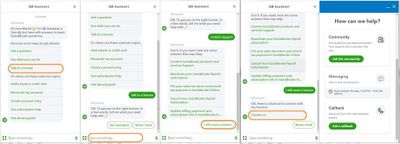
You might want to keep this article handy to learn more about the ProAdvisor profile: Learn about ProAdvisor profile and Find-a-ProAdvisor guidelines.
Let me know if you have other questions. I'm always here to help. Take care, and have a great rest of the day.
Hi, I did all those steps. Spoke to many humans who said that they had "no control" over what takes place in the backend of QuickBooks where the decisions are made. I submitted case # after case#. Was told to "try again after 90 days". Every time to no avail. There's a "man behind the curtain" syndrome happening and there is no way for us to get through. I went through all the channels. Still nothing. I hold on the phone and chat support rooms for hours while they try to sort this out. Then nothing. Just wasted time. It's very disappointing that after all these years of promoting QuickBooks products, we can't even get answers from the actual people who make these decisions.
I’m also experiencing the same issue. All I did was update my business name to reflect that I incorporated, and ever since then the system keeps asking me to submit my ID. I’ve uploaded the ID multiple times, waited several days each time, and the response always comes back saying my profile cannot be published. I’ve been on the platform for four years with no issues until this update.
Thanks for following along with the thread and sharing your concerns, @Ramybas.
Let's try some basic troubleshooting steps to get things back up and running.
If you continue to have issues, I recommend reaching out to our QuickBooks ProAdvisor support Team. This way, one of our agents can review your account in a secure enviorment and investigate this matter further.
Please let me know if you have any additional questions or concerns. Take care!



You have clicked a link to a site outside of the QuickBooks or ProFile Communities. By clicking "Continue", you will leave the community and be taken to that site instead.
For more information visit our Security Center or to report suspicious websites you can contact us here