Turn on suggestions
Auto-suggest helps you quickly narrow down your search results by suggesting possible matches as you type.
Showing results for
Get 50% OFF QuickBooks for 3 months*
Buy nowOur 2020 QB Desktop Premier is in a cloud based hosted environment. The company file is on the host's cloud based shared server. We also use Assisted Payroll. To access QB, we have to log in via remote desktop. Everything is working fine in the hosted environment.
My problem is on my own desktop. I have also installed 2020 QB Desktop Premier on my desktop and copied the company file from the cloud to my desktop. But, when I tried to open the company file on my desktop, I am getting:
The file you specified cannot be opened. Make sure that it is not currently being used by another program or a read-only file.
The Windows error was 'The file exists.'.
Why is this happening? Prior to QB 2020, we were using QB 2017. I had no problem copying the company file from the cloud to my desktop and work off my desktop. This way, I can test different scenarios and make sure it is correct before I update the actual company file in the cloud. How can I fix this?Thanks!
Solved! Go to Solution.
Thanks Steve_C for the reply. Before getting your response. I gave up and uninstalled QB 2020 then reinstall the program. (Prior to uninstalling, I had used QB Tools Hub to fix the problem to no avail.) After the reinstall, I can now open the file with no problem. I did check the company files. 2 of the 4 files were marked as read-only. But, it is the same setup as in the cloud environment.
I don't know if the uninstall/reinstall pull in new modules that fixed the problem. Either, it is now working. Thanks for your help.
Hi Novice338. There's a high likelihood that the company file has been auto-set as read-only once it is transferred to your desktop. Follow these quick instructions to disable the read-only setting on the file:
Here are a couple of screenshots to show you what you should be looking for.
If this doesn't fix this issue, I highly recommend you read the what to do if you can't open your company file in QuickBooks Desktop article and run through the other common issues noted there.
However, with my experience, I'm confident with the error you provided the most likely issue occurring is the read-only setting.
Don't hesitate to come back if you need assistance with anything else, I'm always happy to help. Have a great day as well.
**Say "Thanks" by clicking the thumb icon in a post
**Mark the post that answers your question by clicking on "Accept as solution"
Thanks Steve_C for the reply. Before getting your response. I gave up and uninstalled QB 2020 then reinstall the program. (Prior to uninstalling, I had used QB Tools Hub to fix the problem to no avail.) After the reinstall, I can now open the file with no problem. I did check the company files. 2 of the 4 files were marked as read-only. But, it is the same setup as in the cloud environment.
I don't know if the uninstall/reinstall pull in new modules that fixed the problem. Either, it is now working. Thanks for your help.
Just got the QB Pro 2020. Was able to open 2 days ago. It won't let me open today. It says there is a QB already open?
Just got the QB Pro 2020. Was able to open 2 days ago. It won't let me open today. It says
QB already has a company file open.Close this company file first.
Hi there, GOODMORNING.
There can be many reasons as to why your company file isn't opening, but not to worry, I'm here to help. First, let's try to run the Quick Fix tool. This will help fix common errors that occur when opening the file. I'll provide the steps below:
Now you can access your company file and get back to business. However, if you continue to hit a bump in the road, you can check out this article: QuickBooks Desktop Tool Hub. If you have any questions please don't hesitate to reach out at any time to anyone in the QuickBooks Community. We're all here to help assist you in anyway we can. Have a great rest of your week!
I originally wanted the Quickbooks 2020 desktop. The sales person convinced me to purchase (for free) the online version. I do not want this so I choose to cancel my subscription and was assured that my desktop Quickbooks would work. I did get it to open one time with my local usb backup. But now since I closed it, I can't not open any of the files. I tried the Properties and the read only box was not checked.
Do you have any suggestions?
I can help you sort this out, @Sheripate.
We can reset your QuickBooks update to get the most updated release version. This way, it will fix issues and enhance the performance of the software.
Here's how:
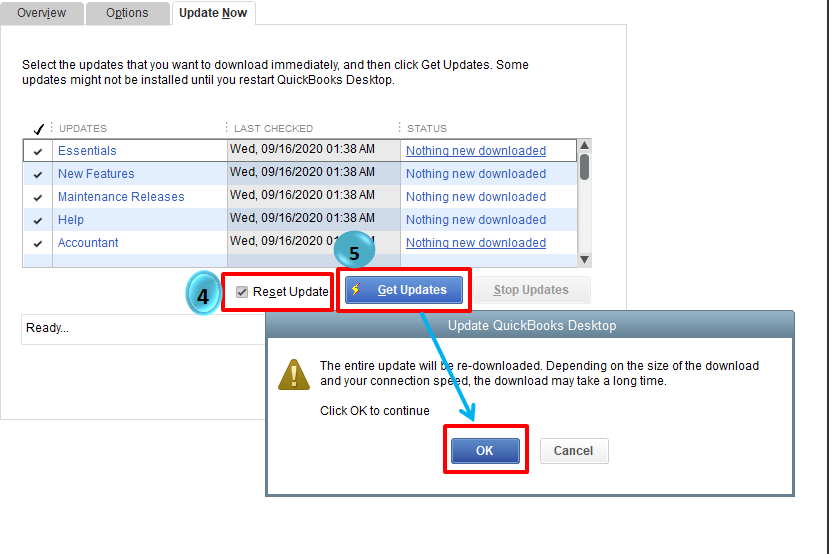
Once done, close and reopen QuickBooks to successfully get the latest release version. After that, let's open a company file (QBW) with a .qbw extension at the end of the filename.
If you're still getting the same issue, let's try suppressing the QuickBooks Desktop Application. See the steps below.
To learn more about this process, you can check out this article for your reference and proceed to Step 3: QuickBooks Desktop doesn't start or won't open.
I've also added some articles here that you might find interesting:
Don't hesitate to drop a comment below if you have other questions. I'm more than happy to help. Take care!
I tried both updating and pressing and holding the control key. I am still getting the error message that my "subscription" has ended.
I originally asked to buy the desktop version of quickbooks and they through inthe online service for "free". I do not want or need the online services. Im mentioning this because I imagine this has something to do with the error message
Sheri
Thanks for getting back to us, @Sheripate. I understand the urgency to have your QuickBooks account to work again.
At this point, I'd recommend you contact our Customer Care team to check your company file and what's causing this to happen. They can also conduct a further investigation whenever necessary to resolve this issue quickly.
For future reference, read through this article: Clean install QuickBooks Desktop. It helps you learn about fixing company issue by uninstalling and manually rename the installation folder.
Let me know if you need anything else. We're here to help in any way we can.
Check your CAMPS to make sure your license status.
https://camps.intuit.com/app/selfservice/index.html



You have clicked a link to a site outside of the QuickBooks or ProFile Communities. By clicking "Continue", you will leave the community and be taken to that site instead.
For more information visit our Security Center or to report suspicious websites you can contact us here