Turn on suggestions
Auto-suggest helps you quickly narrow down your search results by suggesting possible matches as you type.
Showing results for
Get 50% OFF QuickBooks for 3 months*
Buy nowHi there, @WHills. I'm here to help you print your 1099-NEC forms.
Yes, QuickBooks Desktop supports 3-up 1099-NEC printing. Make sure to update your QuickBooks Desktop file to the latest release for your 1099s to print correctly. Be sure to select the Reset Update checkbox.
Then, get the latest payroll tax table update.
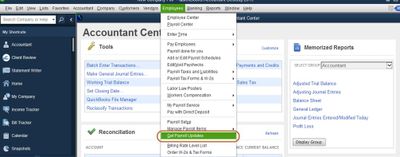
Once done, follow these steps to print your 1099s:
I've included a useful resource about working with 1099s that may come in handy moving forward: Create and File 1099-NEC Forms.
Finally, you can open any payroll reports that suit your needs. To give you a list of those reports and an overview of what data they display, check out this page: Excel-Based Payroll Reports.
Drop a comment below if you have any other concerns about printing your 1099 form. I'm just a few clicks away to help. Take care always.
Hi, WHills.
Thanks for getting back to us here in the Community. Allow me to hop in and provide information about printing 1099s in QuickBooks Desktop (QBDT).
Yes, that's correct. Just don't forget to update your QBDT to its latest release version, as mentioned by my colleague above. Once done, you can now proceed with printing your 1099s. You can refer to the detailed steps shared by my colleague above.
To know more about managing 1099s in QBDT, consider checking out this article: Create and file 1099s with QuickBooks Desktop.
For more tips and other resources you can use in the future, I recommend visiting our website. Here's the link: Self-help articles.
Please know that I'm only a post away if you have more questions about this or anything else QuickBooks. I'll be more than willing to help. Stay safe always.
Hi there, @WHills. I'm here to help you print your 1099-NEC forms.
Yes, QuickBooks Desktop supports 3-up 1099-NEC printing. Make sure to update your QuickBooks Desktop file to the latest release for your 1099s to print correctly. Be sure to select the Reset Update checkbox.
Then, get the latest payroll tax table update.
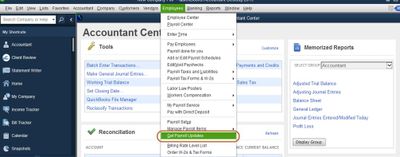
Once done, follow these steps to print your 1099s:
I've included a useful resource about working with 1099s that may come in handy moving forward: Create and File 1099-NEC Forms.
Finally, you can open any payroll reports that suit your needs. To give you a list of those reports and an overview of what data they display, check out this page: Excel-Based Payroll Reports.
Drop a comment below if you have any other concerns about printing your 1099 form. I'm just a few clicks away to help. Take care always.
Thanks for the reply. We do not use QB for payroll, so I can skip those steps, correct?
Hi, WHills.
Thanks for getting back to us here in the Community. Allow me to hop in and provide information about printing 1099s in QuickBooks Desktop (QBDT).
Yes, that's correct. Just don't forget to update your QBDT to its latest release version, as mentioned by my colleague above. Once done, you can now proceed with printing your 1099s. You can refer to the detailed steps shared by my colleague above.
To know more about managing 1099s in QBDT, consider checking out this article: Create and file 1099s with QuickBooks Desktop.
For more tips and other resources you can use in the future, I recommend visiting our website. Here's the link: Self-help articles.
Please know that I'm only a post away if you have more questions about this or anything else QuickBooks. I'll be more than willing to help. Stay safe always.
Thanks, FritzF. I appreciate the response.
Not solved - how to I get to the screen to find help
Welcome to the Community, Robert.
I’m here to guide you on how to find the Help button in your QuickBooks Desktop (QBDT) account.
To be able to contact our support team and get your concern addressed properly, kindly follow the steps below.
If you’re using QBDT Windows:

Furthermore, if you’re using QBDT Mac kindly check on this article to locate the Help button: Contact QuickBooks Desktop support. You can also read here about the supported hours by our technical team that varies on your QuickBooks subscription.
If you can’t still find the Help button, leave a comment below so we can address the matter. Providing an error message, if there’s one, also helps along with a screenshot.
Know that the Community is here to assist you at any time. Have a good one!



You have clicked a link to a site outside of the QuickBooks or ProFile Communities. By clicking "Continue", you will leave the community and be taken to that site instead.
For more information visit our Security Center or to report suspicious websites you can contact us here