Turn on suggestions
Auto-suggest helps you quickly narrow down your search results by suggesting possible matches as you type.
Showing results for
Get 50% OFF QuickBooks for 3 months*
Buy nowI have a user that lets their quickbooks application sit idle for an hour or so and when they come back to it the application says they have lost connection and aborted. The company uses multi-user mode and the other employees have not had this issue. We are not experiencing a server connection loss, it just as if the user is being timed out.
I'm glad to see you here in the Community, Andrew119.
Let me help you set the user's login time out in QuickBooks Desktop.
To avoid the user from disconnecting and aborting when using QuickBooks Desktop, you may need to set its login time out from the Company Preferences.
Here's how:
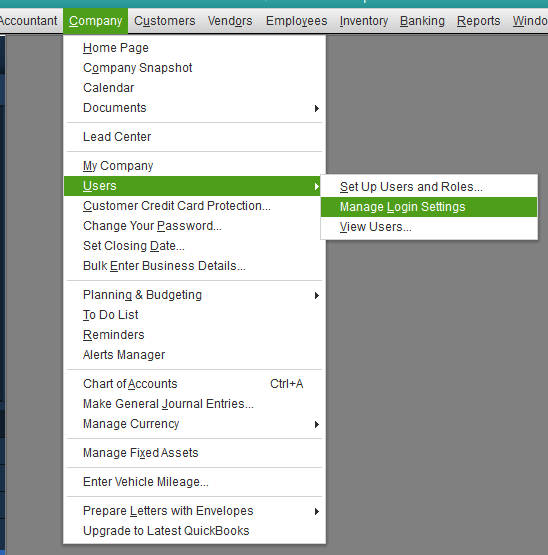
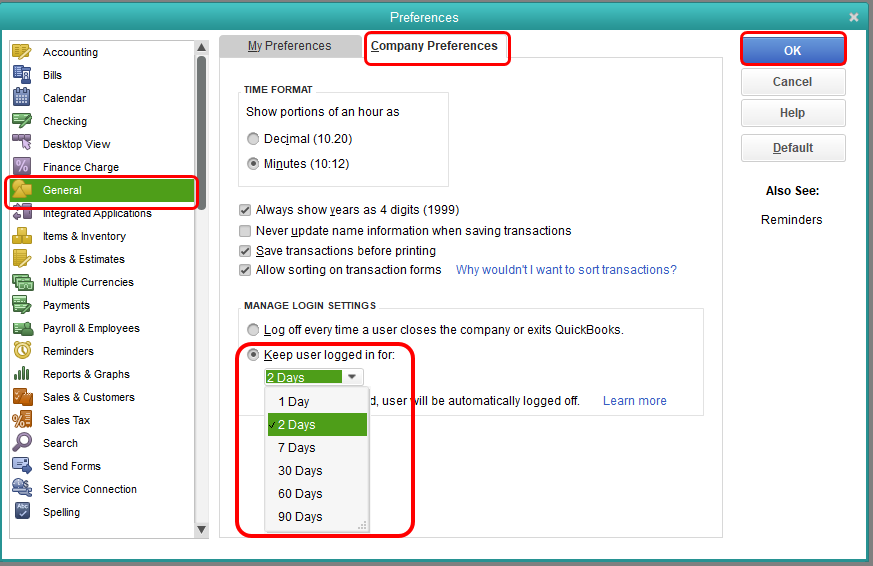
If you wish to know the different user types and levels of access in QuickBooks, the Create and manage roles in QuickBooks Desktop article will provide you with complete information. This also contains steps on how to review their access.
Please get back to me if you continue to get the same results so I can look further into this. I want to make I've got you covered. Keep safe and have a good one!
This solution works for multi-user mode?
This suggest solution works for multi-user mode?
Yes, this will work for multi-user mode, Andrew119.
Aside from setting up the time-out session of each user, you also need to consider connecting to the network using a wired connection.
There are several possible reasons why you’re getting this abort message. Among these are:
This unexpected behavior in the program can be resolved by updating QuickBooks to its latest release.
For other troubleshooting solutions, check out this link for instructions: Connection Has Been Lost.
Stay in touch with me if you have follow-up questions about this by commenting below. I'll be around to help you.
I have applied the Manage Login Settings to 2 days. My user is still experiencing the about message and having to go to Task Manager to end the Quickbooks program to get the application to work correctly again. My users computer has a wired connection so that is not the problem. There should be no firewall issues since our server in internal and the connection does not go through the firewall. We currently have four other employees using Quickbooks 2021 and they have not had this issue with the abort notification and sizing up the application. Any other suggestions?
Thanks for posting again, @Andrew119,
I want to make sure there aren't any program interruptions in your company file. Looks like my colleagues have shared all the possible steps to rectify the connection issue and you're still experiencing the same problem.
To get this reviewed, I recommend reaching out to our Support Team. They can initiate a viewing session with you and help diagnose the company file to verify what causes the problem.
To get our support, follow the steps below:

Refer to this article to learn more about our contact options and support availability: Contact QuickBooks Desktop support
Kindly post here again for any updates after contacting support. I'll be right here if you need other assistance with QuickBooks. Have a good one!


You have clicked a link to a site outside of the QuickBooks or ProFile Communities. By clicking "Continue", you will leave the community and be taken to that site instead.
For more information visit our Security Center or to report suspicious websites you can contact us here