Announcements
Get unlimited expert tax help and powerful accounting in one place. Check out QuickBooks Online + Live Expert Tax.
- US QuickBooks Community
- :
- QuickBooks Q & A
- :
- Other questions
- :
- Quickbooks online Bill Pay - Free or Not?
- Mark Topic as New
- Mark Topic as Read
- Float this Topic for Current User
- Bookmark
- Subscribe
- Printer Friendly Page
- Mark as New
- Bookmark
- Subscribe
- Permalink
- Report Inappropriate Content
Quickbooks online Bill Pay - Free or Not?
Looking at the different price plans, I'm seeing that online bill pay is only free up to 20 payments and it's being done through bill.com.
However, looking at this link: https://quickbooks.intuit.com/blog/whats-new/a-new-embedded-bill-pay-capability-in-quickbooks-online... it looks like bill pay is free if paid using ACH or debit card, and it's being done through Melio.
So, which is it?
Solved! Go to Solution.
Labels:
Best answer November 11, 2020
Solved
Best Answers
- Mark as New
- Bookmark
- Subscribe
- Permalink
- Report Inappropriate Content
Quickbooks online Bill Pay - Free or Not?
Hello, belly1026.
I'm here to clarify our plans regarding the online bill payment system.
We recently partnered with Melio to upgrade our existing online bill payment system. We're offering both the Melio and Bill.com plans. Depending on what you signed up for, there are fees associated with them.
The Bill Pay by Melio app is only offered to Plus and Essentials customers who aren't using the Bill.com app. If you signed up for Melio, then you can avail the free ACH or bank transfer offer. To do it:
- Click the + New button, then select Bill.
- Enter the details of your bill, then hit Save and schedule payment (or Schedule online payment).
- This will take you to the Melio sign up page. Enter the needed details to sign up.
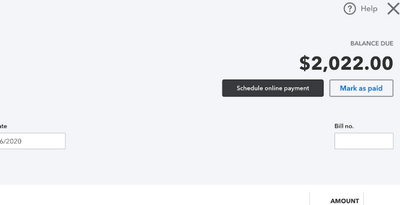
However, you'll still have the option to opt for the Bill.com app instead. You can sign up through the Apps Center page.
You can check out more details about the Bill.com app here.
If you need help managing your expenses, you can check out our articles in the Expenses and vendors help page.
I'm still open to address your other needs for QuickBooks Online. Post your questions here and I'll be ready to help.
5 Comments 5
- Mark as New
- Bookmark
- Subscribe
- Permalink
- Report Inappropriate Content
Quickbooks online Bill Pay - Free or Not?
Hello, belly1026.
I'm here to clarify our plans regarding the online bill payment system.
We recently partnered with Melio to upgrade our existing online bill payment system. We're offering both the Melio and Bill.com plans. Depending on what you signed up for, there are fees associated with them.
The Bill Pay by Melio app is only offered to Plus and Essentials customers who aren't using the Bill.com app. If you signed up for Melio, then you can avail the free ACH or bank transfer offer. To do it:
- Click the + New button, then select Bill.
- Enter the details of your bill, then hit Save and schedule payment (or Schedule online payment).
- This will take you to the Melio sign up page. Enter the needed details to sign up.
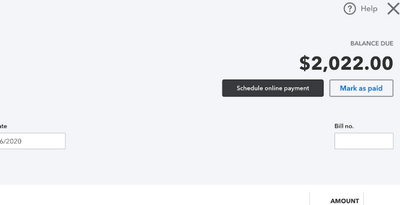
However, you'll still have the option to opt for the Bill.com app instead. You can sign up through the Apps Center page.
You can check out more details about the Bill.com app here.
If you need help managing your expenses, you can check out our articles in the Expenses and vendors help page.
I'm still open to address your other needs for QuickBooks Online. Post your questions here and I'll be ready to help.
- Mark as New
- Bookmark
- Subscribe
- Permalink
- Report Inappropriate Content
Quickbooks online Bill Pay - Free or Not?
You may create a separate free MP account to accept payment and pay your bills.
https:// melio.grsm.io/quickbooks
- Mark as New
- Bookmark
- Subscribe
- Permalink
- Report Inappropriate Content
Quickbooks online Bill Pay - Free or Not?
@jamespaul @Fiat Lux - ASIA so I will have sign up for the Melio pay after I sign up for QB Online Plus/Essentials? It's not automatic/default?
- Mark as New
- Bookmark
- Subscribe
- Permalink
- Report Inappropriate Content
Quickbooks online Bill Pay - Free or Not?
The built-in feature powered by MP in QBO is only to pay bills. As I mentioned earlier, you may open a separate MP account as an additional option. It is a good option if you have a QBSE or QBO Simple Start account and need to pay bills.
- Mark as New
- Bookmark
- Subscribe
- Permalink
- Report Inappropriate Content
Quickbooks online Bill Pay - Free or Not?
Welcome back to this thread, belly1026.
The answer to your question is yes, Since Melio pay is a third-party application, you'll have to sign up for it before you can integrate it with QuickBooks Online (QBO).
Here's how:
- Go to this link: Apps Center page.
- Choose an application from the results (example Melio).
- You can click Learn more for more information about the app.
Learn more about how Melio and QBO works together by visiting this link: Connect Melio Sync with QBO.
To help you with the future task and tips when using QBO, you might want to visit our Help Articles.
If I can be of assistance, please don't hesitate to leave me a comment below. Have a wonderful day ahead.
Get answers fast!
Log in and ask our experts your toughest QuickBooks questions today.
Related Q&A
Featured

What would you do if you needed to take a deep dive into all of the
project...

Stay ahead of the curve by catching all of the latest QuickBooks Online
upd...

Ready to pay your team? Watch our Quickbooks 101 video below to get
started...