Turn on suggestions
Auto-suggest helps you quickly narrow down your search results by suggesting possible matches as you type.
Showing results for
Get 50% OFF QuickBooks for 3 months*
Buy nowIn the past month or two, QuickBooks Online has begun hanging while I'm using it in Firefox. It seems to happen mainly when I open an item from a list, like a vendor bill or a customer invoice. The loading image just spins and spins. When I refresh the page, I get to the page I want to be, but then I have to re-navigate back to the list.
My Windows OS is fully updated, I'm using the most updated version of FireFox, and my high-speed internet is working just fine. I don't have a large number of tabs open in FireFox or a large number of other internet-based programs open on my machine.
Does anybody else have this issue? Does anybody know if QBO is aware of it and working to fix it?
Solved! Go to Solution.
Hey there, EviaEventsAccountingDept.
I've checked our records and haven't found any investigations related to your concern. Sometimes, issues like this might be caused by a corrupted file cache stored in your browser.
We can do some troubleshooting steps to rule this out. Let's open your QuickBooks Online account in an incognito or private browser. This mode will not save your browsing history and will also help isolate any web issues.
Here are the keyboard shortcuts:
If it works fine, you can go back to your regular browser and clear its cache. Clearing cache fixes certain problems, like loading or formatting issues on sites. It also helps pages to load faster. Please make sure to restart your browser afterwards.
You can also use a different supported browser as an alternate solution.
Please let me know if you have additional questions in QuickBooks. I'll be here to help however I can. Stay safe!
Hey there, EviaEventsAccountingDept.
I've checked our records and haven't found any investigations related to your concern. Sometimes, issues like this might be caused by a corrupted file cache stored in your browser.
We can do some troubleshooting steps to rule this out. Let's open your QuickBooks Online account in an incognito or private browser. This mode will not save your browsing history and will also help isolate any web issues.
Here are the keyboard shortcuts:
If it works fine, you can go back to your regular browser and clear its cache. Clearing cache fixes certain problems, like loading or formatting issues on sites. It also helps pages to load faster. Please make sure to restart your browser afterwards.
You can also use a different supported browser as an alternate solution.
Please let me know if you have additional questions in QuickBooks. I'll be here to help however I can. Stay safe!
Hi Ailene - thank you for your thoughtful reply and advice. I cleared my cache and I worked in incognito mode, and in both cases I believe I've been seeing much less of this hanging problem, if any at all. This is a good solution to know about going forward. Have a great week! -Noah
Apologies if this is a duplicate reply - just wanted to make sure you knew that your solutions appear to be working for me so far. Thank you Ailene!
Hello - as an update to this post, the hanging stopped for a day or two after clearing my cache in Firefox, then the problem returned.
I have not continued the testing using Firefox is incognito mode, because I do not wish to have to always use incognito mode just to accommodate QuickBooks's inability to function properly with this browser.
If I could, I would amended the status of this post to "partially solved".
Hi there! I am having the same issue. Did you ever find out the cause? Thank you.
I appreciate you joining in this thread, CTID.
For the best performance, it's generally recommended to use Google Chrome when accessing QuickBooks Online. To get this sorted out, you can press the F5 key on your keyboard to refresh the page.
Once done, you can go back and open an item. If you're still getting the same result, you can access your account via the incognito portal. You can use these shortcut keys depending on the browser you're using:
Once signed in, access your items from there. If you're able to do so, let's clear the browser's cache on your regular web browser or you can press CTRL+Shift and Delete key on your keyboard altogether.
However, if the problem persists, I would advise you to get in touch with our QuickBooks Online Support to have this investigated.
Additionally, I recommend visiting this link: Account Management. These will provide links about managing your QBO account, income, expenses, inventory, and running reports.
I want to ensure you're able to get back to business, so please feel free to let me know how it goes. Cheering you and your business to continued prosperity.
Hi Rose,
Thank you for your suggestions. The error occurs on Google Chrome as well. Clearing the cache solves the problem, but only for a few hours or a day, then the problem returns. My coworker also experiences the issue, so I know it's not specific to my device or behavior.
I wonder if and how many other people are experiencing this problem. Hopefully, if we keep this thread active, other people will chime in to discuss the same problem.
-Noah
I'm having the same problem in both Firefox and Chrome. It's incredibly frustrating!
I hear your sentiments, @foodheads. I appreciate you for using another browser, and I'll make sure you get the best support available that can assist you with this one.
To address this issue right away, I suggest contacting our Technical Support team. This way, they'll be able to do further investigation into this concern. I'll be happy to guide you through the steps of how to reach out to them. Here's how:
In addition, you can refer to this article for the different types of support we offer at Intuit and their availability: Support hours and types.
Moreover, you'll want to check out this article to learn more about the different supported browsers: System requirements for QuickBooks Online, Accountant, Payroll, and QuickBooks Self-Employed. They'll provide the best and most secure experience with QuickBooks. Also, feel free to visit this article to know more about troubleshooting browser issues.
Reach out to me whenever you have additional questions or concerns. Please know the Community has your back, and I'm here ready to help you. Keep safe!
Hello! I'm sorry to say that I have not found the cause. The problem continues without a solution. Thanks for chiming in. Hopefully, if enough other people do, QuickBooks will look into seriously.
Sorry to hear that, @foodheads. Thank you for chiming in. Hopefully, if enough users make enough noise, QuickBooks will look into this seriously.
Quickbooks Online for me was working perfectly on Edge as it wouldn't work correctly on Firefox which is my preferred browser. Then all of sudden it stopped working properly on Edge so I tried Chrome and it wouldn't work on that platform either. The printing would never line up no matter how much I changed the settings. So I tried again on Firefox and it would at least correctly line up but I have to clear the cache after every check I print. Now it hangs up constantly, I have to sign in over and over and over and over. I keep my system updated so I believe it was after an update from Quickbooks that this started happening. Pretty frustrated with Quickbooks Online right now between not being able to print correctly, having the hangups, and all the popups on a program that I pay for makes me regret even purchasing the online version.
Glad you visited us about the issue with QuickBooks Online (QBO) performance on different browsers, @VickieP.
I want to make sure you're able to use QuickBooks without any issues in the future, so you can print your transactions properly.
Since this is a recurring issue with multiple browsers, I highly recommend contacting our QuickBooks Online Care Team this time. They can check if there are similar reports from other users and help open an investigation on this unexpected behavior. Here's how you can get our contact information:
They can help report this to our engineers who can help with program bugs and other technical concerns. Follow these steps to reach out to a live agent:



When you're connected, provide all the information about your concern or request a viewing session when needed.
Post here again if you have other concerns with QuickBooks Online performance. I'll be right here if you need further assistance. Have a nice day.
Well folks, here's another case of Firefox just spinning 4 dots around when trying to log in to Quick Books Online. The other guy who complained about this wasn't the only one. Just because it's not in your records, doesn't mean it isn't happening. I tried your suggestion to run in a private browser, and it still happens.
I can see the urgency of getting this issue fixed, @treasurer54.
Since the issue persists when trying to log in to your QuickBooks Online in a private browser, I recommend contacting our Customer Support Team to get around this issue. This way, you can log in to your QBO seamlessly.
I'd be delighted to guide you on how to reach out to them. Here's how:
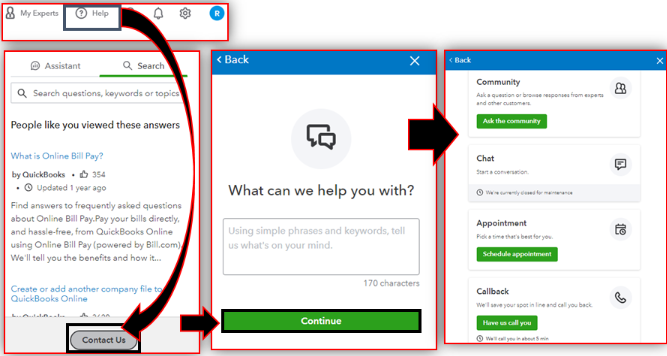
Moreover, you can check their availability hours so they can address your concerns promptly and get you up and running again.
Feel free to keep me posted on your progress regarding this log in issue with your account. I'll be standing by for your response. Take care always.
This seems to be an issue that is affecting multiple users and not just a couple here and there. Using the Private window, clearing the cache, and disabling some of the adblockers still does not seem to fix the issue. Since it is not a one off issue, it should be a fix on the website build or something that is identified as a firefox issue(which then firefox would need to patch a flaw in their code). Since no one seems to mention it being a flaw in the code for firefox, I can only presume that it is an issue that needs to be addressed on the quickbooks side of things.
As has been stated by others, this is not 'Solved'
This is an ongoing issue that needs to be addressed and fixed. Leaving it as solved on the message board is misleading and more frustrating to those that are unable to load the page with their browser. Also, using a private tab is not a solution, but a workaround for a problem that is unsolved. Not to mention it is a workaround that does not work with Firefox.
Also having the same issue on Chrome. This needs to be corrected ASAP!
I know this hasn't been an easy process for you, kevc66. Allow me to chime in and ensure your browser issues while working with QuickBooks will get resolved.
Since QuickBooks Online is a web-based service, its performance relies on your device or computer's processing power, the bandwidth of your internet connection, and the amount of available memory (RAM) to perform as intended. You'll want to consider checking and reviewing your system's basic requirements to help us rectify the reason for this unusual behavior.
You can also follow the troubleshooting steps above to identify further what's causing the problem. You'll want to run a Google Speed Test to confirm and verify your internet speed is not limiting your QuickBooks experience.
If the issue persists after performing all troubleshooting steps, I suggest contacting our Customer Care Team to assist you in resolving your concern. This way, you're able to continue doing your QuickBooks tasks seamlessly.
Here's how to reach them:
Moreover, I'm adding this link that contains helpful resources to guide you with your future QBO tasks: Self-Help articles for QuickBooks Online.
Let us know in the comments below if you have additional questions. We're always here to help. Have a good one!
It appears this issue has finally been fixed in Firefox. I am now able to load QBO again. Thank you for those that addressed the actual problem.
To again point out, when there is a thread of users having the same issue with a list of attempts to fix, workaround, or trick it into loading.... suggesting that we check our minimum requirements seems to assume we are rather obtuse. Speaking for me individually(but assuming I am able to speak for the vast majority of those having this issue if not all) I have 1Gb of data for internet which is 665x the min. along with an intel i7 with double the ideal/ 4x the min RAM.
Thank you to whoever identified the issue and resolved it.
I have the same issue loading Quick books mentioned throughout this thread. My bookkeeper was having the same issue at the same time. We couldn't proceed. I lost productivity during a deadline.We deserve compensation for loses when paying for a service that has access issues. People using FireFox don't want to use Google, Microsoft or Apple products for good reason. It's our data and our choice with which companies we engage.
I completely understand how frustrating it can be when technical difficulties hinder productivity, especially during crucial deadlines, @AAT80.
I'm sad to learn about the inconvenience this may have caused you and your bookkeeper. Rest assured, I've got your back to help resolve this.
At Intuit, we strive to ensure that the most frequently accessed pages in QuickBooks Online load within a 10-second timeframe. We have implemented a robust system monitoring process to evaluate our performance and ensure we meet this objective consistently.
While QuickBooks Online functions as a web-based service, its performance is influenced by various factors, including the processing power of your computer or device, the amount of available memory (RAM), and the bandwidth of your Internet connection. Slow performance can be attributed to various factors. Also, older systems generally do not receive regular browser updates, which can negatively impact performance.
To enhance the software's performance, take into account the following considerations:
If you experience pages that aren't fully loading in QuickBooks Online, various scenarios may be causing the problem. To learn about it, you can utilize this resource for future use: QuickBooks Online doesn't load correctly or has blank pages.
Keep me in the loop if you have further loading concerns. We value your business and look forward to resolving this matter to your satisfaction.
This whole thread is mind-blowing. Even clicking the button to 'Join the Conversation' results in 4 spinning dots.
The suggested fix is NOT a fix but a work around due to lazy development practices. Your development team can and should create builds which will force a refresh but they have chosen not to leaving your community base frustrated and annoyed. Asking your users to clear their cache has massive impacts on productivity as it will impact all of the other web based services people use, forcing them to re-validate credentials and more. Causing even 1 min extra time for even 1 website for the entire estimated Quick-books user-base 26.5M (https://www.businessdit.com/how-many-companies-use-quickbooks/) is the equivalent of 50 years of lost productivity. It would be nice to see Intuit respect their customers and follow good software development and deployment practices.
At a bare minimum you should at least recommend a hard browser refresh (shown here for those interested https://www.howtogeek.com/672607/how-to-hard-refresh-your-web-browser-to-bypass-your-cache/) to save people time. This does appear to work for at least my case if somewhat frustrating to have to implement.
I am having this same problem on Mac, tried Firefox Chrome Safari, Incognito, Private mode, cleared cache doesn't make a difference. This is really ridicoulous. I can't even load transactions to do a simple reconcile..



You have clicked a link to a site outside of the QuickBooks or ProFile Communities. By clicking "Continue", you will leave the community and be taken to that site instead.
For more information visit our Security Center or to report suspicious websites you can contact us here