Turn on suggestions
Auto-suggest helps you quickly narrow down your search results by suggesting possible matches as you type.
Showing results for
Get 50% OFF QuickBooks for 3 months*
Buy nowSee images below, I cant add additional contact info. I reinstalled 2018 pro and still get the same error message, then i upgraded to the trail of 2019 pro and still get the same error
Hello, stover62332.
This issue has already been reported and our engineers are currently working to fix this. It’d help their investigation if you share your personal experience about the issue. You can reach out to our phone support team to do so. Here’s how:
Please don’t feel hesitant to visit us again if you have other questions about QuickBooks.
Is there a ETA for the fix? Thanks
Hi there, @stover62332.
Thanks for the prompt response. Allow me to join the conversation and share some more information about the error message.
I don’t have a specific time frame for when a permanent fix will be made available. Rest assured, we’ll keep you posted here in the Community for any updates once received.
In the meantime, I want to verify if you have a Microsoft SQL Server 2012 or similar third party software installed on your computer. The original case reported was resolved by uninstalling it.
Before doing so, make sure to consult an IT professional to determine if uninstalling this is an option.
That should do it. Let me know what the results are after checking this on your end. I’ll be on the lookout for your response. Thanks for dropping by and take care!
I have the same issue and DO have SQL Server 2012 installed. Uninstalling SQL Server is not an option. Is there another fix?
Thanks for joining this thread, @ApeSoftware.
To add the contact information, let’s re-sort the customer list and then run the Verify and Rebuild Data Utilities. I can show the steps for each process.
To re-sort the information:
Once done, open the customer profile and continue with what you’re trying to accomplish. If the issue persists, perform the basic data damage troubleshooting.
The Verify and Rebuild Data Utilities are built-in tools used to validate whether your file is still in good shape and fixes common errors. Here's how:
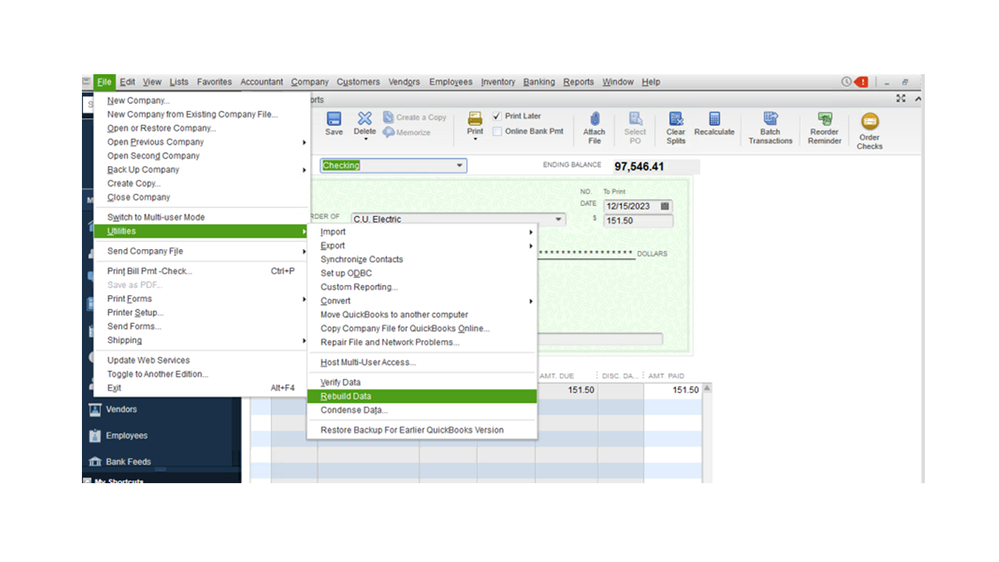
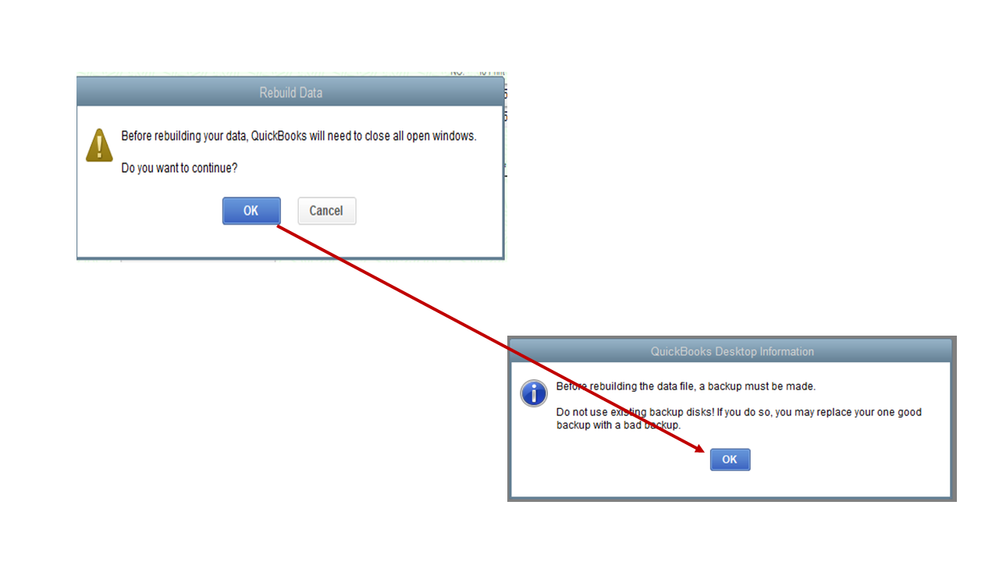
To perform the Verify data:
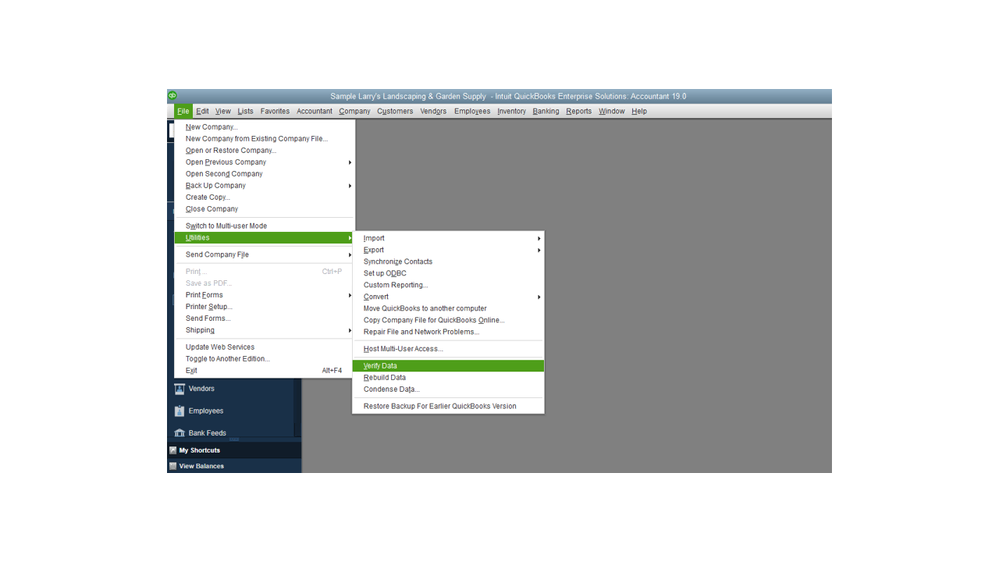
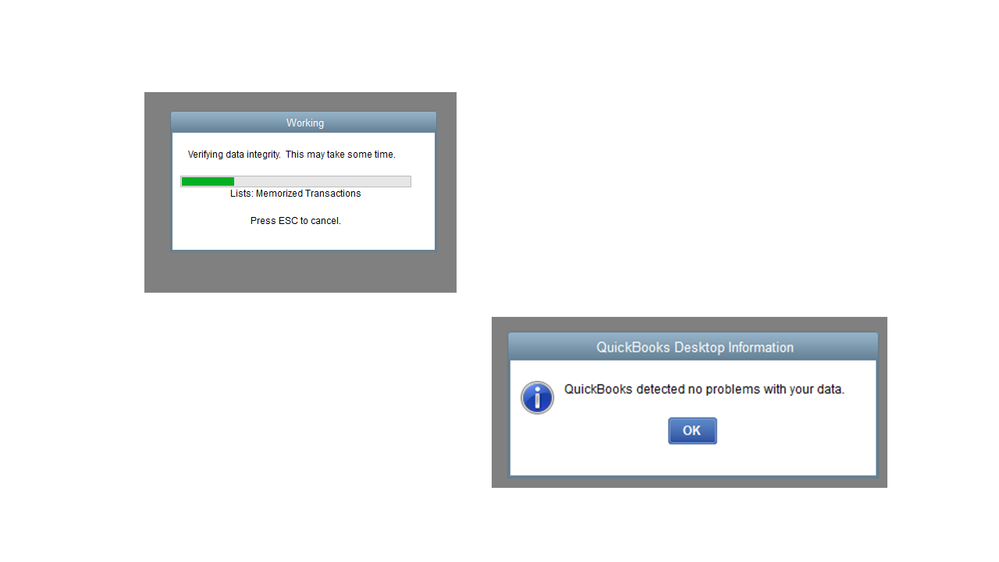
However, if it finds an issue with the file, you'll be prompted to Rebuild Now or View Errors. The Resolve data damage on your company file article will walk you through the procedure.
Go directly to the Review Last Verify/Rebuild section to proceed.
I'm sure these steps will get you back on track. Let me know if you have additional questions or concerns. I’ll be right here ready to answer you. Have a good one.
Has there been any resolution to this. I am having the same issue with Enterprise 19 on a server with SQL Server 2012 and don't have any option to remove sql at the moment. None of the suggestions above have resolved the issue for me.
Thanks,
Hello, @emillme2.
I'm here to help ensure you can get back to business and fix this error as quickly as possible.
Since the steps provided above doesn't resolve the problem, I highly suggest getting in touch with our QuickBooks Desktop Support Team. This way, they'll be able to check your server securely and investigate the possible causes of the issue.
For the support's contact information, you can check it here: Contact the QuickBooks Desktop Customer Support Team.
In case you have any other QuickBooks concerns in the future, you can also read our help articles and look for the topic you need: Help articles for QuickBooks Desktop.
Keep posted if you have any other questions. I'm just here to help!
Please don't waste your time contacting the support team. They have no idea what the issue is. After having to purchase a broader support package and them controlling my PC for 2 days straight, they came up with nothing and gave us a refund!
Any resolution as yet? We had sql 2012 installed on Friday and ever since have been unable to add a contact or add a to do task. Support knows nothing.
Hello there, @dbullough.
I've checked that you've posted the same question twice and my colleague Candice C has already added an answer. If you haven't notified with the new response, here's the link: https://quickbooks.intuit.com/learn-support/en-us/reports-and-accounting/suddenly-cannot-add-or-save...
I'll be around if you need a hand on this. Keep me posted if you have any further questions.



You have clicked a link to a site outside of the QuickBooks or ProFile Communities. By clicking "Continue", you will leave the community and be taken to that site instead.
For more information visit our Security Center or to report suspicious websites you can contact us here