Turn on suggestions
Auto-suggest helps you quickly narrow down your search results by suggesting possible matches as you type.
Showing results for
Connect with and learn from others in the QuickBooks Community.
Join nowafter installing windows 10 feature update ver 2004 quickbooks does not run. it fails with code 1712 something to do with .net framework. the only way to fix it is to roll it back to previous version. we have worked with intuit support with no luck. Has anyone else experienced this. any suggestions would be appreciated
From there, let's run the Quick Fix my Program tool from the Tool Hub.
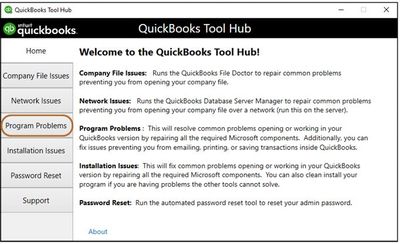
Hope you’re doing great. I wanted to see how everything is going about running QuickBooks in Windows 10. Was it resolved? Do you need any additional help? If you do, just let me know. I’d be happy to help you at anytime.
Looking forward to your reply. Have a pleasant day ahead!



You have clicked a link to a site outside of the QuickBooks or ProFile Communities. By clicking "Continue", you will leave the community and be taken to that site instead.
