Turn on suggestions
Auto-suggest helps you quickly narrow down your search results by suggesting possible matches as you type.
Showing results for
Get 50% OFF QuickBooks for 3 months*
Buy nowI track Workmans Comp and General Liability for Vendors, the option is no longer there in the upgrade to 2023 Premier Plus Edition , Does anyone know how to get that option back or how it was changed from 2020 version ?
Hi there, @BP2Sedona.
I'm here to help you access your report in QuickBooks Desktop (QBDT).
I tried running the Worker's Compensation report in my QuickBooks Desktop 2023 Premier test account. And it shows the available worker's compensation report.
See the screenshot below for your reference.
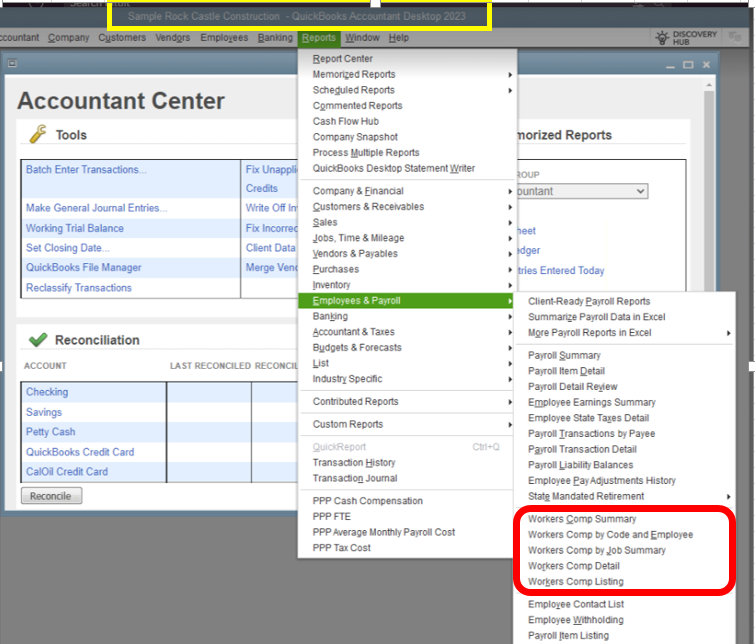
We can perform some troubleshooting steps so you can access your worker's comp tracking feature. To start, let's run the verify rebuild tool to resolve any data issues within your company file. Let me guide you through the process:
Next, make sure that you have the latest payroll tax table so you have the most current and accurate rates and calculations for supported state and federal tax tables, payroll tax forms, and e-file and payment options.
With regards to your vendors report concern, if you want to show all the payments you've made for the subcontractor, we can run the Expenses by Vendor Summary report . Here's how:
To start, you can set up Subcontractors as a Vendor type. Here's how:
After that, to run the Expenses by Vendor Summary report, follow the below steps:
Here’s an article that tackles Workers' Compensation in QuickBooks Desktop. It contains complete instructions to get started including assigning codes, adding an experience modification factor and paying the premiums.
In addition, here are the available reports for workers’ comp with their description and how you can run them in QBDT.
Should you have other questions about your report in QuickBooks, please let me know. I’ll be happy to assist you further.
I am wanting to know how to put the General Liability and Workmans Comp information in under the Vendor, additional setting, vendor type , it used to have an option for expiration dates and its no longer there
Welcome back, @BP2Sedona.
Tracking the General Liability and Worker's Compensation information for vendors is only available in the 2020 version of QuickBooks Desktop (QBDT).
I understand that the option to add General Liability and Workman's Comp for vendors in the 2023 version is useful to you and your company. As a workaround, you can consider adding a defined field to add custom fields for that information. Here's how:
You may also want to learn more about worker's compensation and running its report. You can check out these articles for more information:
Don't hesitate to come back to this post if you have other concerns or follow-up questions about managing vendors in QuickBooks Desktop. The Community team is always here to help.
Why was the Workers Comp and Liability Insurance tracking eliminated from QB 2023 Premier Plus? this was really a STUPID IDEA! You should have communicated with customers.
Please provide information about how to recapture this information and maintain going forward.
A very upset long-time QB's user.
I know how significant this feature is in your daily tasks. I'll lay out some insights about this topic in QuickBooks Desktop.
QuickBooks updates the option and view for a better and more convenient experience while using it. We are aiming to provide the best service while navigating the accounting system. Nevertheless, we're unable to conclude why this function was removed from this version.
Moreover, adding a defined field to add custom fields for that information, is also a workaround.
See the steps below:
We can also try to open another report if this new form appears to be a different report you pull up. If it shows the same, I suggest sending our developer feedback. This way, they can consider bringing back the old form in the reports section.
Follow the steps below:
1. Select Help from the menu.
2. Choose Send Feedback Online.
3. Click the Product Suggestion.
4. Fill up the following details and hit Submit button.
There you go. I'm excited to provide more information on any Quickbooks-related topic. Please add it in the comment section. May you have a great day.
Can you create a report for custom field information set up on Vendors where you are tracking their workers compensation and liability insurance and HOW? FOR VENDORS.....NOT EMPLOYEES.
Hello there,
Yes, you can create a report for custom field information set up on vendors. Simply generate the Vendor Contact List report to achieve it. Check out the outlined instructions below:


Here’s a reference in case you want to keep the same report settings for future use: Create, access, and modify memorized reports in QuickBooks Desktop. It helps you access the information quickly to save time.
If you have additional concerns or questions about QuickBooks reports, don’t hesitate to let me know. I’ll be here anytime to help. Have a good one!


You have clicked a link to a site outside of the QuickBooks or ProFile Communities. By clicking "Continue", you will leave the community and be taken to that site instead.
For more information visit our Security Center or to report suspicious websites you can contact us here