Turn on suggestions
Auto-suggest helps you quickly narrow down your search results by suggesting possible matches as you type.
Showing results for
Get 50% OFF QuickBooks for 3 months*
Buy nowI have been sending invoices via email for years. Last successful invoice sent on 8-15-2024. Yesterday I started getting a "Webmail Authorization" window. If I follow the instructions it just takes me in a continuous loop. I use Windows and my email is through Microsoft Outlook 365. I chatted with QB support for over an hour with no luck. Contacted my IT person and again no luck in determining why this is happening all of a sudden. NOW if I change my preferences to OUTLOOK instead of WEBMAIL the emailing invoice function does work. However, it was not working in this format last year and QB support had me change it to WEBMAIL. What a mystery!
If anyone knows what is causing this or has a suggestion to fix I would greatly appreciate it! [Removed screenshot due to PII]
Thank you as always for the support!
I want you to have a better experience after your vacation, fridabonfit. We'll turn off your anti-virus to prevent it from stopping the program from sending emails and allow QuickBooks to use your email provider to perform the task.
Let's start by turning off your anti-virus as it may block the desktop program from sending the invoices. You can also reach out to your IT personnel for further assistance.
Next, carry out the same task above. If you continue to get the same result, close QBDT, and head to your desktop. From there, right-click your mouse beside the QBDT icon and select Run as administrator.
After performing these steps, open your company file and reauthorize QBDT to utilize your email provider. Let's remove the current email address and add it again to your company file.
To delete:
To add:
Your webmail provider's login page will display. Make sure to sign in and select to grant Intuit access. Refer to this article for more insights about the process, and the list of supported Internet Service Providers (ISP) and Port Information: Connect your email to QuickBooks Desktop.
In case you need guidance authorizing your Gmail or Outlook account and setting up the security settings (Gmail), feel free to open each link below for detailed instructions:
Additionally, QBDT provides tools to customize invoice templates to put branding to your business.
If you still need further assistance managing the email service function or have other accounting-related concerns, visit the Community again. We're always available to lend a helping hand.
Hi there, Kelper. Thank you for your efforts in trying to resolve your concern. I genuinely appreciate your proactive approach. Let me give some clarity on why you were prompted with a Webmail Authorization window.
Please note that we removed the screenshot containing your e-mail address for privacy purposes, as the Community forum is a public space.
QuickBooks Desktop (QBDT) allows you to send e-mail communications through Web Mail, Outlook, and QuickBooks e-mail.
The appearance of a Webmail Authorization window in QBDT could be due to security updates implemented by Outlook at that time. These are part of an ongoing effort by e-mail services to enhance the security and protection of user accounts from potential threats and unauthorized access. To maintain a high level of security, you need to undergo a reauthorization of your credentials.
Dropping a comment below is the easiest way to get in touch with our friendly Community experts. I'd be glad to address additional questions you may have about managing e-mail preferences in QBDT.
ENTERPRISE CONTRACTOR 24.0
I am having the same issue with emailing employee paystubs from QuickBooks Desktop Enterprise 24. I tried to switch email accounts using the method below, but now QB will not even accept a password for my emails. This is beyond frustrating.
Hello, Please Be Accurate.
Let me share information that can help you with your employee paystubs concerns in QuickBooks Desktop (QBDT).
To work with QuickBooks, you need to make sure that the email service is verified correctly. And since you already tried to change your email account. I recommend contacting your email service provider, to reset your email address and password for additional support.
I would suggest exploring our customer-related articles for QuickBooks Desktop. Once the issue is resolved, if you require assistance in managing additional customers and their transactions.
Additionally, I have provided a reference that will assist you in accessing the necessary resources to ensure your account's security remains: Account management gathers topics for your Intuit Account.
Reach out if you have any additional queries or concerns with Webmail Authorization in QuickBooks. I am always available to assist you.
I am having the same problem , went on vacation for 2 weeks and now I get
this message
your default browser does not support the webmail authorization
i have chrome Version 128.0.6613.85
I want you to have a better experience after your vacation, fridabonfit. We'll deactivate your anti-virus to prevent it from stopping the program from sending emails and allow QuickBooks to use your email provider to perform the task.
Let's start by turning off your anti-virus as it may block the desktop program from sending the invoices. You can also reach out to your IT personnel for further assistance.
Next, send the invoice again. If you continue to get the same result, close QBDT, and go to your desktop. From there, right-click your mouse beside the QBDT icon and select Run as administrator.
After performing these steps, open your company file and reauthorize QBDT to utilize your email provider. Let's remove the current email address and add it again to your company file.
To delete:
To add:
Your webmail provider's login page will display. Make sure to sign in and select to grant Intuit access. Refer to this article for more insights about the process, and the list of supported Internet Service Providers (ISP) and Port Information: Connect your email to QuickBooks Desktop.
In case you need guidance authorizing your Gmail or Outlook account and setting up the security settings (Gmail), feel free to open each link below for detailed instructions:
If you want to customize the appearance and design of your templates before sending them to customers or vendors, check out the helpful tips in this article: Use and customize form templates.
If you still need further assistance managing the email service function or have other accounting-related concerns, visit the Community again. We're always available to lend a helping hand.
Thanks to your comment I just did the same thing and it worked. I had the same issue as you where picking outlook years ago instead of webmail didn't work and now outlook works and webmail just stopped. Before I switched it to outlook from webmail I did try deleting my email and reentering it but then I ended up with another error. Thanks for saving me time because I have been waiting on IT since yesterday.
I have been sending invoices through QB for years and use outlook. Like you, suddenly it no longer recognizes my outlook email and asks to authorize and goes in circles with no resolution. It wants me to use google. I can send through QB email but not my regular email...
Hello, @cjapeacock! Maintaining a smooth workflow is essential, especially after years of experience with QuickBooks and Outlook. It’s natural to feel a bit thrown off when things don’t go as planned, but we’ll get this sorted out together.
It looks like recent Outlook security updates are causing the Webmail Authorization window to appear. This is a necessary step to maintain the security of your account. Here’s how to reauthorize your Outlook in QuickBooks:
If you’d prefer to use Google email for sending invoices, you can find more information in this article: Connect your email to QuickBooks Desktop.
For detailed steps on authorizing your Gmail or Outlook account and adjusting security settings, check out these guides:
We’re here to assist you with any email or accounting questions. If you need more help, don't hesitate to reach out to the Community. We're always ready to support you!
I'm having same problem except use gmail and another (ie/not gmail, hotmail, etc). Now that I'm having to use QB email - it won't even validate my subscription (which is valid) - I can't add attachments or anything. Very frustrating.
Which QB Desktop year version?
Your experience in sending forms using QuickBooks E-Mail has been challenging, especially since you can't add attachments or any details to the form you want to send, which is understandable, @e1d inc.
With that in mind, I recommend contacting QuickBooks Desktop (QBDT) Live Support because this issue needs further internal review of your account, since there are questions that need to be asked, like when this issue occurs, what you did in your account before you experienced this error, and many more.
This way, they will be able to determine the root cause of the issue and provide the steps to resolve it. Here's how:
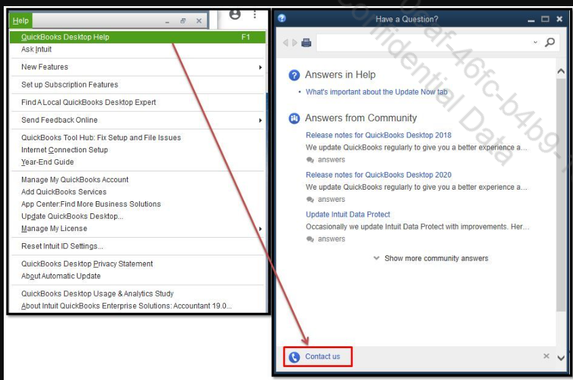
Please do not hesitate to leave a comment below should you possess any further inquiries pertaining to QuickBooks E-mail and send forms. We're always here to help. Stay safe.


You have clicked a link to a site outside of the QuickBooks or ProFile Communities. By clicking "Continue", you will leave the community and be taken to that site instead.
For more information visit our Security Center or to report suspicious websites you can contact us here