Turn on suggestions
Auto-suggest helps you quickly narrow down your search results by suggesting possible matches as you type.
Showing results for
Get 50% OFF QuickBooks for 3 months*
Buy nowWhat does the Batch Actions - Categorize Selected do in Vendor? I was hoping I could change the Category/Account by checking/selecting the bills. When I did this, nothing changed. What is this function for and how or what is it used for in QBO Advanced?
Hi there, ECHO_fin.
Welcome back to QuickBooks Community. I appreciate you for providing detailed information about your concern with the Batch Actions Categorize Selected feature. I'll share information about the uses and function of the said option and to ensure that you're able to change the Category/Account of the transactions.
The Categorize Selected option in Batch action under the Vendor section is used to make or change the category of the entries by batch. However, it only applies to the bills that are affected by one account or category. If this is your case and it didn't work, I recommend logging in to your QuickBooks account using a private browser. This is to rule out the possibility of a webpage issue, and private browsing doesn't store local files or cache.
Use these keyboard shortcuts based on the browser you're using.
If it works in incognito, I recommend clearing the cache of your regular browser. This removes the history or log of sites so you can start with a clean slate. You can check this article to see the steps: Clear cache and cookies to fix issues when using QuickBooks Online.
If the steps above didn't work, use another supported browser as alternatives.
Then, if the bills you're trying to change the Category/Account are affected with two or split categories, you're unable to edit them using the said feature. That's the reason selecting the bills and clicking the Categorize Selected doesn't work or changed. Meanwhile, you have the option to contact an accountant if you've added him/her to your QuickBooks account. QBO for Accountants has the feature to reclassify transaction in batch and they can perform this for you.
Please refer to this article to see different information on how the Expenses page is a central area to view and work with your company's money-out transactions: How to view Expenses.
Please know that you always welcome to post if you have any other questions about features in QBO. Wishing you and your business continued success.
None of the bill transactions had split lines. I tried doing this in Chrome Incognito, and in MS Edge private. Still no change when hitting the Apply after checking bills in batch column, and providing the Category/Account for the change. I do not know why it will not work, there must be some other reason. All of the transactions had the same Category/Account before the change.
Anyway, I see now that as Administrator I can now do reclassifications, which previously it appeared that only a designated "accountant" User could do this. As I have many years myself as an accountant I prefer to do this myself, and am glad it is now functionality I can use. I personally would not have our CPA do this for us.
Thanks for responding.
Thanks for getting back to us, @ECHO_fin.
Since the behavior continues after trying the troubleshooting steps, I encourage reaching out to our Support Team team. This way, a representative can review the root cause of the error and can investigate this further.
Here's how:
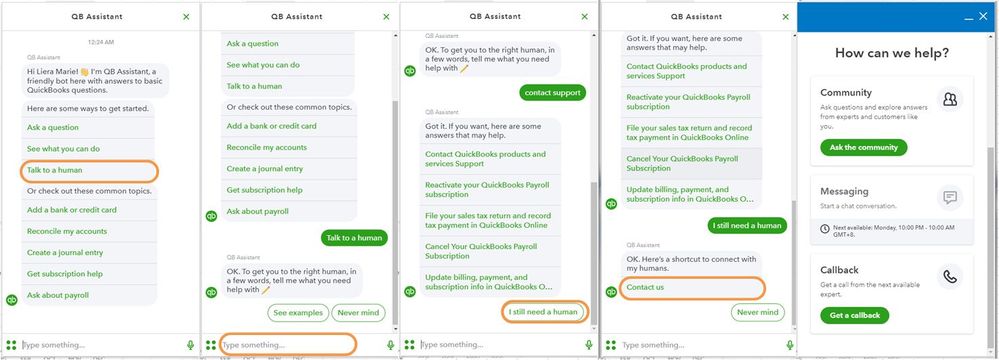
To ensure we address your concern, our representatives are available from 6:00 AM to 6:00 PM on weekdays and 6:00 AM - 3:00 PM on Saturdays, PST. For more information, check out our support hours and types.
Please know that you're always welcome to post if you have any other concerns. Wishing you and your business continued success.



You have clicked a link to a site outside of the QuickBooks or ProFile Communities. By clicking "Continue", you will leave the community and be taken to that site instead.
For more information visit our Security Center or to report suspicious websites you can contact us here