Turn on suggestions
Auto-suggest helps you quickly narrow down your search results by suggesting possible matches as you type.
Showing results for
Get 50% OFF QuickBooks for 3 months*
Buy nowI am trying to create a cashflow report for 2023. When I go to Cashflow planner, there is no information displayed from 2022 to base the projection upon. It appears the bank accounts are linked. Is there something else I am supposed to click?
Good afternoon, @AEU.
Welcome to the Community! Let's work together to figure out why your cash flow planner isn't showing information in your QuickBooks Online account.
QuickBooks would need transactions in order to forecast. With the being said, I'd like to confirm a few things before digging deeper into this issue:
Any other details or screenshots that you may have will help in determining the best solution for your business.
I'll be waiting for your response!
Thank you for the quick response. I have been adding transactions for a couple years. I reconcile each month so there should be SOMETHING there to base projections upon. However, attached is what I get.
Hi Candace,
Did you have any suggestions on the cashflow report?
Thanks
AEU
Thank you for keeping an eye on this thread, AEU. I'm delighted to provide some information about how the cash flow works and what transactions are included in the chart.
The cash flow chart uses historical data from your bank and debit card accounts connected to QuickBooks Online. It includes categorized and uncategorized transactions and uses any entries you’ve entered in QuickBooks with a future due date.
The chart doesn't include the following entries:
To see past and upcoming transactions, you can simply toggle it within the Cash Flow Planner page. I've attached a screenshot below as a visual guide.
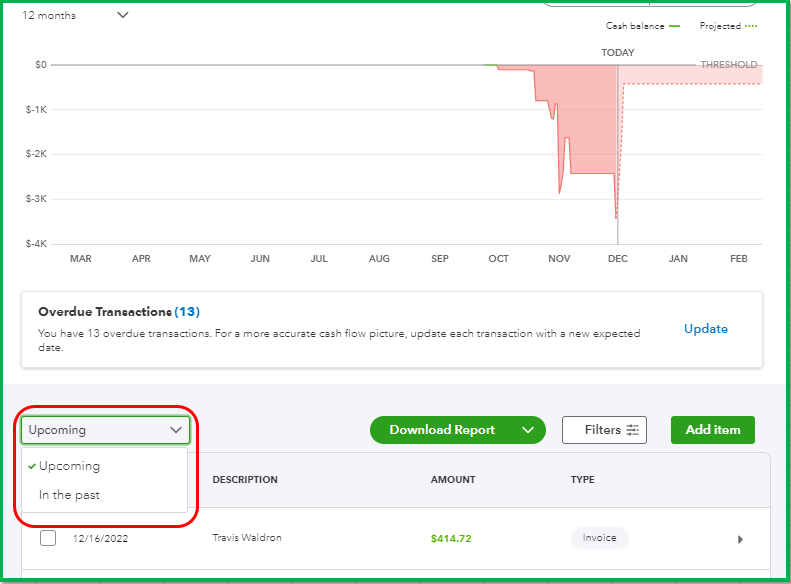
To get the cash flow details, you can click on the Download Report option, then choose Export as CSV or Export as PDF.
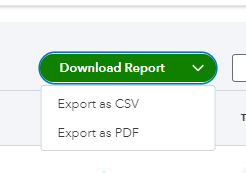 Some predictions may not be available beyond 3 months into the future. But you can manually add items for potential income and expenses.
Some predictions may not be available beyond 3 months into the future. But you can manually add items for potential income and expenses.
Please know that the cash flow chart calculates future cash flow based on:
This article will explain further and gives an overview of how it works in the system: Use the cash flow planner in QuickBooks Online.
I hope to hear from you again if you have follow-up questions about the cash flow report. Use the Reply button below for comments and we'll get back to you.
How do I get the transactions to get pulled from the accounts to appear in the cash flow planner? I am getting $0 no matter if I do one month or 12 months. I do not have any journal entries. I have been entering data since 2014.
Does the software not pull from 2022 transactions so that I can manipulate a report for 2023 and create a cash flow planner for the coming year?
Thanks for chiming in on this thread, @AEU.
I recognize the need to pull up a transaction that will display in the cash flow planner in QuickBooks Online. I'm here to share my knowledge on this subject.
A cash flow statement is an essential financial report that shows the inflows and outflows of cash in your company. The data used to calculate cash flow will determine by the transactions you enter into QuickBooks.
Since the option to transfer data from 2022 to 2023 is unavailable, we need to add them one by one. Or, we can submit feedback to enable these alternatives. Check out this article on how to submit feature suggestions to QuickBooks: How do I submit feedback?
Moreover, cash flow predicts when an exceptional receipt may get paid. To Continue to keep you on top of your finances. You can visit the page to discover more about Cash Flow.
Let me know if you have additional queries. I'm here to back you up.
So all I can do is submit feedback that the software isn't useful? I have been trying to figure this out for three days. I am incredibly frustrated. The entries are in the system. This shouldn't be so hard. The software is used to make tasks such as this EASY!

You have clicked a link to a site outside of the QuickBooks or ProFile Communities. By clicking "Continue", you will leave the community and be taken to that site instead.
For more information visit our Security Center or to report suspicious websites you can contact us here