Turn on suggestions
Auto-suggest helps you quickly narrow down your search results by suggesting possible matches as you type.
Showing results for
Using QB 2020. I don't use Apple's Mail. I use an email application called MailMate.
How do I tell QB 2020 to use Mailmate instead of Apple Mail?
Thanks
Try Apple mail>preferences>general>default email reader.
Thanks @SkinnyRaven but it's already set to MailMate.
Anything?
The Community has you covered, @zamboknee.
In QuickBooks Desktop for Mac, the Apple Mail depends on the default email reader you set up. To verify it is set to MailMate, let's check your preferences. Follow these easy steps below:
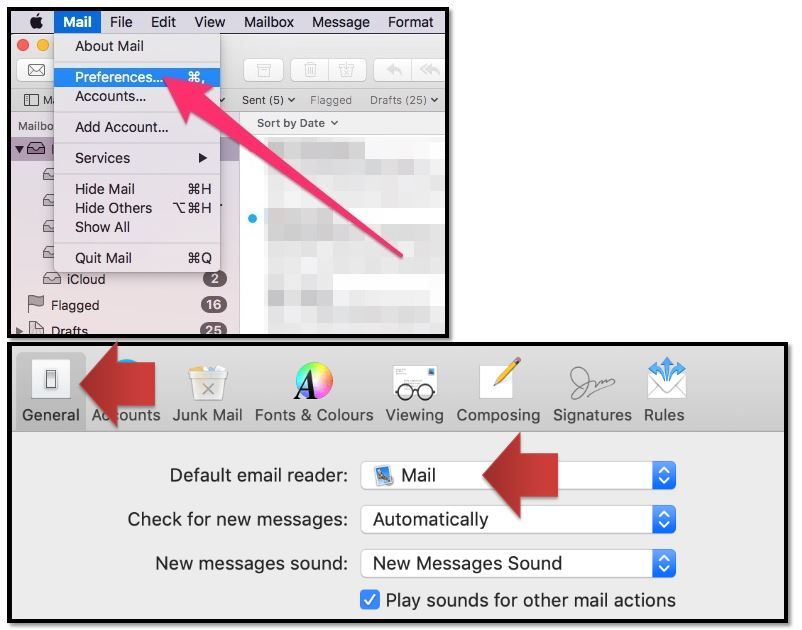
Then, let's also check the compatibility of your email account with QuickBooks. Here's how to check the system requirements for QuickBooks Desktop for Mac 2020.
I've added this wonderful source that will provide you videos, articles, and advice when using QuickBooks Desktop Mac. Visit our Intuit QuickBooks for Mac Little Square page.
Feel free to leave a reply below if you have further concerns about changing your email application in QuickBooks. I want to make sure you're taken care of, and I'm here to help you anytime. Take care always.
I verified that I changed the default email application (in Apple Mail) and it's set to MailMate.
The Little Square link didn't help much.
Good work for checking that it's already set to MailMate, Zamboknee.
I suggest reaching out to our customer care support so they can take a better look at this. They have more tools, like screen sharing, that can help you with fixing your concern. Here's how:
Let me also add the list of Mac topics as a future reference: Get started.
Don't hesitate to let us know if you have other concerns. We're just one post away. Take care!



You have clicked a link to a site outside of the QuickBooks or ProFile Communities. By clicking "Continue", you will leave the community and be taken to that site instead.
For more information visit our Security Center or to report suspicious websites you can contact us here