Turn on suggestions
Auto-suggest helps you quickly narrow down your search results by suggesting possible matches as you type.
Showing results for
Every two months or so, I get an email titled "Subscription Renewal Notice." I just received one...Dec 16, 2020. It directs me to log into the Quickbooks Account site and check my credit card information, etc. My annual subscription renews each year in July. I have called and talked to several "Support" individuals to see why this is happening. The email implies that Quickbooks will charge my credit card soon for the renewal although my renewal has already been paid.
Why can't Quickbooks stop this sort of emailing and only send it at the right time? I'm beginning to get really irritated by this useless clutter of emails!
The Community has you covered, @DennisT.
You can ignore the email notifications and I recommend to consult our phone support team to further investigate the subscription renewal notice you've received. They use specific tools to access your account information in a secure place, which we're unable to do here because Community is public. Here's how to connect with them:
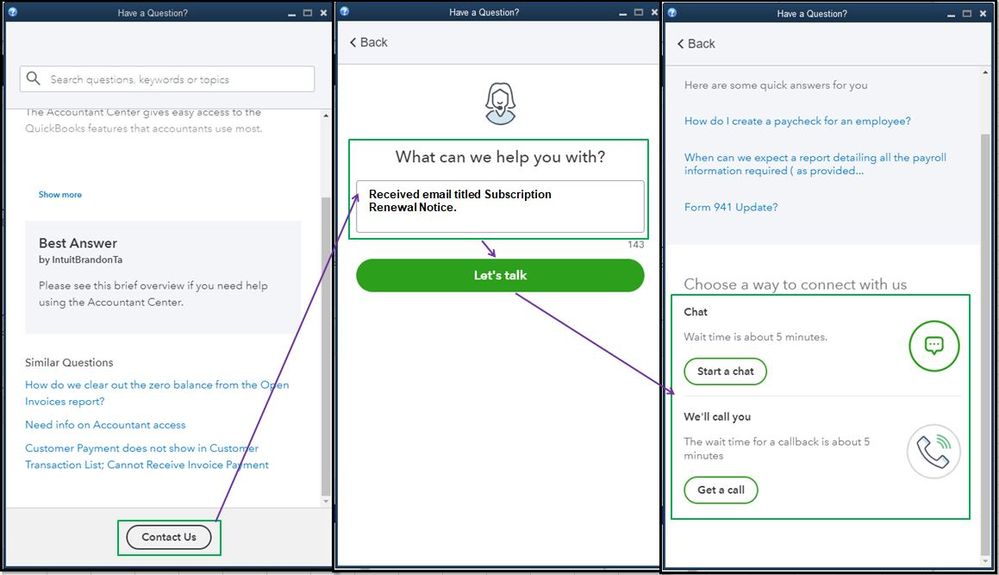
Also, to see all your QuickBooks products and subscriptions, you can open your Customer Account Maintenance Portal (CAMP's). For the detailed steps, head to QuickBooks Desktop services page at this link.
Feel free to post here in the Community if you have any QuickBooks concerns. I want to make sure you're taken care of, and I'm here to help you anytime. Take care always.
I followed these instructions. It says "call us" instead of "we'll call you". A recording says to go to Quickbooks help menu that an agent will not be reached by dialing the number the help menu says to dial. The number is [phone number removed]. What does it take to talk with a live person to see if I've been scammed. Received a call today saying my automatic renewal failed and to update my credit card info in QB. It would not allow me to save the 3 digits on the back of the card and the caller said it failed again, then asked me for the card info. After I hung up something didn't feel right so I'm trying to verify a renewal happened. My card may be compromised and it has a $50.000.00 limit, so I need to talk with a live person ASAP!!!
Thank you,
Nannette Griffin [phone number removed]
Some one please get me in contact with a living, breathing person PLEASE
I received a phone call regarding my credit card not processing my renewal. I believe this to be a scam and I followed the help menu as you instructed, however, instead of "get a call" it says to call 800-446-8848. All I got was a recording directing me back to the help menu. I desperately need to talk with a person because I believe my credit card was compromised.
Hi there, ngriffin11.
Thank you for posting your concern here in QuickBooks Community. I'll share steps to ensure you're routed to the right QuickBooks Support Team and able to talk with a live person. I also appreciate you for sharing this incident here in the Community. This information will set as an early warning for other QuickBooks users.
To avoid some scam phone calls, I recommend not including any private information such as personal/business phone numbers and personal/business email addresses or credit card information.
In the meantime, calling our support directly using a specific number is unavailable. This is because we have other ways for you to get in touch with our representatives to ensure you are routed to the right support team. To start with, I suggest going to the Help icon. From there, you'll have the option to choose a callback and fill in a piece of information so an expert can call you back.
Here's how:
Please refer to this article to see further details on how you can change the credit card or account you use to pay for QuickBooks Desktop and services like payroll: Change your QuickBooks Desktop payment method.
Please know that you're always welcome to post if you have any other concerns. Wishing you and your business continued success.
After clicking contact us and giving a brief description, it doesn't have a search option, just Let's talk. I can't get to message an agent or talk to a specialist.
Thanks for joining in on the thread, ngriffin11.
When reaching out to our support team, make sure you're contacting them within the support hours. After clicking Let's talk, you should have another option on how you want to connect with the support team. You can use this link for reference: Contact QuickBooks Desktop support.
You can always get back to us if you have queries that we can manage within the Community. Have a great day!
I am following the directions and can not get to Ask an Expert. I only get this phone number to call that has automated answers that do not pertain to my issue. The recording says to go to desktop help to talk to a live person. I took a video of the recording but can't upload it. I am doing this during business hours. I have spent countless hours over the last 3 days trying to get help. I feel I was scammed and want to verify that so I can cancel the credit card transaction. PLEASE, PLEASE SOMEONE HELP ME!
Good evening, @ngriffin11.
Thanks for reaching back out to the Community. I'm here to help get the support you need to figure the information you received out.
Since you're having trouble with the steps, I recommend asking your question through a chat or using the QuickBooks Desktop Support website to get a callback. Don't worry. This process will work, and it's super easy. Here's how:
Here's a link that can always give you additional ways to contact us: QBDT support.
Let me know what they say. It's my priority that you're able to get back on track. I value you and the success of your business. The Community and I are always here to lend a helping hand. Have a splendid day and weekend ahead!
Thank you, I was able to make contact with someone and we determined it was a scam. Now I know what I need to do next to protect myself
I too received a very odd email from "Intuit" although it also said "Geek~Squad", which I thought odd since that is Best Buy's service branch! The email said that my "account" would be charged $399 for "subscription renewal". I called an (800) number and got someone with such a heavy accent I could not understand him. He just kept saying (I think!) Do you want this subscription or not? When I said no, he said I had to connect to their "server" in order to cancel. That's when I hung up!
Hi there, @sgp1456.
I appreciate you sharing this in the loop. We care about the security of your data and want to do our part to keep it safe. I'm here to share important reminders about data security and fraud prevention in QuickBooks.
Bad actors may attempt to lure victims by:
If you were anticipating a call from QuickBooks, if someone calls you and says they are from Intuit or QuickBooks. You can also decide to end the conversation, pick up the phone, and call an Intuit number you found on an Intuit website to ask to connect to the caller or department. For additional information, see our QuickBooks Official Contact Us help page.
Another safest way to call our support team is heading to the QuickBooks Desktop help within your company file.
How to get a call or chat from us:
Furthermore, it is important not to share any confidential details like credit card information, PINs, or security codes to facilitate unlawful transactions. You can visit this page for additional information about protecting your business and data from fraud.
If you notice fraudulent actions, don't think twice about sharing it here. You are always welcome here in the Community. Keep safe.
Nothing seems to work correctly anymore. We get incorrect notices of our subscriptions expiring when we already paid; we go to support to get a blank screen with a green dot!!?!??!?!?! We call and the support phone number is disconnected!?!?!?!?!?
WHAT IS GOING ON WITH YOUR COMPANY!??!???????!????!??!?!?
There is something seriously wrong, or perhaps it is just greed. I believe Quickbooks is abandoning the desktop users in favor of the online users. The online program does not work for my industry.
This has been a great program that has been error free for decades, but it is degenerating fast!
Thanks for joining the thread and sharing your experience in QuickBooks Desktop.
Let me help you fix the error so you can connect with our agent and help you with your subscription concern.
To start, let's run QuickBooks Tool Hub to help fix problems and errors within your company file. For the best experience, we recommend using Tool Hub on Windows 10, 64-bit. Here's how to download and install it:
Once done, follow step two from this article to use the tools in the hub: Fix common problems and errors with the QuickBooks Desktop Tool Hub.
Moreover, you can contact the phone listed under the Need help getting in touch? section of this article to connect with our customer support: Contact QuickBooks Desktop support.
You can also reach out to them by clicking this link here: https://quickbooks.intuit.com/learn-support/en-us/contact.
In addition, to see all your QuickBooks products and subscriptions, you can open your Customer Account Maintenance Portal (CAMP). For the detailed steps, head to the QuickBooks Desktop services page at this link.
Feel free to post here in the Community if you have any QuickBooks concerns. I want to make sure you're taken care of, and I'm here to help you anytime. Take care always.



You have clicked a link to a site outside of the QuickBooks or ProFile Communities. By clicking "Continue", you will leave the community and be taken to that site instead.
For more information visit our Security Center or to report suspicious websites you can contact us here