Turn on suggestions
Auto-suggest helps you quickly narrow down your search results by suggesting possible matches as you type.
Showing results for
Get 50% OFF QuickBooks for 3 months*
Buy nowBuen Día
Estimados de la comunidad en esta ocasión consulto sobre el proceso de emparejar o hacer match un deposito bancario con las facturas de los clientes, se hicieron 3 invoices las cuales se les dio recibimiento pero no se emparejo con el deposito en el banco por lo que el deposito sigue apareciendo como no esta emparejado ante esto consulto si se puede revertir el recibimiento del pago de los invoices para luego emparejarlo con el deposito.
Quedo a la espera de su valioso apoyo.
Hola, Norma.
Estoy aquí para ayudarle a hacer coincidir su depósito con varias facturas en QuickBooks Online (QBO).
Tienes dos formas de hacer coincidir el depósito con las facturas. La primera opción es utilizar la función Buscar coincidencia, que le permite seleccionar varias facturas y vincularlas con la transacción bancaria correspondiente.
Así es cómo:
La otra opción es recibir los pagos de las facturas de los clientes y depositarlos en una cuenta de haberes designada conocida como Fondos No Depositados (UF).
Si sigue este enfoque, podrá rastrear y marcar fácilmente los pagos de las facturas cuando cree un depósito bancario. De esta forma, el sistema identificará automáticamente estos pagos como coincidencias con los depósitos correspondientes descargados del banco.
A continuación se explica cómo registrar los pagos de facturas a la UF:
Después de eso, cree un depósito bancario:
Una vez hecho esto, regrese a la pestaña Para revisión. Verás que el sistema lo identificará como una coincidencia exacta.
Para saber más sobre cómo administrar y comparar transacciones bancarias en QBO, consulte estos artículos:
También recomiendo realizar conciliaciones periódicas para garantizar que sus registros financieros sean equilibrados y precisos. Consulte este artículo para referencia futura: Conciliar una cuenta en QuickBooks Online.
Por favor, avíseme si tiene preguntas adicionales sobre esto o cualquier otra cosa. Estaré aquí para ayudar. Cuidarse.
Descargo de responsabilidad: tenga en cuenta que mi respuesta original está en inglés. Estoy usando una herramienta de traducción para ayudar a comprender y brindar la solución en español. Aquí está la versión en inglés.
Hello, Norma.
I'm here to help match your deposit to multiple invoices in QuickBooks Online (QBO).
You have two ways to match the deposit to the invoices. The first option is to utilize the Find Match feature, which allows you to select multiple invoices and pair them with the corresponding bank transaction.
Here's how:
The other option is to receive the payments for customer invoices and deposit them into a designated holding account known as Undeposited Funds (UF).
By following this approach, you will be able to easily track and mark the invoice payments when you create a bank deposit. This way, the system will automatically identify these payments as matches to the corresponding deposits downloaded from the bank.
Here's how to record the invoices payments to the UF:
After that, create a bank deposit:
Once done, go back to the For review tab. You'll see that the system will identify it as an exact match.
To know more about managing and matching bank transactions in QBO, check out these articles:
I also recommend conducting regular reconciliations to ensure that your financial records are balanced and accurate. Refer to this article for future reference: Reconcile an account in QuickBooks Online.
Please let me know if you have additional questions about this or anything else. I'll be here to assist. Take care.
Buen Día
Lo ejecute de la manera como me indicó pero no encontre las facturas de cliente para emparejarlos.
La factura si ya esta recibida pero no aparece en cuando la busco.
Gracias por volver aquí en el hilo, Norma.
En QuickBooks Online (QBO), dado que ya procesó el pago de la factura, sepa que la factura aparecerá cuando la busque usando la opción Buscar coincidencia. Para superar esto, tendremos que buscar el pago de la factura y hacer que coincida cuando utilicemos la función Buscar coincidencia. Con gusto te anotaremos los pasos para que puedas comenzar:
También puede consultar este artículo para obtener más información sobre cómo comparar transacciones bancarias: Match online bank transactions in QuickBooks Online.
Además, le recomendamos consultar estos artículos para ayudarle a administrar la conciliación de cuentas y garantizar que sus datos sigan siendo precisos dentro del programa:
Ha sido un placer tenerte aquí hoy, Norma. No dude en comentar a continuación si necesita más ayuda para realizar esta tarea o si tiene alguna inquietud adicional relacionada con QuickBooks. De esta manera, podremos comunicarnos con usted lo antes posible. ¡Cuidate y que tengas un buen día!
Descargo de responsabilidad: esta publicación se creó en inglés y se tradujo utilizando nuestra herramienta de traducción.
Thanks for getting back here in the thread, Norma.
In QuickBooks Online (QBO), since you've already processed payment for the invoice, know that the invoice will appear when you search for it using the Find Match option. To get through this, we'll have to look for the invoice payment instead and have it matched when utilizing the Find Match feature. We'll gladly write down the steps to get you going:
You may also check this article to learn more about matching bank transactions: Match online bank transactions in QuickBooks Online.
Additionally, we'd recommend checking these articles to help you manage account reconciliation and ensure your data remains accurate inside the program:
It's been a pleasure to have you here today, Norma. Please don't hesitate to comment below if you need further assistance accomplishing this task or have any additional QuickBooks-related concerns. This way, we can get back to you as soon as possible. Take care, and have a nice day!
Disclaimer: This post is created in English and translated using our Translation Tool.
gracias por los pasos, los realize tal como lo indica pero no aparece la factura pagada
Puedo ayudarlo a encontrar las facturas pagadas en QuickBooks Online (QBO), Norma. Sigamos juntos los pasos necesarios.
Para garantizar la precisión, verifiquemos que la configuración del filtro en la página Buscar coincidencia, particularmente el filtro de fecha, sea correcta. Además, revisemos el pago de la factura para confirmar si corresponde al mismo banco afectado por la transacción bancaria.
Podemos ejecutar el informe Lista de transacciones por cliente para localizar las facturas y sus pagos.
Así es cómo:
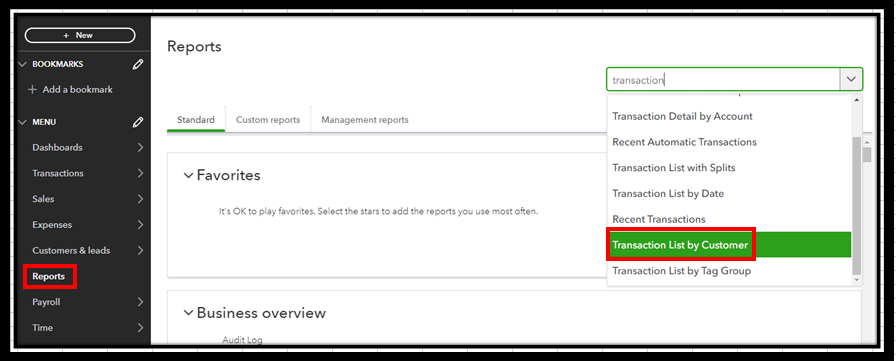
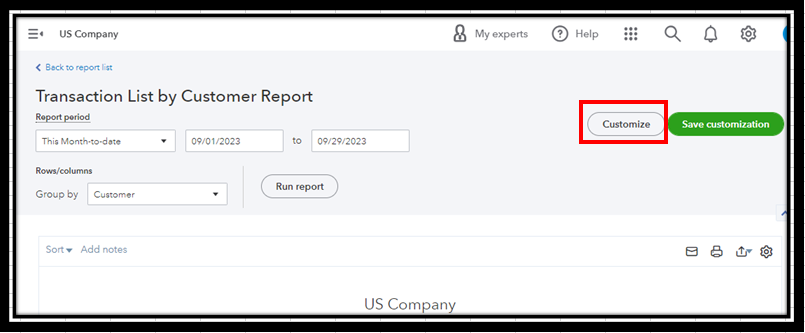
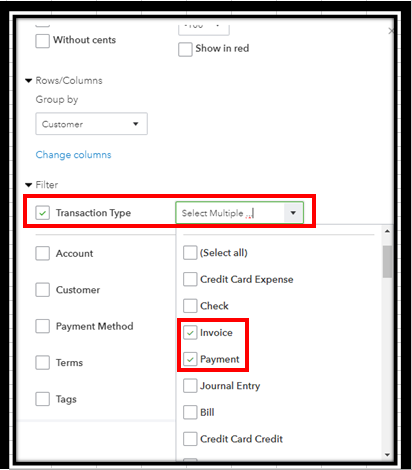
Puede abrir la factura desde el informe para comprobar el pago y la cuenta bancaria utilizada. Puede ver la captura de pantalla de muestra a continuación para su referencia visual:
Para asegurarse de que estarán en la lista, asegúrese de que las transacciones:
Estaré atento a su respuesta con respecto a las transacciones coincidentes de Bank Feeds. La comunidad siempre está disponible para ayudar.
I can help you find the paid invoices in QuickBooks Online (QBO), Norma. Let's go through the necessary steps together.
To ensure accuracy, let's verify that the filter settings on the Find Match page, particularly the date filter, are correct. Additionally, let's review the invoice payment to confirm if it corresponds to the same bank affected by the banking transaction.
We can run the Transactions List by Customer report to locate the invoices and their payments.
Here's how:
You can open the invoice from the report to check the payment and the bank account used. You can view the sample screenshot below for your visual reference:
To ensure they will be on the list, please make sure that the transactions:
I'll keep an eye out for your response regarding matching transactions from Bank Feeds. The Community is always available to help.
Disclaimer: This post was originally composed in English. I’ve translated this to Spanish using the tools that we have.



You have clicked a link to a site outside of the QuickBooks or ProFile Communities. By clicking "Continue", you will leave the community and be taken to that site instead.
For more information visit our Security Center or to report suspicious websites you can contact us here