Turn on suggestions
Auto-suggest helps you quickly narrow down your search results by suggesting possible matches as you type.
Showing results for
Hello all,
My company is experiencing an error in saving an invoice directly as a pdf to a synced sharepoint folder on their PC. Right now we host QB on a central server which the employees access through RemoteApp, which is working fine. From there they can save a file as PDF to the server itself, or to a file within their local drives. As soon as they try and save it to a synced drive on their file explorer they get the following error:
I verified that it was working to save in other locations and ran the QB PDF repair tool on the server it's hosted on as the error suggested and we still get this same error. For now we're having them save a file to a local folder, then copy it to the Sharepoint drive synced to their file explorer.
Is this a known error we can fix or will we need to continue with our workaround?
Hello there, rhalls.
I appreciate for taking the initial steps to resolve the error. Let’s reboot your computer to refresh it. Then, open QuickBooks to save the invoice.
If none of these suggestions work, reset the temp folder permissions to ensure the users have access to perform the task. I’m here to assist you through the steps.
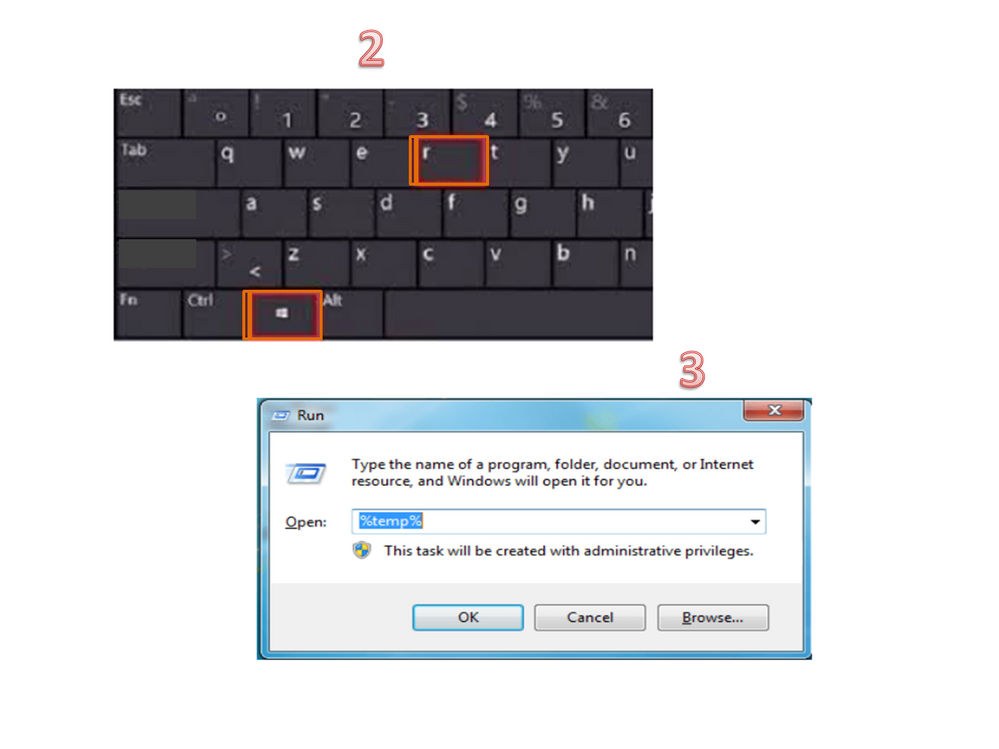
After configuring the setup, save the entry again (QuickBooks). If the issue persists, perform Steps 2 and continue up to Solutions 3-4 in this guide: Troubleshoot PDF and Print problems with QuickBooks Desktop.
For additional resources, this link provides information on what causes printing problems in QuickBooks as well as the solution to fix them: Troubleshoot Issues with Printing and .PDF Files
Stay in touch if you still need help when working in QuickBooks. I’ll be around ready to assist further. Have a great day ahead.
Hello again, rhalls.
I’m back to check if the troubleshooting I shared helped you save a PDF copy of the invoice. Let me know if you still need further assistance with this. I’ll jump right back in to make sure you’re taken care of.
Thanks for visiting the Community. Have a great weekend ahead.
We attempted the solutions you recommended and when we checked the permissions on the %temp% folder all users on the local laptop had permissions to that folder. Would it make a difference if the user had those permissions on the VM in which our QB server is hosted?
Otherwise we did everything else and still get the error. According to the user himself, it only began to happen recently and didn't seem to be an issue about a week ago.
Thanks for the prompt reply and sharing additional details, @rhalls.
I also appreciate you for going through the steps provided by my colleague Rasa-LilaM above.
We can try to have the permission of your VM to let the user access the file. This way, we can check and further isolate this issue.
If they still receive the error after having the VM permission, then I’d recommend contacting our Support team. They have the proper tools to look into your account and investigate the cause of this issue. You can follow these steps on how to reach out to them in your QuickBooks Desktop (QBDT) software:
You can also refer to this article for more details: Contact QuickBooks Desktop support.
I’ve also collected this article that you can use for your future reference: Batch print forms in QuickBooks Desktop. This link provides complete information on how to print invoices in QBDT.
You can always get back to me if there’s anything else you need help in managing your QBDT software. I’m just around ready to back you up. Keep safe and have a great day ahead!



You have clicked a link to a site outside of the QuickBooks or ProFile Communities. By clicking "Continue", you will leave the community and be taken to that site instead.
For more information visit our Security Center or to report suspicious websites you can contact us here