Turn on suggestions
Auto-suggest helps you quickly narrow down your search results by suggesting possible matches as you type.
Showing results for
Connect with and learn from others in the QuickBooks Community.
Join nowSolved! Go to Solution.
Hi there, @Corlea.
I'd be glad to help you change the currency of the scanned receipt. Allow me to share some details about the capture receipt feature in QuickBooks.
The system doesn't have the feature as of now to recognize the currency of the receipt.
The scanned receipts will show as GBP if multi-currency is turned on and your home currency is British pound sterling (GBP). Unless your customer/vendor or account is set up for South African Rand (ZAR), that's when QuickBooks will show the currency as ZAR.
I attach some screenshots to see how it looks like.
To change the currency, you need to create and setup the currency of a customer, vendor, or employee to ZAR currency. Before that, you'll have to set up an account that uses the specific currency. I'll guide you through the steps.
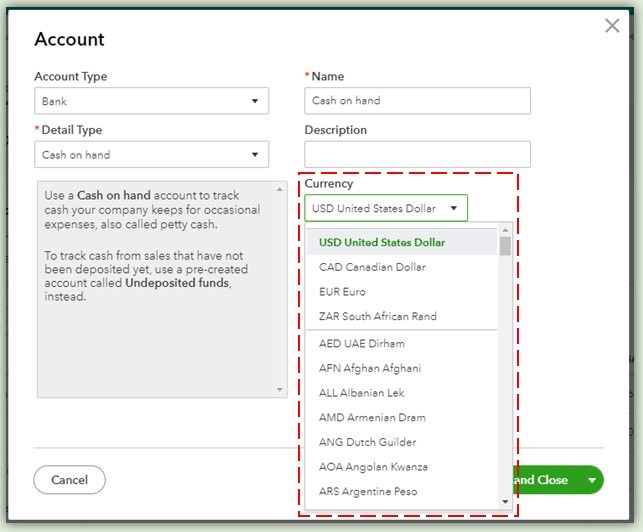
Once done, you can now modify the customer or payee's currency to ZAR. I've included these article to know more about the steps:
Furthermore, I've added a link that can be handy in managing your receipts: Capture and categorize receipts and bills. This contains how to review and match your receipts in QuickBooks.
This community is open for you 24/7. Please don't hesitate to tag me in the comment section below if you have other concerns or questions. I'd be happy to lend a helping hand. Stay safe and have a nice day ahead.
Hi there, @Corlea.
I'd be glad to help you change the currency of the scanned receipt. Allow me to share some details about the capture receipt feature in QuickBooks.
The system doesn't have the feature as of now to recognize the currency of the receipt.
The scanned receipts will show as GBP if multi-currency is turned on and your home currency is British pound sterling (GBP). Unless your customer/vendor or account is set up for South African Rand (ZAR), that's when QuickBooks will show the currency as ZAR.
I attach some screenshots to see how it looks like.
To change the currency, you need to create and setup the currency of a customer, vendor, or employee to ZAR currency. Before that, you'll have to set up an account that uses the specific currency. I'll guide you through the steps.
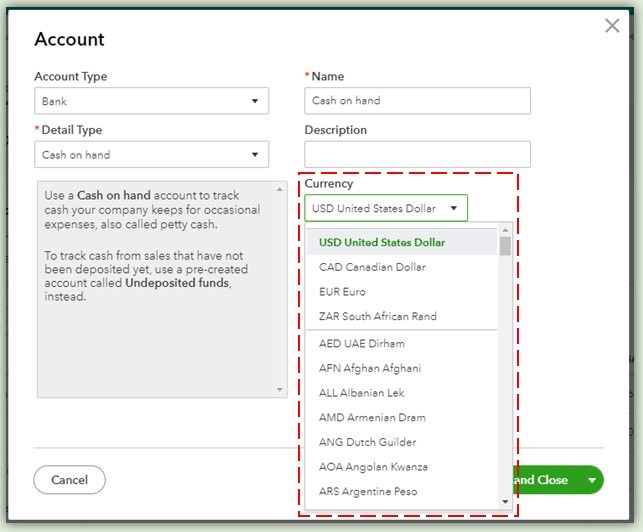
Once done, you can now modify the customer or payee's currency to ZAR. I've included these article to know more about the steps:
Furthermore, I've added a link that can be handy in managing your receipts: Capture and categorize receipts and bills. This contains how to review and match your receipts in QuickBooks.
This community is open for you 24/7. Please don't hesitate to tag me in the comment section below if you have other concerns or questions. I'd be happy to lend a helping hand. Stay safe and have a nice day ahead.
Hi MarsStephanieL, thank you for your thorough response!



You have clicked a link to a site outside of the QuickBooks or ProFile Communities. By clicking "Continue", you will leave the community and be taken to that site instead.
For more information visit our Security Center or to report suspicious websites you can contact us here
