Turn on suggestions
Auto-suggest helps you quickly narrow down your search results by suggesting possible matches as you type.
Showing results for
Get 50% OFF QuickBooks for 3 months*
Buy nowI've also customized some vendor reports to show the expenses that are not marked as billable, @markdpocklington.
You're correct that we can only track the billable expenses for now. On the other hand, the Billable box should show beside the Customer/project field. If you find this option missing when you open each expense entry in the For Review tab, let's run QuickBooks Online in an incognito/private browser to isolate this issue.
This mode is free from cache files that help QuickBooks to show specific features. Cache data in regular browsers can cause issues, especially when the browser's memory is stacked with old data, making online systems miss some features.
Here's how to run this mode in these supported browsers:
If it works, you can clear your regular browser's cache to boost browsing performance. Alternatively, you may want to run QuickBooks Online in other supported browsers to see if it's a system hurdle or browser-related.
However, if it still not showing the billable box, please follow these steps to have an option for expenses and items billable permanently:
That way, you should be able to see the option to mark expense entries as billable in the For Review tab.
While the customization to show unbillable expenses isn't available at this time, you can run a Transaction List by Vendor report and then change the reporting period to show this month's or quarter's expenses. This will be the easiest way to check the expense entries if these are billable transactions or not.
Then open each expense by hand in the report to make some changes.
I'm adding these articles for more information about expenses workflows:
Let me know if you have additional questions about billable transactions and running reports. I'm always around to help you more. Have a nice day ahead.
@epayitonline.com wrote:
Almost all the bills and expenses I have, require recharging, i.e. marking as billable. Booking the expense from the Bank transactions, sometimes do not offer the 'Billable' box, plus obviously human error in not ticking the Billable box. There is a report to find items marked 'Billable' that have not be recharged, but not items that were not marked 'Billable' in the first place
Billable Expenses have to be selected when you create Invoices. Once you select a customer in a blank invoice a popup should prompt you to select charges you wish to bill. There should also be a button to push to select, time, expenses, items etc.
I agree this is a feature that would be great to have.
We have created some custom transaction reports where we added the client name. We have one of these for assessments that we often bill the client for, and another for our service travel category that we normally bill for. This at least lets us know if we allocated it to a client, and if not, we most likely need to look at it to allocate and mark it as billable. It would be great if the billable flag was available to show in that report so I didn't have to click open each one to verify we billed for all of them.
I can see the importance of having this option when running your reports, DH3.
Currently, the option to track expenses that are non-billable on your report is unavailable. You'll want to consider reviewing them on the Billable box from the Customer/project field.
In the meantime, I'd suggest sending this idea to our product developers. This way, they'll consider your feedback and will include them in our future product enhancements.
Here's how to send feedback:
Moreover, to help you run customized reports in the future, you can easily create and memorize them so you don't have to go through the customization process again.
If you have additional questions or other QuickBooks concerns, please don't hesitate to reply in the comments below. We'll gladly assist you whenever you need help. Take care.
Yes I submitted it as a feature request this morning. I figured I would check here in the community to see if there was something I was missing before I suggested it.
So is it impossible to find expenses related to a client if they are not marked billable?
Even if they are still tagged to the client?
This seems crazy we would not be able to pull something that simple.
I want to run a report for all transactions (billable/nonbillable) related to a client - can I not do this?
You're right, @userjcrabtree. We're currently unable to generate a report for non-billable expense items linked to a client. Don't worry, I've got a workaround for you to track your billable or nonbillable transactions.
Let's pull up the Transaction List by Vendor report. It contains your entries grouped by vendor. You can modify it to add columns and filter their names, transaction types, and more.
Here's how:
Feel free to view vendor transactions to help you track their record and the status of their dealings.
I understand how being able to do this can make your work easier. Hence, I recommend sharing this feature request with our Product Developers. They will review it and consider it for future updates depending on the number of users' requests.
Here's how:
You'll want to track your suggestion through this website. You can also visit our blog to keep up with recent events and developments.
These resources will help you modify reports and save their current customization to save you time:
Drop me a comment below if you have more questions about running vendor reports or handling expense transactions. I'll be happy to help you more. Take care.
It took about 2 hours, but I found it!!! Go to reports and top. Scroll down to Custom Reports(toward the bottom). Then select Transaction Detail. Then Filters. Then search "Name" filter. Scroll down or enter the name of the customer. I cannot believe a Quickbooks person could not direct us to this report.
I finally found something after looking for two hours! I cannot believe a Quickbooks moderator could not direct us to this. Anyhow, go to Reports. Custom Reports (towards the bottom). Transaction Detail. Filters. Name. Change All Names and scroll to customer name(s) you'd like.
How does this point out those entries that are assigned to a customer/project but are not marked as billable? This was the question originally asked as far as I can tell.
Thanks for joining the thread, @jw_priority1. Allow me to jump into this conversation and provide you with additional help in determining which expenses are billable or not in QuickBooks.
You can run the Transaction List with splits and then customize it to see the non-billable transactions. Simply apply the appropriate filters in the Transaction Type filter to show specific transactions and add a Billable column.
Let me show you how:
In addition, you can export this report to take out manually the billable transactions.
I'm attaching these articles for future reference:
If you still have additional questions, don't hesitate to comment below. I'd be glad to help you.
Please show me a report that you have set up for this which indicates billable and non-billable items. In the report I created following your steps, the "Billable" column is blank, regardless of that box being checked on the transition. It's a useless report and the original question stands unanswered. Two years later.
Hi, Akord. I’ll share the test I performed using the Transaction list by split report and how to identify whether an item is billable or non-billable.
I agree that the billable column appears empty for non-billable items. If they are billable, a yes will be displayed in that column. Please see the attached screenshot.
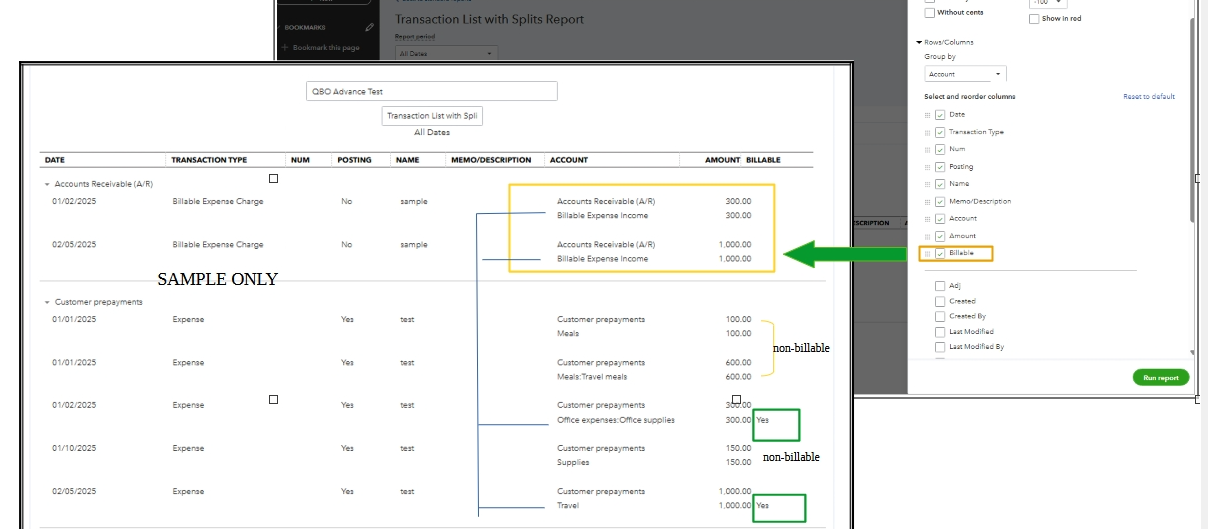
However, there is currently no report that separates billable and non-billable items. For this, I recommend submitting your feedback to our product engineers to consider including this report in future updates.
Here's how:
Here's a reference for creating billable expenses: Enter a billable expense.
Additionally, I'm adding this resource link that has guide steps that will help if you'd like to proceed in paying your expenses: Pay Bills in QuickBooks Online.
We're always here to help if you have other questions or concerns about managing your expenses. Have a good day.
My reports do not show a "Yes" in the billable column. That column is blank for all lines. I entered a couple of test transactions to try it out.
If "Yes" is missing in the billable column, transactions aren't marked as billable. Let's review the setup, Akord.
Here are the steps to enable the Billable Expense feature, use it in transactions, and verify it in a report.
To begin:


Once all is set, let's proceed to create a Billable Expense Transaction. You can follow the steps below:


Finally, confirm the transaction by using the List by Vendor Report, following the guide below:


For more details about recording and managing bills, visit this article: Enter billable expenses in QuickBooks Online.
Moreover, when a customer pays you for an open invoice, you need to enter the payment in QuickBooks. This article can help you: Record an invoice payment.
Link transactions to a customer for the billable column to show "Yes"; tag me for quick help.



You have clicked a link to a site outside of the QuickBooks or ProFile Communities. By clicking "Continue", you will leave the community and be taken to that site instead.
For more information visit our Security Center or to report suspicious websites you can contact us here