Turn on suggestions
Auto-suggest helps you quickly narrow down your search results by suggesting possible matches as you type.
Showing results for
Get 50% OFF QuickBooks for 3 months*
Buy nowWe appreciate you reaching out here in the Community space, Jaj. I'll point you in the right direction to help you contact our Customer Care Team inside QuickBooks Online (QBO).
Before anything, can you tell us more about your current situation inside the program? Did you experience any errors upon performing tasks? To get answers from our live support team, these are the steps:
For more details about the support availability, please see this page: QuickBooks Online Support.
In addition, here are some articles to help you manage monthly billing subscription and customer invoice payments inside QBO:
We are prepared to assist with any concerns you may have. We invite you to stop by or leave a comment below, and we will respond as soon as possible. Stay safe.
That method would be great except that after I log into my account, it shows "We didn't find any companies for this account" and therefore doesn't allow you to get to the screen where you can contact support. We sent invoices through the account yesterday, but today all our data (over 10 years' worth of business data) have disappeared. This is exceptionally bad for a service that provides business critical data services. We clearly would have been much better off using a desktop application so we can control our own data.
Fortunately we were able to contact someone on the phone support line and they solved the issue for us. Back in business, but making a precautionary backup of our data.
I had an issue with the program on Thursday of last week. I could not get the reports to open at all. Spoke with the help desk and I was told they would be working on it. Now today Quick Books is not responding at all on any page. Could I get a call please to give me an update and a time line on when this will be working
[Removed]
Brenda [Removed]
QB Online or QB Desktop?
Thanks for following along with the thread, @857437.
We are unable to make calls here in the QuickBooks Community. I checked our back end and didn't see any ongoing investigations at this time.
For now, let's try some basic troubleshooting steps, such as clearing the cache from your browser. Web browsers collect cache to save time when loading repetitive data and images. Over time, these files can become outdated and corrupted, causing issues like your QuickBooks not loading any pages. I'm including the links to all supported browsers that contain the steps to clear the cache below.
Please restart the browser to ensure the changes take effect.
If you'd like to get in touch with our team, you can use the steps below.
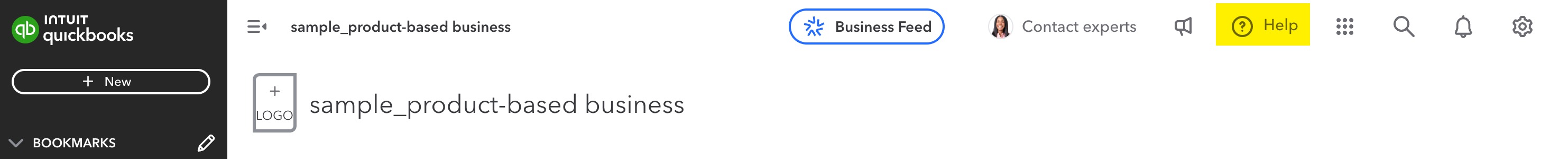
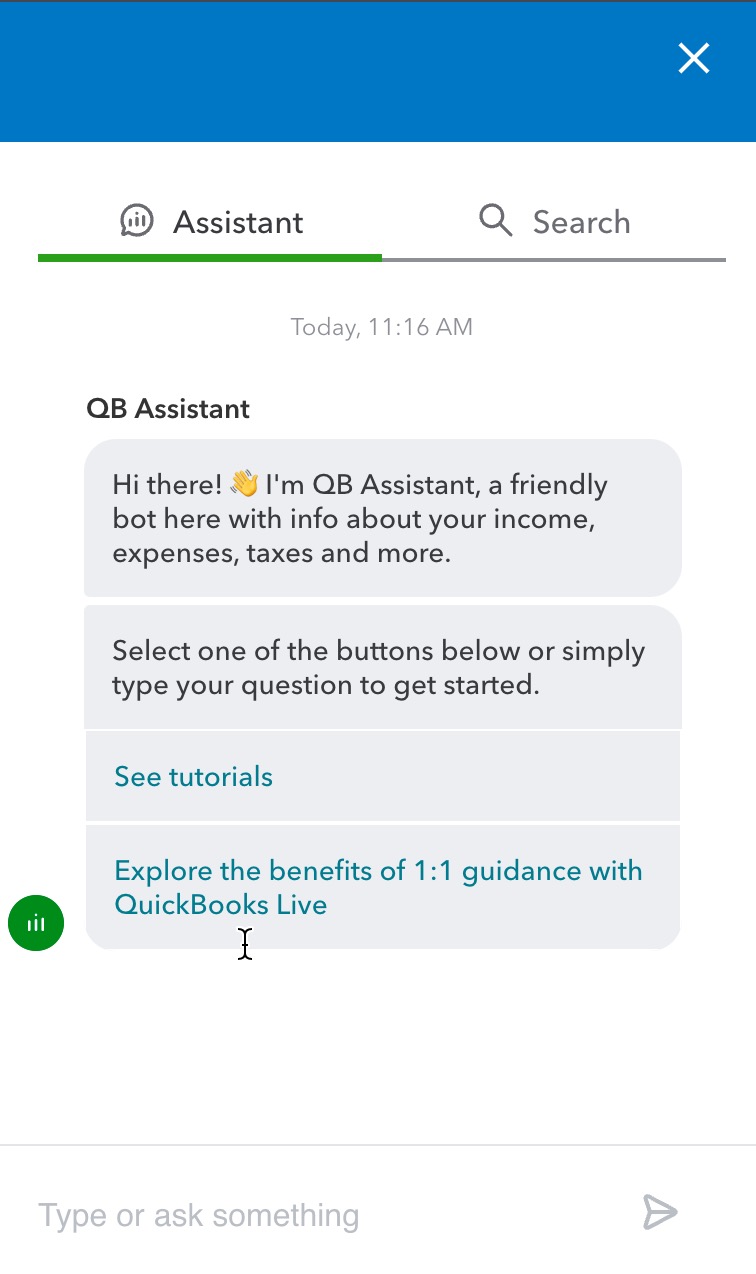
Don't hesitate to let me know if you have any additional questions or concerns. Have a good one!
when we open up chat for suppport the window is simply blank! We also cannot see messages from our live bookkeeper. This has been going on for days. Please advise. This is so frustrating.
I hear your sentiments and appreciate the time you've invested in reaching out to the Live Support team @Elastic. I've also wanted to resolve challenges quickly and ensure efficient communication with a bookkeeper for precise record-keeping. Rest assured, I am dedicated to addressing your concerns and streamlining your financial tracking effectively.
I recommend performing some basic troubleshooting instructions to see if it's a browser-related issue, as QuickBooks experiences unusual behavior due to stored internet cache files. Let's begin by opening your account in an incognito or private browser window and completing the activity again.
Here are the keyboard shortcuts for popular browsers:
If it works, return to your regular browser, clear its cache to remove unnecessary data, and start fresh. You can also consider using a different supported browser to enhance your QuickBooks experience.
If the issue persists, I encourage reaching out to our Live Support team. They possess the required tools to explore the root cause of the issue and can conduct a screen-sharing session to facilitate effective navigation in QuickBooks.
Here's how:
Furthermore, you may want to bookmark this article for reference about closing out your previous fiscal year and preparing for the upcoming year in QBO: Year-end guide for QuickBooks Online.
Whenever other unusual issues emerge when reaching out to your bookkeeper or need assistance with other QuickBooks-related tasks, leave a comment below. I am readily available and eager to provide you with prompt and personalized assistance.


You have clicked a link to a site outside of the QuickBooks or ProFile Communities. By clicking "Continue", you will leave the community and be taken to that site instead.
For more information visit our Security Center or to report suspicious websites you can contact us here