Turn on suggestions
Auto-suggest helps you quickly narrow down your search results by suggesting possible matches as you type.
Showing results for
Connect with and learn from others in the QuickBooks Community.
Join nowGlad to have you here in the Community, @ycjjones.
I'll be happy to assist you in reconciling accounts in QuickBooks Online.
Reconciling accounts help make sure that your QuickBooks transactions match your real-life bank and credit card statements.
Before starting the reconciliation, you'll want to review your opening balance first. It needs to match the balance of your real-life bank account for whatever day you choose to start tracking the account in QuickBooks.
Once done, you can now proceed with reconciling. Below is the step by step process:
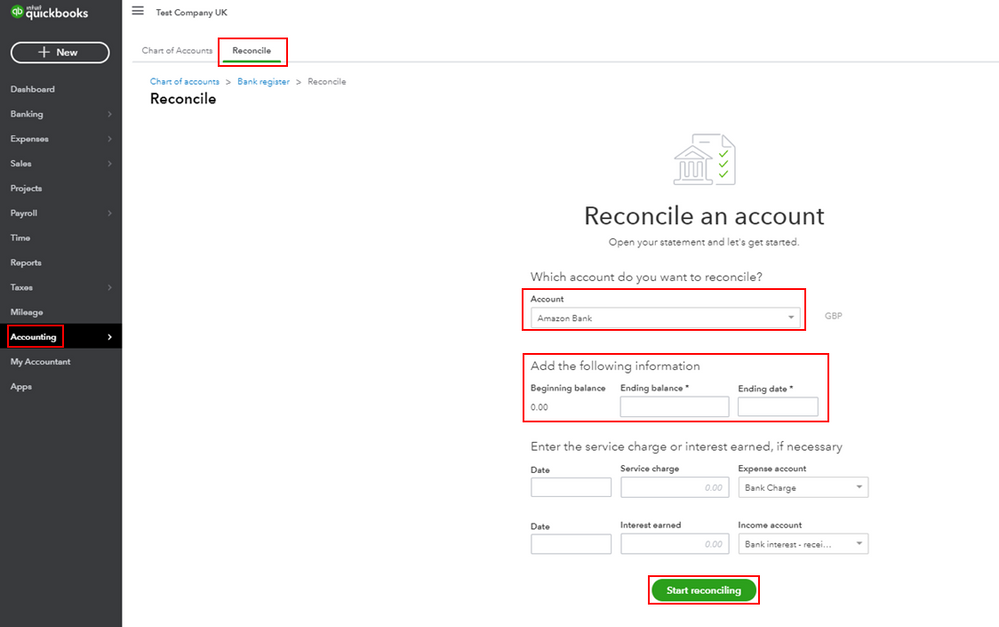
I'm adding this article for more details: Reconcile an account in QuickBooks Online.
You might also want to read this article to learn the reconciliation workflow: Learn the reconcile workflow in QuickBooks.
Please let me know if you need clarification about this, or there's anything else I can do for you. I'll be standing by for your response. Have a great day.
I'm back to ensure everything is flawless, @ycjjones.
Were you able to reconcile accounts in QuickBooks Online (QBO) with the steps I provided? If you need more clarification on this process, just let me know. I'll be sure to get back to you.
Thanks for coming to the Community, wishing you continued success.
I can't get into my Quickbooks since the update yesterday so I can't go to HELP and find a phone number to call. HELP!!! Please!! I can't be the only person out here who can't get QuickBooks to open since this update yesterday. This is the first time this has ever happened since an update and I've been using Quickbooks a long time. I have QuickBooks Pro2020 Lic#[deleted]
Barbara Lowry
Thank you for reaching out to the Intuit Community, @BarbaraL2.
This is currently an emerging issue that we are aware of and our engineering team are actively working to fix this for you. You can stay updated by contacting support and asking our phone agents to add you to our notification list. We'll email you once more information becomes available.
Here’s how you can reach them:
Keep me posted if you have further questions, I’m always here to help. Have a great day.



You have clicked a link to a site outside of the QuickBooks or ProFile Communities. By clicking "Continue", you will leave the community and be taken to that site instead.
