Turn on suggestions
Auto-suggest helps you quickly narrow down your search results by suggesting possible matches as you type.
Showing results for
Hi there, Reliablelawn.
Welcome to the Intuit Community. I’ll be your guide, so you can email estimates.
Great news! The Email feature will help you send transactions electronically with the click of your fingers.
To do this task, you’ll have to set up your email using Outlook or Secure Webmail. Let me show you how it’s done for each option.
For Outlook:
For Secure Webmail:
You’ll find more information in this article: Set up email service.
Once done, you can now start sending estimates. Here’s how:
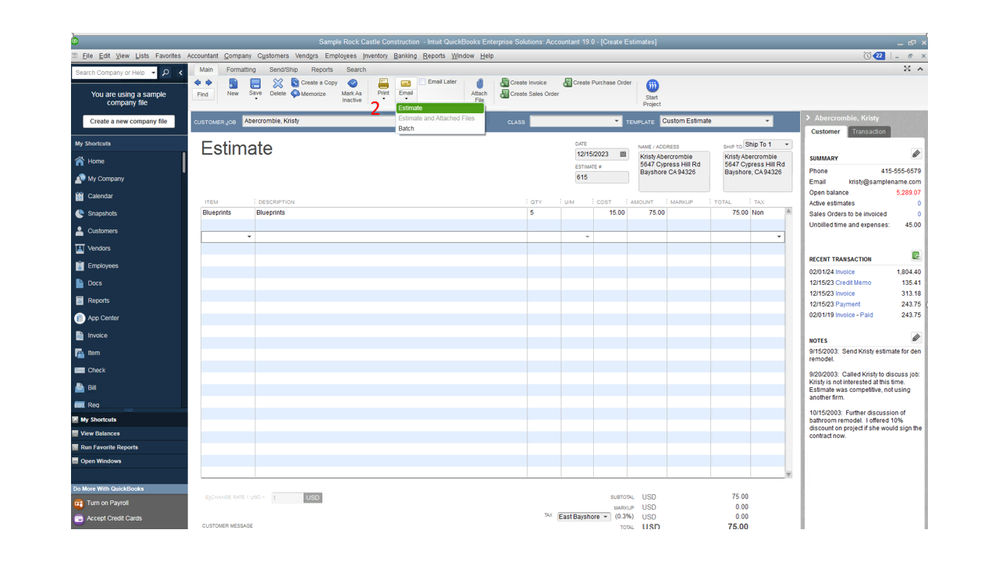
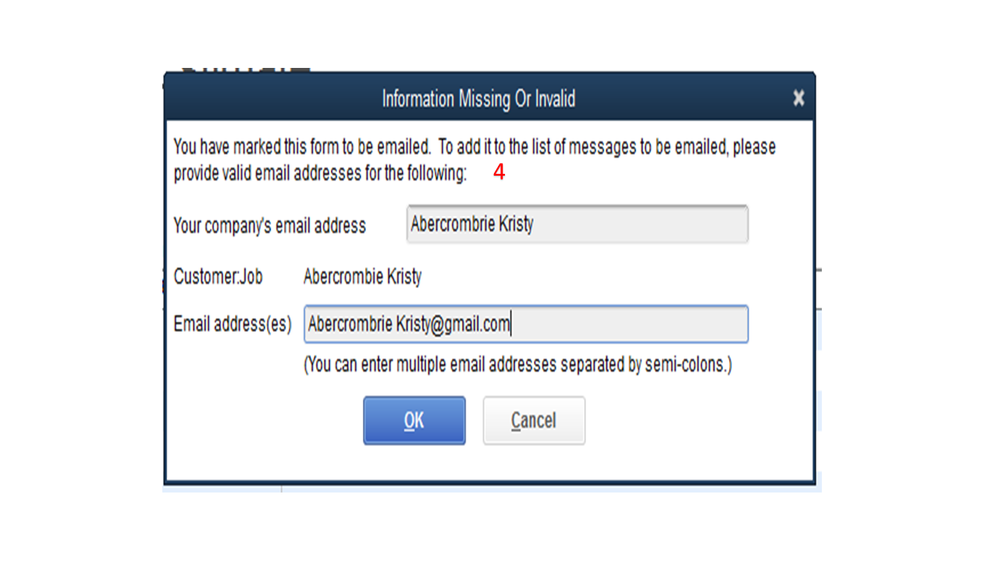
These steps should point you in the right direction sending estimates in QuickBooks.
Stay in touch if you have any questions or concerns about the product. Please know I’m just a comment away. Wishing you the best with your business endeavors.
how do I email an attachment with an estimate
? it is greyed out on the drop down
Good day, @miketa.
Let me provide information why your Estimate and Attached Files are grayed out in QuickBooks.
You have to change the Send Forms preference into Secure Webmail or Outlook. This way, you can select email transactions and attachments.
You may refer to the steps provided by my colleague @Rasa-LilaM on how to set up your email.
Also, I'm adding these articles on how to create custom email templates and fix common issues about customized templates in QuickBooks:
Should you have other questions about QuickBooks features, let me know by leaving a comment. I'm just around if you need help. Take good care.



You have clicked a link to a site outside of the QuickBooks or ProFile Communities. By clicking "Continue", you will leave the community and be taken to that site instead.
For more information visit our Security Center or to report suspicious websites you can contact us here