Turn on suggestions
Auto-suggest helps you quickly narrow down your search results by suggesting possible matches as you type.
Showing results for
Get 50% OFF QuickBooks for 3 months*
Buy nowComing from desktop to online pro: How can I make bulk changes to my vendors? In desktop I could import an IIF file to add to current vendors and/or use "add multiple vendors" and cut/paste from Excel to make changes to multiple vendors at a time. In QBO it seems I can only import new vendors, not import changes to current vendors (I get an error highlighting the name saying a vendor already exists and no import will happen). Any way in QBO to make bulk changes to vendors (and customers)? Thanks!
Solved! Go to Solution.
Hello miller0987,
In QuickBooks Online, the feature for bulk update of your existing vendors is unavailable at this time. I can send this as a feedback to our product developers so that they will make an assessment for future updates.
For now, you can manually edit your Vendor's details to avoid duplicates. Here's how:
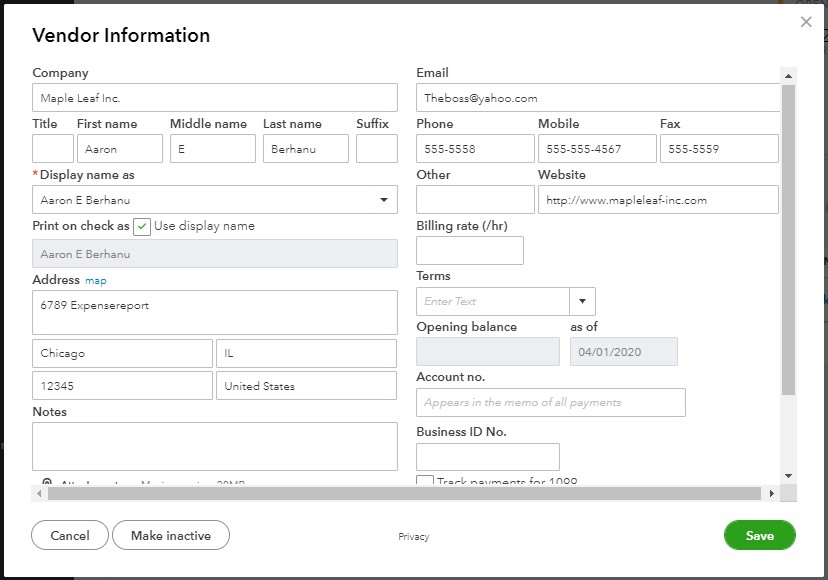
Let me know if you have questions in mind. I'll around to answer. Take care.
Utilize the trial period of this 3rd party migration tool. Export the data out, modify them, and reimport back. Make sure to set some filter to avoid any duplication.
https://transactionpro.grsm.io/qbo
Should you need to purchase it, use promo code 20PERCENTOFF at checkout, valid until April 30th, 2020.
Thanks for the tool info! No native way within QBO however?
Hello miller0987,
In QuickBooks Online, the feature for bulk update of your existing vendors is unavailable at this time. I can send this as a feedback to our product developers so that they will make an assessment for future updates.
For now, you can manually edit your Vendor's details to avoid duplicates. Here's how:
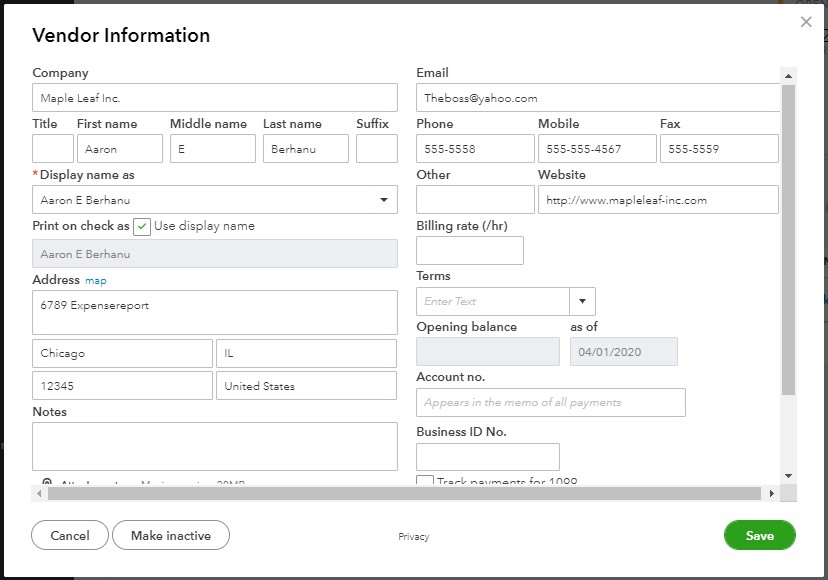
Let me know if you have questions in mind. I'll around to answer. Take care.
Simply not possible in QB.
Has there been any update for this subject? We are needing to make bulk changes to vendors and hoping that product development made some changes?
Thanks for following up on this thread, GRbhaso.
I know how beneficial this is to your business, however, we haven't added this option yet.
We'd love to hear your feedback. You can send comments and suggestions by selecting the Gear icon, then Feedback. Tell us how it’s going and what we can do to make the Vendors option better.
For the time being, you can visit our blog and register for our Newsletter. This way, you’ll receive email updates about what new changes and features, and hopefully this option would be one of them.
Here's how to register for our Newsletter:


Additionally, you can visit the following write-up: Expenses and vendors. This will provide you with links on how to manage your company expenses as well as other vendor transactions.
I'm always here should you have any follow-up questions or concerns. Wishing you and your business continued success!
I use Enterprise for multiple companies. I need to know how to make Class changes to a large group of invoices.
Thanks for asking us here in this forum, @TruckingEnterprise.
We can use the Reclassify Transactions tool to makes changes on your classes individually or all at once.
I'll show you how:
For additional reference, you can visit this link should you need to find and correct transactions that have been assigned to incorrect accounts or classes.
You can bookmark this article in case you need some steps to filter, sort or total reports by Class in the future.
Feel free to post again if you need more help in reclassifying your transactions. We're always around to be your QuickBooks guide.
Are there any updates on this request? This ability would be extremely helpful and it is a bit baffling QBO has yet to roll something like this out (if an update does not exist).
Thank you for visiting the QuickBooks Community, userUser212.
The ability to make bulk changes to vendors is currently unavailable, and I understand how important this feature is in running your business. With this, I'll ensure you can send feedback so our product developers can consider adding the feature in the next updates.
Please know that our engineering team is aware of this feature request and is reviewing implementing it in the future. However, I still recommend going to the Gear icon in QBO and selecting Feedback. This way, you can make a further request for the ability to make bulk changes to vendors. Any suggestions are forwarded to our engineers to be considered in future updates.
Additionally, your valuable feedback goes to our Product Development team to help improve your experience in QBO. You can track feature requests through the QuickBooks Online Feature Requests website.
Lastly, you may refer to this article to see steps on how you can run a speicifc report that will reflect all payments made to vendors: Run a report with vendor totals.
Please know that you can add a comment below if you still have concerns related to vendors in QBO. I'm always around to help, userUser212. Have a great day!
Has there been an update to this request? This has been a request for years; per this thread. We are running into the same issue and have two QBO instances.
I see you want to make bulk changes to your vendors, Chantal. I'll provide updates and offer a workaround to help you move forward.
Our product development team thoroughly reviews feature requests before implementing them. There's no update yet for when the functionality to make bulk changes to vendors will be available.
I recognize the importance of this feature for your business needs, so I recommend sending feedback to our product development team.
Here's how:
Always remember that your input matters. You can continue tracking your recommendations through our QuickBooks Online Feature Requests website.
In the meantime, you can manually edit your vendor information in the Expenses menu. Please see the attached screenshot for visual reference.
Additionally, you can explore third-party apps that offer the functionality to make bulk changes as an alternative solution.
To locate a third-party app in the Apps menu:
Moreover, you can run and print the Vendor Contact List report, which contains all the intricate details you modify.
That should ensure you can make the required modifications to your vendor details. I'm always around to help if you have additional queries.



You have clicked a link to a site outside of the QuickBooks or ProFile Communities. By clicking "Continue", you will leave the community and be taken to that site instead.
For more information visit our Security Center or to report suspicious websites you can contact us here