Turn on suggestions
Auto-suggest helps you quickly narrow down your search results by suggesting possible matches as you type.
Showing results for
Get 50% OFF QuickBooks for 3 months*
Buy nowWelcome to the QuickBooks Community, @techspeak123.
With our new contact us feature, getting in touch with support has never been easier. Simply log in to QuickBooks and follow these steps:
Once done, the program will connect you with an available agent within 5 minutes.
While you're here in the Community, I also want to offer my help. If your concern is non-account or billing-related, drop them down below so I can further assist you.
Aside from that, we have articles and resources available that contain tips and tricks in navigating the program. Check them out here: Help articles for QBO.
Looking forward to seeing you again. Know that I'm always here to help if you need anything else. Have a fantastic day!
can't even get initially logged in ...so unable to log in...
invited to join an existing QBOL account. had existing logins related to turbotax not quickbooks made password mistake, now no one will respond...
Hi Gary,
I want to help you successfully log into the QuickBooks Online account you're invited. Have you tried opening a private window or clearing the browser's cache before accepting the invite? If not, I suggest doing that first to check for browser related problems.
However, if the issue you're getting requires login validation, you can directly contact our Support Team. Our representatives can review your authentication ID and help correct your credentials.
Use the QBO test drive to get our updated phone number. Here's how:
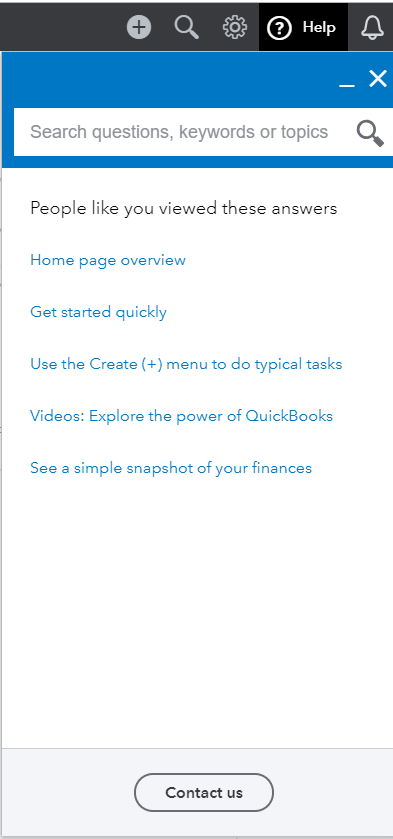
I appreciate your patience with the inconvenience this has caused your business. If you have any other issues or concerns, please let me know in the comment section. I'm always here to help. Have a lovely week!
My first online payments are beginning to come in but I have received word there are problems. Who do I speak with to find out what is wrong?
Hi there, Snowdrops123, and welcome to the Community.
I was able to do some research to check for any problems with online payments. I didn't see any reports of issues with the payments coming in. You're welcome to follow up here any time, and I or one of my colleagues can give you an update.
Additionally, if you'd like to contact support a different way, this can be done by:
1. Clicking the Help button in the top right corner of your QuickBooks Online account.
2. Select Contact Us.
3. Enter Support in the field and choose Let's talk.
4. From here you can select to receive a callback at a time that's convenient for you, chat with an agent, or post here in the Community.
This article provides these steps if you need to bookmark them to have in the future: https://quickbooks.intuit.com/learn-support/en-us/manage-intuit-account/contact-the-quickbooks-onlin...
I'm only a comment or post away if you have any other questions.
I am like the scores of other users that can't find the LETS TALK on intuit full service payroll. There are multiple threads that say the link is broken.
I suggest if you want to chat use this link:
Go straight to Chat by using this link;
https://public-consumer-chat.app.intuit.com/app/ccs/consumer?
I have an employee that got logged out of his workforce app on his iPhone. He can now not log into his workforce app.
Is there a place where he can change his password. He can't remember what it is. He has never been logged out like this.
Thanks for sharing your concerns, @Aimee Miller.
I hope your day is going great so far.
When an employee forgets the password when logging into the Workforce page, all they have to do is select the I forgot my user ID or password link and follow the onscreen instructions.
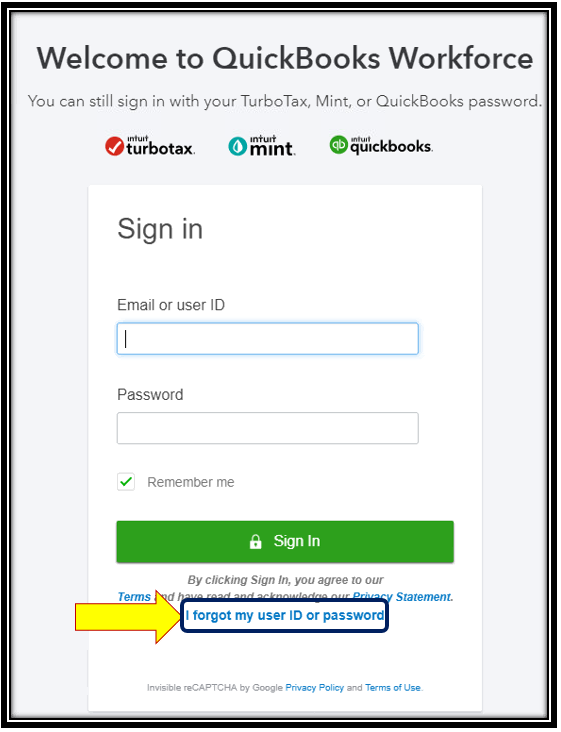
That should do the trick. Please don't hesitate to reach back out if you have any additional questions or concerns. Take care!
Its going well, thanks hope yours it too.
ok so that actually does not show up for him. When he clicks on his user name it brings him to "Enter your password" page. ( he doesn't remember his password) but he did the "text a code" to get a code sent to his phone and he did that and sends him straight back to the user ID to log in again.
Good evening, @Aimee Miller.
I appreciate you coming back and giving us additional details.
Let's try doing some troubleshooting steps to help them get to the reset password page successfully for Workforce.
If none of these steps resolve the issue and you aren't able to reset your password, I recommend contacting our Customer Support Team for further assistance.
I'm only a post away if you have any other questions about this issue. Have a wonderful day!
Online chat is non-existant and so far, call back either. I’ve send 3 callback request since Monday to no avail. It is utterly scary to signup to Intuit if they treat customers like this.
This is not the impression we wish to leave you with, @JoAndo.
Since you're having some issues getting connected to our team via chat and callback, I recommend calling our direct line: 1-800-488-7330.
Please know that we're here to help in any way we can. Our goal is to ensure you receive the support you need so you can get back to business as quickly as possible. Take care!
Thank you.
So that I don't call the wrong number, where would I need to call if we want to sign up for a English Global account? Not sales but Support since Intuit does not seem to want to recover my account, not let me sign up for a new account. I'm in the Cayman Islands.
Hi, JoAndo.
You'll want to go to our Global portal and sign up for an English Global subscription without calling our support. Though, if you need assistance with technical issues, you can reach out to our technical support team directly. Here’s how:
1. Click (?) Help in the upper right-hand corner of your QBO.
2. Go to the Search tab.
3. Type in your concern, then press enter.
4. Select Contact Us.
5. Click Chat with us.
Please check out this article for our support hours to ensure that we can address your concerns promptly.
If you don’t have an account or need help recovering one, you can use the steps above through the test drive option to get in touch with our live support team.
If you need further assistance, feel free to respond to this conversation.
Did you use QB Desktop?
that’s just it, I’m unable to sign on to my expired trial nor to create a new account using a different email. Hence my 3 requests for a callback. It’s been 5 days, no callback. I am looking to subscribe with a new trial for QBO to ensure I can EASILY log back in once I log out.
I’m unable to sign on to my expired trial nor to create a new account using a different email. Hence my 3 requests for a callback. It’s been 5 days, no callback. I am looking to subscribe with a new trial for QBO to ensure I can EASILY log back in once I log out.
Activation code
My employee changed their phone number and they can’t receive a security code text to verify it’s them. How can we change phone number in app if can’t get in app. We have updated his phone number at our end
Hello there, up19642711,
Thank you for taking the proactive step of updating the phone number on your end. Let’s work together to ensure your employee can receive the verification code and access the Workforce app.
To start, please make sure that your employee have the latest version of the app installed, and confirm that the device's operating system is up to date.
For guidance on updating the app and the device, you can refer to this article: System Requirements for QuickBooks Workforce.
Kindly note that QuickBooks Workforce uses multi-factor authentication for enhanced security. If the verification code isn’t being received via text or email, please check the following:
If the code still hasn’t arrived, go to the sign-in page and select "I didn’t get a text message" to request a new code. Please allow a few minutes for the code to be delivered.
If your employee continues to experience issues and does not receive a verification code, I recommend reaching out to our Live Support team. They can securely review the account and provide real-time assistance.
Don’t hesitate to reply to this post if you need further help or have additional questions, we’re here to assist!



You have clicked a link to a site outside of the QuickBooks or ProFile Communities. By clicking "Continue", you will leave the community and be taken to that site instead.
For more information visit our Security Center or to report suspicious websites you can contact us here