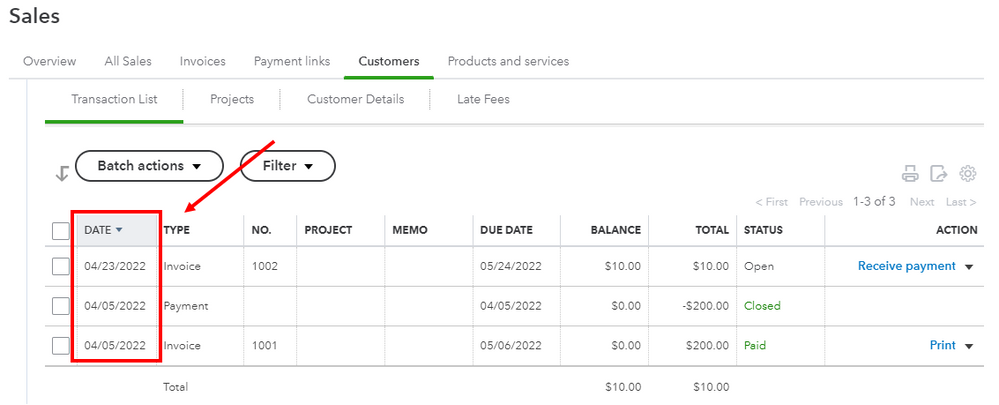Limited time. 50% OFF QuickBooks for 3 months.
Buy now & saveAnnouncements
Work smarter and get more done with advanced tools that save you time. Discover QuickBooks Online Advanced.
- US QuickBooks Community
- :
- QuickBooks Q & A
- :
- Other questions
- :
- Re: Invoices in quickbooks
- Mark Topic as New
- Mark Topic as Read
- Float this Topic for Current User
- Bookmark
- Subscribe
- Printer Friendly Page
- Mark as New
- Bookmark
- Subscribe
- Permalink
- Report Inappropriate Content
Invoices in quickbooks
Invoices I created the last few days are not “showing.” If I search for the invoice #, I can locate it that way - but it doesn’t show in the customer. Why is that? It just started happening. Anyone else having this problem?
Labels:
2 Comments 2
- Mark as New
- Bookmark
- Subscribe
- Permalink
- Report Inappropriate Content
Invoices in quickbooks
I'll help you view your invoices, @Susansylke.
You'll want to toggle the date of your customer transaction list and ensure it's set to view the recent invoices.
Here's how:
- Go to the Sales menu in your QuickBooks Online (QBO) account.
- Select the Customers tab.
- Double-click on your preferred customer.
- Select the Transaction List column.
- Click the DATE column and make sure the arrow is facing down to show your recent invoices.
- You can also click the Filter drop-down menu to narrow down your search.
Once you're all set, I got you this article that can guide you on how to seamlessly account for your customers payments: Record invoice payments in QuickBooks Online.
I'm just a post away if you need more help managing your invoices and customers in QBO. Have a great weekend and keep safe!
- Mark as New
- Bookmark
- Subscribe
- Permalink
- Report Inappropriate Content
Invoices in quickbooks
QuickBooks Payments: Send email invoices with a Pay Now Button, and make it easy for your customers to pay directly within the invoice. Same rates for all major credit cards (2.9% + $. 25 for an invoice paid online). My Fortiva Account
Need QuickBooks guidance?
Log in to access expert advice and community support instantly.
Related Q&A
Featured

Having a singular location to manage all of your Intuit products,
subscript...

We know how important it is to be able to stay on top of your inventory
man...

Ready to transform your QuickBooks data into powerful financial insight?
Th...