Turn on suggestions
Auto-suggest helps you quickly narrow down your search results by suggesting possible matches as you type.
Showing results for
This situation maybe unique to our business but I'll give it a shot.
I type up and send out around 100 invoices a week to our customer.
A majority of our customers prefer to receive a paper copy but I do have a few customers that would like their invoices emailed. Does anyone have a recommendation on how to make the email customers invoices different from the paper customer's invoices. Remember 100 invoices I am just typing and stuffing envelopes. Would love to make the email customer's invoices stand out from the rest...(ie red printing on those invoices).
Thanks
We can print and email invoices in QuickBooks Desktop (QBDT), @hobbieheat.
For your customers who prefer to receive a paper copy, we can print invoices in QuickBooks. Make sure to select the Print Later option in the invoice screen.
To print multiple invoices in QuickBooks, here's how:
For more information, feel free to view this resource: Batch print forms in QuickBooks Desktop.
While those who want their invoices to be emailed, click the Email Later option instead.
You may also check this article on how to email invoices in QuickBooks: Email sales forms.
Lastly, I've added these links to help you do future tasks:
Leave a comment down below if you need more help with sales forms in QuickBooks. I'm always ready to assist you. Keep safe always.
Hi, @@hobbiehea.
Hope you’re doing great. I wanted to see how everything is going about your concern with the invoices you had the other day. Was it resolved? Do you need any additional help or clarification? If you do, just let me know. I’d be happy to help you at any time.
Looking forward to your reply. Have a pleasant day ahead!
Thank you for that information but I was looking for a way to make one customer's invoice stand out from the others like red fronts or something like that so when I'm preparing to mail the invoices I notice that certain ones need to be emailed.
Thanks for getting back to us, @hobbieheat.
I’d be glad to guide you on how to email an invoice that is unique to your specific customer. What we need to do is to create /customize an invoice template for that certain customer.
Let me show how in your QuickBooks Desktop (QBDT):
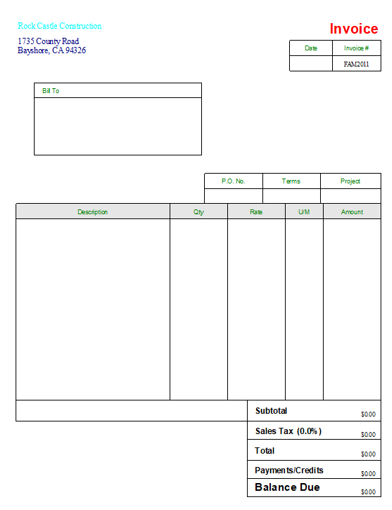
Made some other modifications if necessary and click OK once done.
You can also check this article for more guidelines: Use and customize form templates.
Then when you’re ready to send an email invoice to that specific customer, select the template you’ve created. Open an invoice and select your preferred template from the Template drop-down menu.
Let me also add this link that you can read for reference in case you need to personalize your email template in QBDT: Create custom email templates in QuickBooks Desktop.
Keep me posted if you have other follow-up questions about customizing invoices in QuickBooks. It’s always my pleasure to help and back you up. Have a good one!

You have clicked a link to a site outside of the QuickBooks or ProFile Communities. By clicking "Continue", you will leave the community and be taken to that site instead.
For more information visit our Security Center or to report suspicious websites you can contact us here