Turn on suggestions
Auto-suggest helps you quickly narrow down your search results by suggesting possible matches as you type.
Showing results for
Get 50% OFF QuickBooks for 3 months*
Buy nowSuggestions how to gather the total mileage for prior year? Probably simple task that I can’t figure out.
Good day, @Lennyplus4.
Thanks for dropping by the Community. I’m here to make sure you’re able to gather the total mileage for the prior year on your account.
You can track mileage to both QuickBooks Online and Self-Employed. However, you'll need to manually do this in QBO by setting up an employee as a vendor, creating an expense account, Product/Service item and entering bills. Here’s an article for reference: How to track mileage.
While in QBSE, the system uses your location to track your trips automatically. Check out this article for more information: Automatic mileage tracking in the mobile app.
To get the total mileage for the prior year, go to the Miles tab. Here’s how:
1. Go to Miles in the left navigation.
2. In the Miles tab, click the Date drop-down and select the appropriate yearly options.
That should do it. Reach out to me if you need more help getting a mileage report in QBSE, I’ll be more than happy to help. Thanks for reaching out and take care!
Hi,
Struggling to find a summary report of my mileage for 2018 for tax purposes. I reviewed your previous answer, but on my version of QBSE, I do not have a tab for Miles. I have a tab for Trips, but that just gives me a detailed summary of all of my trips for 2018. Is there no way to pull a summary report for 2018 that shows total miles business, total miles personal? I really hope there is, because that's the whole reason I signed up in order to receive this year-end type of reporting....many thanks for your assistance!
Cathy
Good day, @Alpaca.
I want to provide you with details on how to generate mileage reports in QuickBooks Self-Employed.
To start with, QuickBooks Self-Employed only have 3 available types of reports:
However, you need not to worry, you can still download a copy of your tracked mileage as a CSV file.
Here’s how:
That should do it! Just change the type of tracked mileage Business to Personal. This will allow you to download a complete list of your tracked mileage for 2018.
Should you have other questions about generating mileage reports, please don’t hesitate to visit us here in the Community. I’m always here to help.
How do you get the summary of the total amount of mileage for the year?
I have the report of all trips, but I can't see how to print the total amount and the amount I can deduct, like at the top of page on miles where it says total...my report just has each trip not the total.
You're on the right track, CEGS.
All that's left to do is download the Miles report to Excel. The file provides the list of mileage deductions. From there, you can manually calculate the total.
Let me show you how:
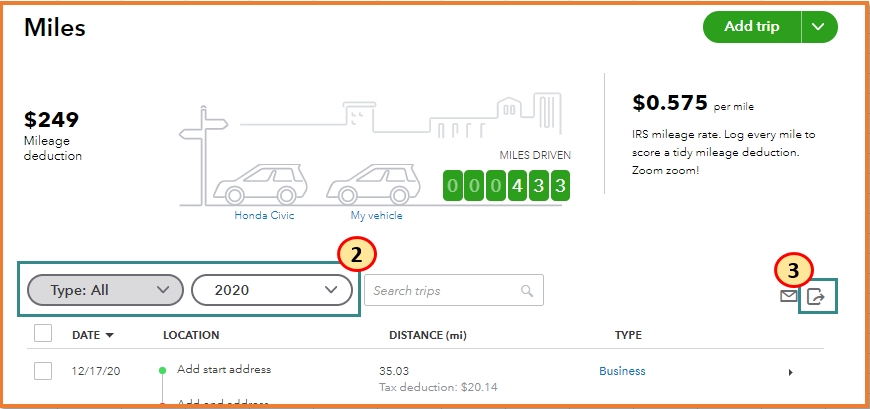
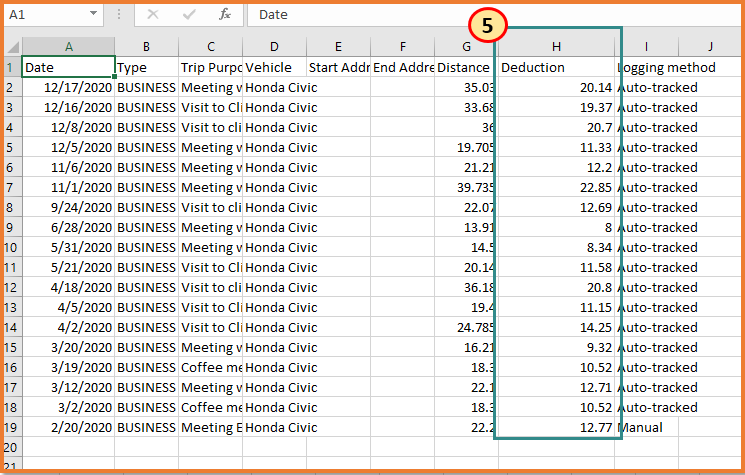
I'm adding these articles to help run reports needed at the end of the year:
Stay in touch with me if you need anything else aside from getting the total amount of your mileage. I'll be around to help you.
i need to know how to print off my
mileage
Let me walk you through printing a mileage, Pastor Frazier.
You can download trips to your computer as a CSV file in QuickBooks Online (QBO). And, I'm glad to show you how get the data you need:
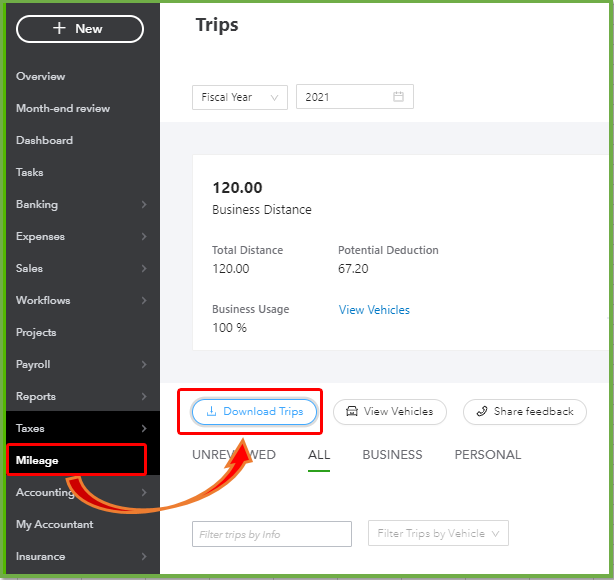
If you need to make some changes to your trips, you can review and edit it. Here are the steps to follow:
In case there's an issue when tracking trips on your your QBO app, here's how to fix it.
Don't hesitate to leave a comment below if there are other data you need to print in QuickBooks. I'm always around to help you.
Hi, this is not working for me, i don’t have a download trips button.. how do I get my mileage report?
Thanks for joining this thread, WalterMac.
Since you're not seeing the Download Trips button on your Mileage screen, I'd recommend checking the browser in use. It's possible this could have something to do with temporary internet files. Browsing applications store these types of records, but sometimes they can cause issues with certain webpages. You can open a private window and check to see if your Download Trips button shows up.
Here's how to access incognito mode in some of the most commonly used web browsers:
If you can see it while browsing privately, it's safe to say this problem's being caused by your browser. It can be fixed by clearing cached data and Intuit-specific cookies.
In the event it continues not displaying while using incognito, you'll initially want to try switching to another browsing application.
Here's a list of supported browsers:
You can also check a browser's compatibility with your books by utilizing our browser health checkup tool. QuickBooks supports the current and two previous versions of browsers. If you find that you're using an older version, make sure to update it to its latest release. Steps for doing so can be found on the particular company's website.
In the event you've found no problems that could be causing this with your browser, I'd recommend using a different device and/or internet connection. If it continues happening on other devices and/or internet connections, you'll want to get in touch with our Customer Care team. They'll be able to pull up your account in a secure environment, conduct further research, and create an investigation ticket if necessary.
They can be reached while you're signed in:




Be sure to review their support hours so you'll know when agents are available.
I've also included a detailed resource about system requirements for QuickBooks which may come in handy moving forward: System requirements
Please feel welcome to send a reply if there's any additional questions. Have a great day!
I need the odometer reading, not the mileage recorded by the app. Every year I put in starting and ending mileage but I can't figure out how to find that.
Let me add some details on this, Soul_Craft.
Generally, the odometer is used to measure the distance traveled. While mileage is the fuel consumption per kilometer. This means that the distance you have traveled with a car helps you find out the mileage.
For now, QuickBooks Online (QBO) only records business miles and vehicle expenses so you can calculate deductions at tax time. You'll only have to turn on mileage tracking and add a vehicle. Then track the business miles. To add a trips manually, follow the steps outlined below:
To know more, check out this article on how the app automatically tracks trips from start to finish: Automatically Track Mileage in QuickBooks Online.
Furthermore, you may notice missing or inaccurate trips on your phone or tablet. Go through this article if you'll experience issues. Fix Mileage Tracking Issues in the QuickBooks Online Mobile App.
You can always get back to us if you have any questions about tracking mileage. We're always right here to help you.
Hi Maria,
As I said, I need the odometer which WAS recorded every year for the past many years. Last year I was able to find it and used the recorded amount as reference for that year's filing. This year, I can't find it anywhere.
Thanks for the confirmation, soul_craft.
Sometimes, this happens if you have browser-related issues. We can perform some troubleshooting steps to fix this. You can log into your account using an incognito window. Use these shortcut keys for easy access:
This mode deletes cookies and browser history leaving your browser clean and easy to access any websites and error-free. Once done, double-check if the option is already showing. If it is, then go back to the main browser to clear its cache and delete some outdated files that might be the cause of the error. Otherwise, use a supported, up-to-date browser.
Furthermore, QuickBooks offers different reports that tell you different aspects of your business. You'll only have to customize them to ensure you'll get the right data you need. I've added this article for more details: Customize Reports in QuickBooks Online.
Please touch base with us here if you have any questions about mileage. We're always right here to help you anytime. Have a nice day!

You have clicked a link to a site outside of the QuickBooks or ProFile Communities. By clicking "Continue", you will leave the community and be taken to that site instead.
For more information visit our Security Center or to report suspicious websites you can contact us here