Turn on suggestions
Auto-suggest helps you quickly narrow down your search results by suggesting possible matches as you type.
Showing results for
You'll have to delete the duplicate trips, usersheilalewis2.
It's possible that some updates on your mobile device can affect the ability to track mileage on your QuickBooks Self-Employed app. Make sure to check on your phone’s settings, so your trips are tracked correctly.
You can check out these articles that include the detailed troubleshooting steps for tracking mileage:
I'm here anytime you need help with your mileage.
I have done these things and it still happens. It seems to be any time it logs me out when I log back in it duplicates everything
I have done these things and it still happens. it appears That when it logs me out when I log back in it doubles everything
Hello there, usersheilalewis2.
I see you've tried a few things already to get this resolved. If you haven't tried uninstalling and reinstalling QuickBooks Self-Employed, I'd recommend doing it. This ensures to reflect the correct data in QuickBooks and also sync the latest product updates.
To uninstall:
Afterward, follow these steps to re-install the app:
In case you're using a browser, sign in to your QBO using a private browser. Once logged in, double-check the trips. If it's not showing duplicate, return to your default browser and perform a clear cache to refresh the system. If the issue persists, try using other supported browsers.
Still, I'd suggest checking the articles shared by my colleague above for additional references.
You can always leave a comment on this thread on how it goes or if you have any additional questions. Take care always and stay safe.
Sheila, Did you fix the double mile posted?
I too am having a double post .
Thanks, Karen
Thanks for joining the thread, NonasBiz.
I have checked this problem here in our system and found a report about duplicate trips tracked. Our Product Engineers are now working hard to investigate the cause and come up with a solution as soon as possible. In the meantime, to ensure that the auto-mileage tracking feature is working, I recommend checking if the device operating system is up to date.
I’ve got an article with detailed troubleshooting steps when encountering problems with tracking miles below:
For now, I'd suggest you contact our QuickBooks Customer Care Team. They can add you to our list of affected users, and you'll receive an email notification once an update is available.
We appreciate your patience while we continue working on this. I'll be around if there's anything else you need. Have a great day!
I too am having this problem. All of the fixes listed above have been tried. Please post once a fix is found. Thanks, Brue
Is there an update on this issue? Thank you, Brue
Thanks for joining this thread, bruehoyt.
I'm here to provide an update about the duplicate trips in QuickBooks Self-Employed (QBSE). The issue is still in progress and our Product Team is working to find a permanent fix.
If you want to receive updates about this, I recommend contacting our QBSE Team. They can add your account to the investigation (INV-55315) and send an email once resolved.
Here's how to get in touch with them:
For now, you can manually exclude the duplicate trip.
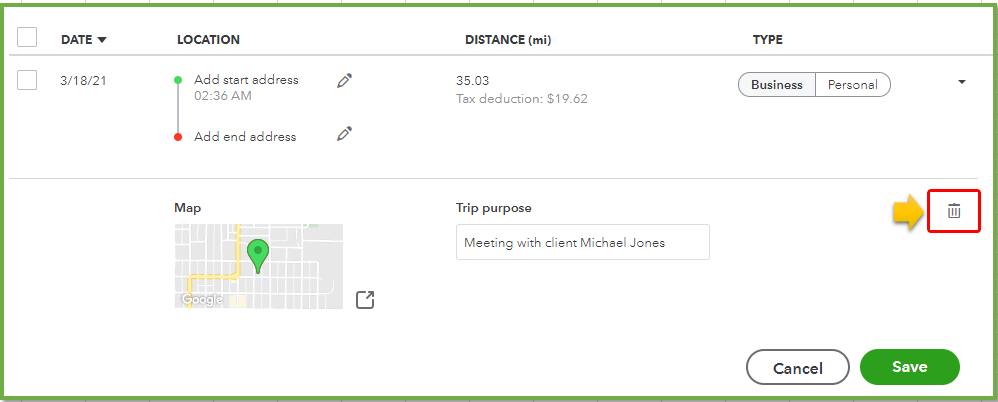
To the other trip, you can categorize it as Business or Personal. If this was a business trip, add a business purpose. You can also tag a vehicle, but this is optional.
I'm also adding this link to ensure the app is using location services on your device:
Stay in touch with me if you have additional questions about tracking mileage in QBSE by commenting below. I'll be right here to help you.
I have the same issue. Just putting this here so I can get updated.
Thanks for letting us know about this, @lukaspanic.
It's my priority to ensure that you'll be notified, about the status of this ongoing issue wherein, duplicate trips with different deduction amounts and distances are showing in QBSE.
While our engineers are still investigating to identify the root cause of this matter and apply a fix, I recommend contacting our Customer Care Team. This way, you'll be informed about the recent status of this matter once any updates are made available. Just provide the investigation number (INV-55315) as the reference for your call.
You can reach them by following the steps shared by my peer MaryLandT above.
Lastly, I'm adding this link that you can check out, which talks about the best practices with utilizing the QBSE app not just in mileage transactions but also for other entries: Learn what to do if you run into problems tracking your transactions on your phone.
Your patience and understanding in this situation are much appreciated.
In the event that you have questions about this, or need anything else, you can find me here. Have a great day!
Having the same issue, in fact, now some are capturing 4 times!!!!!
Thanks for updating this thread and letting us know about this, @axtemplin,
I know this issue has impacted your workflow and we want to make sure you're updated with what our engineers are doing. They are now working on the fix and are rolling out updates through email.
To add your email to the notification list of affected users, we recommend contacting our Support Team. Provide this investigation number for faster tracking, INV-55315.
To contact our agents, follow the steps below in your QBSE account:

You can also get our contact details here: Contact QuickBooks Self-Employed Support.
We appreciate your patience while the resolution is being worked on. This thread will remain open for any updates and inquiries. You can also tag me for other concerns in QuickBooks Self-Employed.
Same problem QBO Android
Thank you for posting in the Community, @Gurunas.
I understand that the issue about the duplicate trips has affected your workflow. Rest assured, the investigation about this issue has been closed and resolved.
Since you still experience the same issue, I recommend you reach out to our Support Team. This way, we can create a report for you and conduct further investigation about why this reoccurred.
To contact our agents, follow the steps below in your QBSE account:
You can also get our contact details here: Contact QuickBooks Self-Employed Support.
Please let me know if I can be of any additional help. Have a great day!
I was frustrated with this. I tried uninstalling the app and updating my phone.
That didn't fix it.
BUT my QB app works correctly now.
What did I do? I am not sure.
I have restarted my phone several times since. Perhaps a subsequent update from android fixed the issue.
I checked permissions in settins>privacy>permissions>quickbooks. Ihad locations and physical activity on. I turned off physical activity. But the app didn't work at all, so I turned it back on. I feel like I turned off another permission -maybe "body sensors" was on. I can't remember.
Quickbooks was having trouble opening and I again removed and reinstalled it. Maybe QB fixed it.
I deleted a dozen unused apps.
I turned off battery saver.
Which of these things made it work right? I don't know. I didn't check after each thing. I just know I did these things over the past month and my app has ben working correctly this week.
What fixed it? I don't know. It won't hurt for you to try these.
Mine was having this issue. it is fixed now. I typed a detailed explanation. When I hit Post, I was sent back to log in. Maybe Ill type it later.
I was frustrated with this. I tried uninstalling the app and updating my phone.
That didn't fix it.
BUT my QB app works correctly now.
What did I do? I am not sure.
I have restarted my phone several times since. Perhaps a subsequent update from android fixed the issue.
I checked permissions in settins>privacy>permissions>quickbooks. Ihad locations and physical activity on. I turned off physical activity. But the app didn't work at all, so I turned it back on. I feel like I turned off another permission -maybe "body sensors" was on. I can't remember.
Quickbooks was having trouble opening and I again removed and reinstalled it. Maybe QB fixed it.
I deleted a dozen unused apps.
I also allowed google to back up photos to cloud and delete.
prior to these deletions Data Saver may have been on. I selected to change permission for QB to run even if data saver is on.
I turned off battery saver.
Which of these things made it work right? I don't know. I didn't check after each thing. I just know I did these things over the past month and my app has ben working correctly this week.
What fixed it? I don't know. It won't hurt for you to try these.
I would suspect it was the deleted apps and photos / turning off data saver that was the fix. It was after that that I noticed the fix. and it is one of the things listed here:
I'm having this issue as well. I'd prefer not to have to manually delete all these duplicate trips, so I hope it stops doing it soon.



You have clicked a link to a site outside of the QuickBooks or ProFile Communities. By clicking "Continue", you will leave the community and be taken to that site instead.
For more information visit our Security Center or to report suspicious websites you can contact us here