Turn on suggestions
Auto-suggest helps you quickly narrow down your search results by suggesting possible matches as you type.
Showing results for
Get 50% OFF QuickBooks for 3 months*
Buy nowSolved! Go to Solution.
Thank you. I am confident that the problem is the Helvetica font in Quickbooks Online since the MAC update.
Let’s work together to find out what problem might be causing your invoice and packing slip not printing correctly, @Global Novelties LLC.
Updating your Adobe Reader/Acrobat to its latest version can help fix your printing issue in QuickBooks Online. If you’re already using the updated version, you can repair your Adobe installation.
Providing that the problem hasn’t been fixed, let's perform some basic troubleshooting on your Google Chrome by logging into your account using an incognito window to prevent your device from saving web cookies. You can also use the shortcut: Ctrl + Shift+ N
Once you're in incognito mode, try printing your invoices and packing slip again. If you are able to print it, go back to your regular browser and clear your web browser’s cache to ensure a smooth browsing experience. Alternatively, it may also be a good option to use other supported browsers.
Additionally, you can check out these guides here if you need help printing your invoices: How to print an invoice.
Let me know if you have more questions about QuickBooks Online. Have a good day!
I am having the same issue. I have been trying to fix it all day. QB support told me I could pay between $1250 and $2500 because my file memory is corrupt and full. However, I was able to print the same ticket on my other computer. I assume it has to do with yesterday's Mac update.
Let's make sure we can fix the printing issues when using Mac, dfc521.
There are times, you'll experience different kinds of issues when printing invoices. In general, when this happens, it possible the printer you're trying to use isn't verified because the computer isn't connected to your printer. Ensure your printer driver is updated to the latest release.
Otherwise, when the right margin of your invoice is cut off while in the printing process, adjust the printing setup, and alignment. But , if it doesn't solve the problem, check your settings in the Preview tab. To do so, follow the steps outlined below:
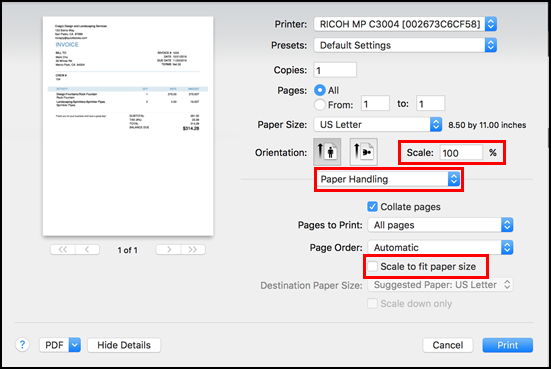
However, for third-party PDF plug-ins installed, you'll have to remove them from Safari. To give you more details and additional troubleshooting steps for printing issues, go through this article for more information: Troubleshoot Printing Problems In Safari.
Moreover, learn how to exhaust these resources when customizing reports and configuring how your checks align: I've added these resources for future reference:
I'll be here to help if there's any additional questions about printing issues. Just leave a comment below.
I am using Google Chrome on Mac. I followed all of your instructions and still, all it is printing is the logo and bar on invoices and packing lists. No text is printing. I have wasted a day and a half trying to get these to print. My business is at a standstill until I can resolve this.
Additionally, if I save any intuit documents as PDFs, they display on print preview, however, when I save to my computer they still print incomplete. All other documents from my computer print as does the IRS PDF suggested by tech support.
Hi, @Global Novelties LLC.
We find the value in printing all the details in an invoice.
However, if printing the complete details of the invoice through downloading it under Print or preview didn't work, what we can do instead is to use the CTRL + P option.
Here's how:
Note: The invoice format you see on your screen will be the layout that will be printed when using this option.
We recommend contacting our Customer Care Support team so you'll be added to the list of affected users.
You can also check these articles for future reference:
Feel free to reply down below if you have further concerns about managing your QuickBooks account. The Community is always here for you. Have a great day.
I am a computer tech and had a client call about this issue. She upgraded to macOS 14 "Sonoma" and, coincidentally, this issue appeared on her end. She is running the latest versions of Apple's Safari, Mozilla's Firefox, and Google's Chrome web browsers. We tried to print an invoice from each of those browsers and the only one that was successful was Mozilla's Firefox.
In short, a workaround to try is printing from within Mozilla's Firefox.
Eddy
Hello,
Thank you! I spent two hours with QB tech yesterday and the only workaround we found, was to download the invoices/packing lists and open them with Adobe to print. It is an additional half a dozen steps that I didn't have to do in the past. I downloaded Mozilla and your workaround is much faster, though I would still like to use Google Chrome.
Hi @dfc521
I got sucked into the same trap. I used Google to find the support number and reached a firm in India that assured me that they were Intuit and wanted $ 1,000.00 to fix my corrupt file. They were extremely convincing, however because of your post, I was hesitant and ultimately refused to pay.
I contacted support through QB online and confirmed that QB would never ask for money for a fix.
I fixed it! I changed the font on the my invoices. I was using the Airy Classic Template with the Helvetica font for invoices. The other templates were printing fine. Then I changed the font for Airy Classic to Arial Unicode MS and now the invoice is printing correctly. I assume it had to do with my computer updating. Maybe Helvetica is no longer supported. I hope this works for everyone.
Changing the font didn't work on Safari. Using Firefox is the only thing that works for us.
Hi, @stpi!
Thank you for posting here in the Community space.
Currently, there's an investigation where invoices would only show the logo and signature when printing them. Don't worry, our engineering team is dedicated to finding a resolution for this matter. In the meantime, I suggest contacting our phone or chat support to be added to the affected users list. Just give them your name, updated email address, and the investigation number, INV-93815, to be notified through email when an update becomes available.
Feel free to browse this article to learn more about how to personalize and add specific information to your sales forms: Customize invoices, estimates, and sales receipts in QuickBooks Online.
Once you can print and send your invoices to your customers, please refer to this article to receive and record their payments: Record invoice payments in QuickBooks Online.
Don't hesitate to reach out if you have more concerns about managing and printing invoices. I am just one post away.
I found out today after trying to print a credit memo that I had to change the font for all of my documents in Quickbooks. After I did that I was able to print it.
Thank you. I am confident that the problem is the Helvetica font in Quickbooks Online since the MAC update.
I posted a few days ago . . . I am the Mac tech that found a workaround for my client which was to use Mozilla's Firefox web browser. I called her back and suggested she try changing the invoice font from Helvetica 10pt to Arial Unicode MS 10pt and then try printing invoices from within Apple's Safari and Google's Chrome web browsers. She reported back saying that she was, in fact, able to print invoices normally from within those browsers and did not have to rely on the original workaround of Mozilla's Firefox.
Thanks,
Eddy
@mblair1 You may want to review this thread for possible solutions to your PDFs printing blank.
I just updated all of the fonts as well, and now everything is printing! Thank you so much!
I'm having the same problem. Every other thing prints fine. I can even print checks with no issues. But not estimates, invoices or packing slips.
I've tried through Chrome and Safari. Same results.
I changed the font on all of the forms from Helvetica to (Arial Unicode MS) and I am able to print with no problem now. Other people commented that it worked for them too. I hope this helps.
If you read the entire thread you will find that changing the font is the fix or using in Mozilla Firefox.
Hello, mblair1.
Let's work together to rectify this issue you've encountered so you can get back to using our platform seamlessly. We understand how frustrating it can be to experience difficulties while using our platform, and we're committed to helping you resolve this issue as quickly and efficiently as possible. Upon conducting a thorough review, I found out that there is a reported issue with Printing invoices.
Please know that we are fully committed to resolving this matter as quickly as possible. Our team is working around the clock to restore the complete functionality of QBO, and we appreciate your patience and understanding during this time. Rest assured that we take this matter very seriously and will do everything we can to ensure you have the support you need to succeed.
I recommend contacting our Customer Support team to add your account to the list of affected users. This will ensure that you receive email updates on the case status and are notified once it has been resolved. To get in touch with us, you can either request a call or initiate a chat:
Important: Live support may be limited due to volume. Please note the hours of operation to ensure experts are available for assistance.
If you want to modify the format like invoices, estimates, and sales receipts. You can refer to this article: Customize other sales forms.
We'll keep you updated on the progress, and please don't hesitate to reach out if you have any further questions or concerns. Thank you for your loyalty and trust in our service. Have a great day!
Hello dfc521,
I have reviewed the workaround you’ve shared and it's correct and accurate. Thank you for sharing your input to help address the issue.
We love to see members supporting one another! Have a great day.
Was having the same printing issue since updating to Sonoma on Mac; and had been using a secondary PDF app on my smart phone as the workaround. I just loaded Sonoma 14.1 this morning (27 Oct) and the issue appears to have been resolved.



You have clicked a link to a site outside of the QuickBooks or ProFile Communities. By clicking "Continue", you will leave the community and be taken to that site instead.
For more information visit our Security Center or to report suspicious websites you can contact us here