Turn on suggestions
Auto-suggest helps you quickly narrow down your search results by suggesting possible matches as you type.
Showing results for
Get 50% OFF QuickBooks for 3 months*
Buy nowSlow LAN performance over 1G network.
Both PC's are I5's 8GB ram
raw network speed is 300mbs with basic file copy of 600mb compressed files
database manager sees the local user login to QB, database manager is running
IP4 Ping by name and Ip works fine.
C:\quickbooks were data files all users and qb database has full access.
all PC's are seen in the local workgroup from network explorer
LAN workstation has a drive mapped to the share on the peer2peer workstation server.
firewalls turned off on both private networks
login takes 4 minutes to open..
Once open, it seem to operate ok.
switching between single and multi-user takes as long to login.
something else must be going on....
Where is the network testing option in toolhub?
Thanks for explaining your concern in such a great detail, @athomas57.
If you're having performance issues with your QuickBooks QuickBooks, it's most likely a company file issue. We can manage your data file to resolve this.
Beforehand, let's make sure the QuickBooks installations and the Database Server Manager on the host or server, are up to date. To update QuickBooks, check out Update QuickBooks Desktop to the latest release. To update the QuickBooks Database Server Manager, see Install, Update, and Set up the QuickBooks Database Server Manager.
If it still takes longer to open QuickBooks, there's a possibility that this issue is due to your company data file size. There are no actual limits on the size of your company data file, but performance may be hindered if your network is not capable of handling large data files. If you have a large file and performance is slower than what is needed, you can reduce the size of your company file.
Then, I suggest running the QuickBooks Diagnostic Tool. It helps fix common errors or issues with Microsoft components the QuickBooks program uses.
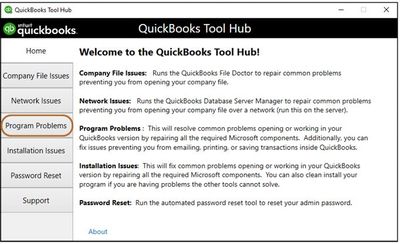
If the issue persists, you can follow the additional steps outlined in this article: Solutions for When QuickBooks Stops Working.
Additionally, I'd suggest checking these articles for more troubleshooting on how to fix the performance issue of QuickBooks:
Keep me posted on how this turns out. I want to make sure that everything is taken care of.
Upon further testing, 6+ hours or more.
The file size is 56.8MB 58MB seems to be a very small file.
File doctor found no issues.
V29.0.4014.0 (on both host and remote lan station)
50 seconds to open the login screen from the LAN workstation
3 Minutes to open to the main screen of the file after entering the password.
Attached is a picture with various comments and screen captures related to the comments.
The Quickbooks database manager is reporting the WebRoot Secure Anywhere is installed. But I know that it isn't. In fact, I reinstalled it, and used a popular uninstall tools to monitor the uninstall, and removed all leftover files. I used a process viewer to confirm no processes were related to webroot.
Q. Why is the QuickBooks DataBase tool still reporting that WEBROOT is installed???
Can you provide definitive proof of this, or is the database manager looking at some leftover file, or something it created over 5 months ago when we were using webroot?
After all the testing to confirm WEBROOT was not active,, I also made sure the the Quickbooks program was added to the firewall settings. Of course I test with the windows firewall and antivirus disabled too.
The remote workstation can download from the host the 1.6GB downloadQB29 folder and all subfolders in 24.48 seconds, or 533mbits/sec. The network isn't the issue.
Thanks for keeping us updated, athomas57.
It looks like all possible steps have been performed to resolve this issue. I'd recommend reaching out to our QuickBooks Support Team to have this checked and investigated. They're also equipped with tools to determine the main cause of this.
Here's how:
I've also included these articles that'll help you resolve issues that cause QuickBooks Desktop to stop working or performing slow:
I suggest letting us if you have other questions or concerns in managing QuickBooks. We're always here to help you.
There is one last thing I believe I should try before crying wolf.
I have a laptop fresh from the box, with all updates and no programs installed.
Can I installed the QB2019 workstations software from the Shared folder that contains a download QB29 folder?
If not, can you provide a link to download the correct QuickBooks Premier 2019 multi-user version product # 735-606.
I can then plug this laptop into the network and do a fresh machine test. I'm not ruling out of there being something with the workstation, regardless of it being an I7, 16Gb, SSD system.
I appreciate you taking the time to reach us back, athomas57.
You can install QuickBooks Desktop (QBDT) 2019 on your laptop and restore the company file shared on the network.
Before doing so, make sure your company file has a multi-user feature is turned on. You can have this article as your reference on how to do so: Set up and install a multi-user network for QuickBooks Desktop.
You can also use sa QBDT installed on your host computer where the company file is stored.
Check out this article to learn more about hosting a QuickBooks Desktop company file: How to host a QuickBooks Desktop company file.
Keep me posted for additional questions or other concerns. I'd be more than happy to help. Wishing you the best of luck.
so here is an update on my efforts.
I was previously using the static IP address of the host Pc in the drive map on my remote client.
it was \\192.168.1.30\quickbooks
It is now using the FQDN or \\PCNAME\Quickbooks
the results are
the login opening screen is 8 seconds
The opening of the program after entering the password is 25 seconds.
these were 50 seconds to get t the login screen, and 3 minutes to get the file opened after entering the password.
I'm not sure I'm going to complain about these numbers...
So the Lesson is DNS / FQDN's operate faster than Drive Maps using IP addresses.
I suspect the IP address mapping forces a lot of resolution issues, but finally figures things out.
Thanks so much!! This solved an issue I've been having with another computer for months. Fixed the issue right up! It opens so much faster now on the second computer. Even Quickbooks Tech support on the phone couldn't help me with this.
This fixed my issue also, FQDN rather than the IP. Load time went from over 3 minutes to 15 seconds.
thanks so much. I had to add my nas drive name and ip to my local hosts file to get it to work correctly.
"C:\Windows\System32\drivers\etc\hosts" open in notepad as admin.



You have clicked a link to a site outside of the QuickBooks or ProFile Communities. By clicking "Continue", you will leave the community and be taken to that site instead.
For more information visit our Security Center or to report suspicious websites you can contact us here