Turn on suggestions
Auto-suggest helps you quickly narrow down your search results by suggesting possible matches as you type.
Showing results for
Get 50% OFF QuickBooks for 3 months*
Buy nowWhen not in use it drains battery in the background so I can wake up with a nearly dead phone. I know it’s the app because I checked the battery stats in my iPhone. How do I fix this?
Let's get this fixed, Slowbooksselfemployed.
To save the battery life of your iPhone and block apps from running in the background, you can go to the Background App Refresh screen and disable the application from there.
Here's how:
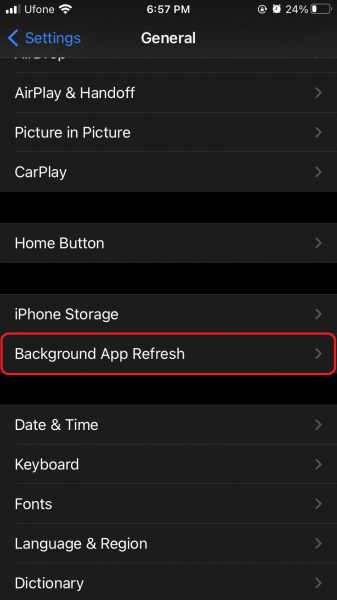
In case you need help with categorizing your transactions in QuickBooks Self-Employed, you can refer to this article: Updates to expense categories in QuickBooks Self-Employed. This will help guide you on how to report your self-employed income and expenses.
Keep me posted if you have any other questions about QuickBooks Self-Employed. I'm always up to keep helping. Have a nice day!
Thank you Rose. Does this disable motion-based mileage tracking? Because that's important, at least during the day when I may be driving around. But the issue is at night it drains the battery for some reason.
Thanks for getting back to us, @Slowbooksselfemployed.
These options may influence the accuracy of QuickBooks Self-Employed GPS mileage tracking, but they will not stop the feature from working.
I’ve got an article with detailed troubleshooting steps when encountering problems with tracking miles below:
Stay in touch with me if you have additional questions about tracking mileage in QBSE by commenting below. I'll be right here to help you.
Thank you Abegail. I realized that the background app refresh was never on with my phone. I u try Rene it off a long time ago, and usually use my phone in power save mode which turns that feature off too.
What now?
Thank you Abegail. I realized that the background app refresh was never on with my phone. I u try Rene it off a long time ago, and usually use my phone in power save mode which turns that feature off too.
What now?
Good morning, @Slowbooksselfemployed.
Thanks for reaching back out to the Community. Let me point you in the right direction.
If you've tried refresh the app data and ensuring the app is up-to-date, then I suggest contacting Apple to see what tips they have on saving battery life for your iPhone.
Keep us updated on how that goes. If none of their tips help, please don't hesitate to come back and ask more questions. We're always here to have your back. Have a great Monday!
Thank you Abegail. I realized that the background app refresh was never on with my phone. I u try Rene it off a long time ago, and usually use my phone in power save mode which turns that feature off too.
What now?
Please don’t push responsibility to Apple, they don’t have app-specific knowledge on how to make your app perform correctly. Here is a screenshot of the battery analytics. Can you please troubleshoot with the technical team? Perhaps the app-dev team?
here is a link to some photos:
https://drive.google.com/drive/folders/1RfFzYQ5ECYwzE7-wmyvPefuGvXr_1zZ7
I appreciate you for adding screenshots, Slowbooksselfemployed. I know this hasn't been an easy process for you. I'm here to ensure you'll get the best support.
We have a separate forum dedicated to developers and the creation of applications. I'd suggest posting your battery issue to our Intuit Development Support website. Our developers will provide answers to resolve this.
Additionally, I've included our QuickBooks Self-Employed Overview article for future reference. There, you're able to see how the program helps you track everything throughout the year.
I'm only a few clicks away if you need assistance with your other QuickBooks tasks, Slowbooksselfemployed. It's always my pleasure to help you out again.



You have clicked a link to a site outside of the QuickBooks or ProFile Communities. By clicking "Continue", you will leave the community and be taken to that site instead.
For more information visit our Security Center or to report suspicious websites you can contact us here