Turn on suggestions
Auto-suggest helps you quickly narrow down your search results by suggesting possible matches as you type.
Showing results for
Get 50% OFF QuickBooks for 3 months*
Buy nowHello QB Community; the business I work for recently upgraded from Quickbooks Desktop 2019 to 2022. Since then, we've had a few users report that whenever they open up Quickbooks, and Quickbooks crashes. This business relies on this software to keep balanced.
I've tried the Quickbooks Tool Hub features to try and fix the issue, but unfortunately the problem persists.
I've tried uninstalling and reinstalling Quickbooks several times with several QB technicians over the phone spending over 25 labor hours trying to get this work without crashing!
I've tried clearing the Google cache, and that didn't work.
I am also having issues with getting my email connected to invoices.
HELP!!!!! I have no clue how to fix this issue on my own. Has something like this happened to anybody else, or does anybody have an idea on how to fix this issue? I cannot be the only one who is experiencing this issue. When we had 2019 version, we did not experience any kind of crashing.
Thanks for bringing this up in the QuickBooks Community page, @Promise3.
Let me also thank you for sharing the troubleshooting steps you've made to address the issue.
At the moment, there is no other similar concern shared in the QuickBooks Community page.
I've already reported this case to our QuickBooks Team. They will contact you soon so just keep your lines open. That way, they can perform a further investigation and fix the crashing issue.
Should you have any follow-up questions or concerns, don't hesitate to post again here in the Community or leave a comment on this thread. Take care and have a good one.
I am having this problem too...very frustrating
Welcome to the Community, tdc22. Let's go through some troubleshooting steps to fix this issue.
This is usually caused by Windows firewall and security settings. The system requirement changes with each new version of QuickBooks. That said, we can check if your security and firewall setting are set correctly for QuickBooks Desktop.
To start, we can download and install most recent version (1.5.0.0) QuickBooks Tools Hub. After that, run QuickBooks File Doctor to check and fix any firewall issues.
Here's how:
If the issue still persists, you can proceed to Step 3 in this article to learn how you can configure firewall manually: Set up firewall and security settings for QuickBooks Desktop. This also contains additional troubleshooting steps for anti-virus or firewall settings.
Don't hesitate to leave a comment below. I'll be here to check if you still need further assistance. Take care and enjoy your weekend!
We have also experienced this...and when it crashes it takes down Excel, Word, and Windows Explorer. We have had to disable the property that shows file information when "hovering" over a file because when we "hovered" over portable company files (.qbm) it crashed Windows Explorer also. We continue to have issues with the program itself crashing, or upon opening the program Excel, Word and Windows Explorer crashes. Our outside tech firm has worked with QB support and while they tried their best (and spent hours of time troubleshooting) there is no solution forthcoming from what I understand. We did not have any issues with the original version of the program, but each update that we have done has caused more problems than the last. I certainly hope that someone from the Intuit team takes notice of this...it is costing us time and lost work.
I have the same problem as well. If I upgrade QB Desktop Enterprise 2022 to R5, it crashes at the splash screen. I have 2 QB Servers that host the company files with QB installed and 4 Remote Desktop Servers with QB installed where my users access the files. I only have this problem on a single server; all servers have Windows Server 2012 R2 installed and are updated and current. I've traced the problem to a bad certificate that is only installed on the crashing server. I'm in the process of attempting to remove that certificate permanently. I'll post my results if it works.
I will be interested in your results!! Thanks for sharing.
Upgraded from QB2019, also to 2022 - had crashing issues over this last year and now into the 2022 version.
Was hoping would NOT be an issue w/2022 version but IS and am so VERY disappointed.
The primary time this version crashes is almost EVERY TIME I 'memorize/replace' memorized transactions.
Have begged and pleaded at least half the times the little pop-up comes up and tells me it is crashing, and to let QB know what I was doing when this happened....have yet to receive a reply/answer.
QB will CRASH, a little pop up tells me this is happening, shuts down, then I re-open and go thru my steps, again, to get what I need done - dreading it shutting down, again.
So, IF you actually hear/receive info on how this is being corrected/fixed - or simply being told to 'do this-n-that to see if fixes' - do, please, post anything you receive in hopes it helps one of us out here in this "great land of simply wanting a system to do what it is suppose to do" without making me bang my head on my desk.
We are a bookkeeping & payroll firm with more than 50 clients. We just upgraded from 2019 to 2022 in May. In our case, QuickBooks just closes, usually right after opening. We are usually able to get right back in, but it is time wasted. We did not have this issue in 2019. Also, after processing pay checks, the payroll screen closes out completely which requires us to go back into the payroll screen to process the payroll tax liabilities. We installed 2022 on one workstation in January to test it out, then installed it on the second workstation in May and these issues are happening on both work stations, so I have to assume it isn't related to the installation process. Please advise when a fix is available.
Thank you for joining here and sharing your experiences, @HMGC & @AndersonBPS.
Are you receiving any sort of unrecoverable error message? Let's utilize the QuickBooks Tool Hub to fix this crashing situation. This tool is used to deal with network problems, company file damage, performance issues, etc. First, let's run the Quick Fix my Program tool from the Tool Hub to end QuickBooks processes running in the background.
Follow these steps to download and install the Tool Hub:
From there, let's run the Quick Fix my Program tool.
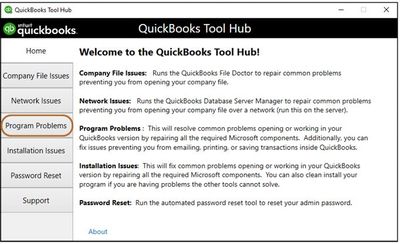
If the program continues to crash, you can follow the additional steps outlined in this article: Solutions for When QuickBooks Stops Working.
Keep me posted on how this turns out. I want to make sure that everything is taken care of.
Hi LieraMarie,
This should sum up everything I've done and discovered in the last week in case anyone else has the issue:
1. When the problem occurs, the QuickBooks splash screen pops up briefly on the screen and then closes. No error message is displayed. Event Viewer doesn't show any error messages regarding QuickBooks either.
2. I've verified the services are still running after QB crashes at the splash screen.
3. The problem ONLY occurs on a single server (call it Server TS) where I first tried to update QB Enterprise 2022 R3 to R5. I am unable to use the Update option in the application itself, that always fails with the error "unable to verify the digital signature". It is when I manually update by downloading and installing the update file that QB crashes at the splash screen. It also happens when I download and install the full QuickBooks22 installer that includes R5
After a lot of troubleshooting and digging around, I discovered that when I download the latest QB Enterprise 2022 installer file (and R5 update file) onto Server TS, the digital signature file attached to the installer displays the error:
One of the countersignatures is not valid. The file may have been altered.
If you select "View Certificate", the error becomes:
The timestamp signature and/or certificate could not be verified or is malformed.
The digital signature on the installer download with my other servers doesn't have this issue. The digital signature on the R3 installer that I downloaded in February to upgrade from 2019 to 2022 doesn't have the same digital signature error, therefore that is the version I currently have installed on the Server TS with updates disabled.
I then did a fresh installer download on a different server (Server DC) in the same domain as Server TS and that installer file also has a good digital signature attached to it. It subsequently installed without an issue on Server DC. Thinking it could be a firewall problem, I copied the good installer download from Server DC to Server TS and once again, the digital signature is bad. I removed the AV software on Server TS and went through it all again - still a bad digital signature file.
Therefore, the problem lies within Server TS. Since I've already spent hours trying to 'fix' the installer files, I'm going to rebuild the server tonight and see if that permanently resolves the problem.
To answer your troubleshooting questions:
I downloaded QuickBooks Tool Hub and ran it dozens of times - it didn't fix it. I uninstalled and reinstalled at least a dozen times. I then followed all of the steps in the Fix issues when QuickBooks has stopped working article and it didn't do anything either. I then followed various steps I found online to no avail.
FYI - all of the servers used in testing/production have the same OS version and are updated to the same levels. My hope is a new server build will fix it. If not, I'll be back on this forum.
Thx
So I have done everything that has been advised and ran the hub tool several times.
Plus is I was finally able to connect my email to my QB Desktop. FYI that was not easy! took about 3 hours to figure that one out.
back to my crashing issue!! Today's error messages are " Quickbooks-Unrecoverable Error" {We apologize for the inconvenience. Plese help the Quickbooks team eliminate this issue by providing us with the following information.} with a text box to explain why it came to this issue.. Well I have no other explanation other than the software must be corrupt.
The 2nd error message said...{ ! The connection to the company file has been lost. Quickbooks must close immediately. any unsaved data will need to be re-entered.} This is beyond frustrating! I have invested over 20 Labor Hours trying to find and fix these crashing issues.
The Solution said it could possibly be they way my QBD22 is setup.. I was on the phone for over an hour in half with a QB rep and she helped me set it up.. How could it be set up wrong if QB's own rep set it up!
PLEASE FIX THESE ISSUES ASAP!! It's costing TIME and MONEY!! We pay a pretty penny for this software and we should not need to troubleshoot it everyday!!!!
FYI this is week 3.5 with this specific issue. I work from this office only 3 days a week and I am only able to work around 15 hours a week for this contractor with his DESKTOP version..
I work for 2 other contractors and their QBO dose not crash like this!
I would rather 2019's version back it works fine until ya'll changed it!
Good evening, @Promise3.
Thanks for taking the time to follow along with the thread and sharing your concerns.
Some of our most common reasons you see an Unrecoverable error message are missing Windows updates, damage to your company file, or computer issues. I've included some of our basic troubleshooting steps to clear the error below.
First, let's try suppressing your QuickBooks. Here's how:
Then let's suppress your company file. Here's how you can do that:
For additional troubleshooting steps for an Unrecoverable error, check out Unrecoverable error general troubleshooting steps.
When we see the error message "The connection has been lost," it's typically due to network-related issues. That said, I recommend contacting our Technical Support Team. This way, one of our tech agents can review the setup and make any necessary corrections.
To connect with an agent directly:
Please let me know if you have any questions or concerns. Take care!
I just upgraded from 2019 to 2022 last week and I am having the same issue. I open a company file and after a minute or so it crashes and shuts down or while the file has been open for several minutes and I have been doing other things I check back and QB is no longer open.
I also have my own accounting/bookkeeping firm and this is preventing me from doing my work.
I'm tempted to downgrade back to 2019 and forget about QB support but then I would have to manually enter all of the bank account details instead of just importing the QBO files.
You can still purchase the one time license for QBD 2021 Pro/Premier/Accountant to upgrade your version.
Oh, that's awesome. I may have to do that because I ran the file doctor and tool hub and it's still just randomly crashing on me. It s*cks big time. Thanks for that tip.
Thank you for joining in on the thread, tamtamzee.
If you haven't already, please try the solutions that my colleagues shared above. However, if you'll still get the same behavior, please contact our QB Desktop Support to check and resolve this. That way, you will no longer need to enter your transactions in your QB 2019. Besides, it's not supported anymore.
The Community team is always available if you need anything else. Take care and have a good day!
Quickbooks proplus 2022 has been crashing all week. I have already run the Quickbooks doctor program several times. I have also run the update function in Quickbooks. Nothing is fixing my problem. Now I can't even get Quickbooks to stay open. It crashes as soon as it opens. I need a fix.
Install the trial version for QB Desktop 2021 for comparison.
I have other suggestions so you can open your account transparently, BookkeeperDCBroadcasting.
I appreciate you for doing the suggested troubleshooting steps before posting here in the Community. Accessing your QuickBooks Desktop (QBDT) is my highest priority. This way, you can get back where you left off.
Ensure that your computer meets the QBDT 2022 system requirements to isolate the crash issue. Please note that QuickBooks requires you to use Windows natively and not through an emulator or virtual environment.
Once confirmed and the issue persists, I'd suggest doing a clean install so Windows can fix company file issues.
Do the following:
After that, reinstall QuickBooks Desktop. If this didn't fix your issue, I'd recommend following Solution 2 in this article: Clean install QuickBooks Desktop.
If the issue remains, our technical support is always welcome to further investigate the issue. Visit this link to get the direct phone number: Contact QuickBooks Desktop support.
Moreover, you can use these articles if you've encountered an installation error and other related matters:
Please know that I'll be in my bunk if you require any other help running QuickBooks. Just drop me a line!
**Also happens when I click on 'Reminders' ... not as often as Memorizing Transactions, but happens none the less.
*Also happens when I click 'Reminders' ... not as often as when Memorize/Replace a transaction, but happens none the less of stress.
My company also was using QuickBooks Desktop 2019 and we upgraded to QuickBooks Desktop Pro Plus. It was initially working, then when we upgraded to Release R5P, it crashes after opening the company file.
I also have Desktop 2022, and it randomly started crashing.
I log in, it open my screens, than crashes.. I try to enter an invoice, it crashes..
Than it works for a while, and than again - crashes.
Please let me know how to fix this - ASAP!
I can share some troubleshooting steps that can fix this issue, odjud.
QuickBooks crashing is usually caused by a damaged component in the program. To isolate the issue, you'll want to make sure that you're using the latest release of your QBDT product. This way, you'll always get our bug fixes and security patches.
If the issue persists, you can install QuickBooks Tool Hub and then run the Quick Fix my Program utility. This tool helps resolve major issues and errors that a user might face while working in QuickBooks Desktop. We recommend running it on Windows 10, 64-bit for the best experience.
When you're ready, here's how to install the software:
Once done, it's time to run the Quick Fix my Program utility:
To learn more about this process, you can check this guide: Repair your QuickBooks Desktop for Windows. I'm also adding this article to learn how to obtain the different tools that will help you fix common issues and errors: Fix common problems and errors with the QuickBooks Desktop Tool Hub.
Keep me posted if you have any other concerns or further questions. I'll always have your back.



You have clicked a link to a site outside of the QuickBooks or ProFile Communities. By clicking "Continue", you will leave the community and be taken to that site instead.
For more information visit our Security Center or to report suspicious websites you can contact us here