Turn on suggestions
Auto-suggest helps you quickly narrow down your search results by suggesting possible matches as you type.
Showing results for
I have Quickbooks Desktop 2019 and recently anytime I'm creating an estimate and use the + while in the quantity column it will freeze and then the program will close. It will do this only when I use the + in that column. I can add a quantity in the cost column and it will operate fine.
I have restarted my computer, checked for updates, and spoke to someone with the support team; all of which are unsuccessful. The only information they gave me was to update to a newer version and then they could help me if the problem continued. No error code is displayed when this happens, so I'm not sure what to do next. Any suggestions?
Solved! Go to Solution.
I ran a Quick Fix under Program Problems in QuickBooks Tool Hub; and it seems to have fixed the problem I was having when using the + in the QTY column while creating an estimate. Hopefully, the problem doesn't arise again. :)
Let's perform some steps to fix the issue, VAC1985.
You'll want to run the QuickBooks Install Diagnostic Tool (QBInstall Tool). This will help us identify any component issues related to your QuickBooks Desktop. To do this, you can follow the steps below:
1. Download the QuickBooks Install DiagnosticTool.
2. When prompted, save the file to the local Desktop.
3. Close any open programs and run the QBInstall Tool. This may take up to 20mins to complete, depending on your internet speed and computer's performance.
4. Restart the computer after running the tool to ensure the components are properly updated.
You can proceed to other solutions provided to this article if the steps above don't fix the issue: QuickBooks Desktop won't open, has stopped working, or not responding.
Please let me know how it goes by leaving a comment down below or by clicking the Reply button. I'll be around if you need further assistance.
I downloaded and ran the QuickBooks Install Diagnostic Tool; then restarted my computer. Unfortunately, it did not resolve my problem. If I go into/create an estimate and attempt to use the + in the QTY column, it will freeze and shut down.
Any other suggestions?
I downloaded and ran the QuickBooks Install Diagnostic Tool; then restarted my computer. Unfortunately, this did not resolve my issue. When I go into/create an estimate and use the + sign in the QTY column, QuickBooks will freeze and close.
Any other suggestions?
Thanks for getting back to us and for providing an update, @VAC1985.
I've got a couple of steps that we can perform to get around this issue. I recommend updating your QuickBooks Desktop (QBDT) to the latest release. This way, we can ensure the program is running with the newest features and fixes. I'll show you how.
If this is not the case, I suggest doing a clean install. This uninstalls your QBDT and reinstalls it with a clean slate. This process also fixes issues that keep you from opening your company file and a few other situations.
Once you're all set, you might want to follow these steps on how to convert your estimate to invoice.
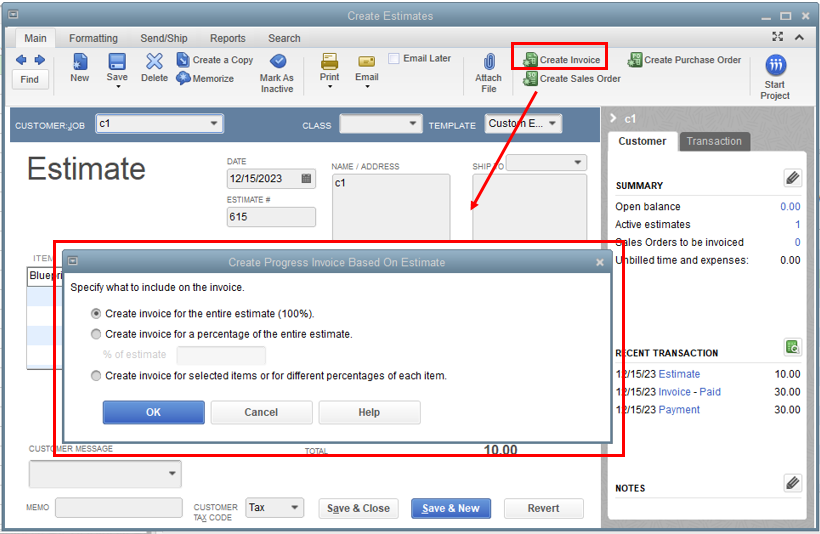
Once your customer accepts and pays your invoice, you can refer to this article on how to record their payments: Record an invoice payment.
If you need more help with your estimates or with your QBDT, you can always tag me in your reply. I'm always here ready to assist you. Keep safe and have a great weekend!
I ran a Quick Fix under Program Problems in QuickBooks Tool Hub; and it seems to have fixed the problem I was having when using the + in the QTY column while creating an estimate. Hopefully, the problem doesn't arise again. :)
Thanks for circling back to let us know the Quick Fix worked for you @VAC1985.
I appreciate you taking the time to let us know.
Please don't hesitate to reach out if you have any additional questions or if we can help in any way.
Take Care!
Hello @VAC1985,
I have reviewed the solution you’ve shared and it's correct and accurate. Thank you for sharing your inputs to help address the issue.
We love to see members supporting one another! Have a great day.



You have clicked a link to a site outside of the QuickBooks or ProFile Communities. By clicking "Continue", you will leave the community and be taken to that site instead.
For more information visit our Security Center or to report suspicious websites you can contact us here