Turn on suggestions
Auto-suggest helps you quickly narrow down your search results by suggesting possible matches as you type.
Showing results for
Get 50% OFF QuickBooks for 3 months*
Buy nowThis does not seem like the solution I'm looking for. I don't want to postpone the problem. I just want to get a license for the product I downloaded and seems to be working with Sonoma just fine. Or if the Team has fixed the issue with Quickbooks for Mac 2020, how do I delete this unlicensed 2021 version and go back to using my pay for 2020?
You can uninstall QBD 2021 if you are not interested in using it. Some users here reported that they were able to run QBD 2020 on Sonoma Beta 3. If the same error persists, you can purchase a new license of QB Desktop 2024 Mac Plus.
Hello, CristiM_Ww.
I'll be happy to provide you with more detailed info. Yes, the QuickBooks Desktop 2021 (QBDT) version is still available and supported by Intuit. However, you need to purchase a license key from Intuit or an authorized reseller to use it.
Once you have the license key, you can activate and start using the software. If you're unsure about buying the QBDT 2021 version, you may download the QBDT 2023 trial version for free from Intuit's website. The trial version allows you to use the software for 30 days, after which you'll need to purchase a license key to continue using it.
Regardless of which version you choose, it's essential to back up your company file. Backing up your data ensures you have a copy of your financial information in case something goes wrong with your computer or the software. To back up your company file in QuickBooks, go to the File menu, select Backup Company, and follow the prompts to create a backup copy.

For additional resources about QuickBooks Desktop users on a Mac, I suggest checking out this article that offers an excellent resource for QuickBooks Desktop users on a Mac who are looking for detailed instructions on how to install and configure QuickBooks on their Mac computers. The article offers a comprehensive step-by-step guide that walks users through the entire setup process, from downloading the software to setting up their company files. Install and set up QuickBooks Desktop for Mac. In addition to the installation instructions, the article also includes valuable information about the minimum system requirements your Mac should meet for optimal performance. This information can help users ensure that their Mac can run the software without any issues.
Feel free to reach out to us if you have any additional concerns or questions regarding QuickBooks. Our team is always ready and happy to assist you with anything. Take care, and have a great day!
That all sounds great but I've gone to quickbooks.intuit.com and found a page that says I can download Desktop for Mac 2021. But when I choose download it does the same thing and downloads the same unusable program. no License, no cost, no email. where am I suppose to download the 2021? is it just an upgrade for my 2020. is it using the same license number. I've tried that but the product numbers don't work.
Hello there, @CristiM_Ww. I'm here to provide additional information about your concern.
You can only purchase another user license if your license is activated and still supported. If you're interested, you may try the 30-day trial of QuickBooks Mac 2021. However, before installing the QuickBooks trial version, ensure that the system meets the proper configurations to run the QuickBooks smoothly. Once done, you can now start installing the latest trial version of QuickBooks Mac version.
Here's how:
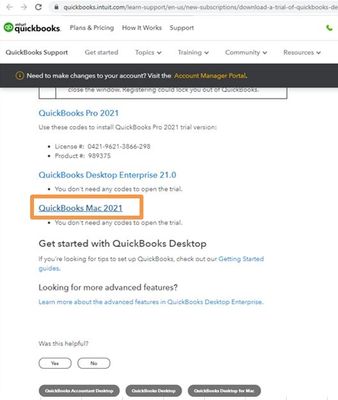
Check out this article for your reference: Install and set up QuickBooks Desktop for Mac.
Keep me posted if you need a hand with running your business in QuickBooks. Assistance is just one click away. Have a great day.
How did you move your Quickbooks to an older computer if you can't open Quickbooks to migrate the program?
I'm here to help you move QuickBooks to your old computer, scpugh.
When migrating QuickBooks to another computer, let's download and install it. I'll show you how:
Next, install the program on your old computer. Beforehand, you'll need to prepare your license and product number. I suggest logging in to your CAMPS account to find these details. You can also visit the FAQs in this article to learn the other ways to locate the info: Download QuickBooks Desktop.
After that, restore your backup company file. Once done, you can continue working on your file.
If you can't move your books, I recommend contacting our QuickBooks Support Team. They can securely verify your account and help you retrieve and migrate them successfully.
Additionally, I've added an article that'll help you run and personalize reports in QuickBooks. It'll help you verify if you migrated the data correctly: Customize Reports.
Our doors are always open to help you again if you need further assistance restoring and working your data. We're ready to help you out.
I'm sure your last screenshot wasn't taken from the Intuit site, correct?
You cannot use a QB Desktop 2020 license code for use on QB Desktop 2021. You will need a different license code for QB Desktop 2021. If you are still interested in using QB Desktop 2021 on your Mac, contact me personally.
You'll have to manually locate your company files on your Mac to migrate them to another Mac. Contact me personally if you need help.
Thank you. I have sent you an email.
Are there links for QB 2021-2023 patches I can access?
I cannot switch to QB Online....it's awful, counterintuitive, and inefficient. I cannot believe they're still pushing this on customers, plus the prices are nuts and keep going up. The latest desktop versions are under subscriptions, and those prices are even higher. If these patches don't work, can anyone recommend a different accounting software for Mac?
Hi AndreaC4,
I understand the effects to your business about QuickBooks Mac not being able to open on Mac OS Sonoma. Know that our engineers are actively investigating it to find a solution.
While I don't have specific information on a patch or update at this time, please be assured that our team is working diligently to address this compatibility issue. We appreciate your patience and understanding as we work towards resolving this matter.
If you haven't already, please contact our QB Mac Support, so they can link your account to the open ticket for updates.
If you have any further questions or concerns, please don't hesitate to let us know.
Hello
Unfortunately this option will not work for me as I cannot even get into my quickbooks, it states not responding, so I have to force quite it on my Mac. This is completely unacceptable from Intuit!!! You guys are playing with a lot of business owners life, and adding a ton of added stress to my daily life. I cannot access my quickbooks, and I don't want to hear that 2019 is outdated, everyone is stating that their version up to 2023 crashed with the Sonoma update as well!! I hope this is fixed quickly, however, your track record and as long as this issue has been happening, I don't see it in the near future. WHAT A FAILURE ON INTUIT'S PART!!!!
pretty sad that you have to have a work around that doesn't even work
Have you installed the trial version of QBD 2021 to make sure?
I also tried the online version a while ago…i also found it counter intuitive and the migration issues were horrendous - I went back to Mac desktop. At this point we are all back to working without accounting software while paying for annual subscriptions and praying nothing falls through the cracks… Sonoma could not have been a surprise to Intuit but they still failed to have their software ready for upgrade
Does Mac 2024 work with Sonoma and is it same price?
Does Mac 2024 work with Sonoma and is it same price?
You can install the trial version of QBD 2024 to make sure it works.
QB Desktop 2024 Mac Plus starts from $650. You must call their sales team to purchase it. Otherwise, you can get it from selected partners (tax exempt, no credit card required).
That’s crazy…you can’t get your existing product to work and ask your clients to fork over hundreds extra for a “new product” -Sonoma wasn’t a surprise!
Contact me in private and you may consider a few options to explore.
I currently have have QB 2019, but according to the discussions there are no patches available for QB 2019. I'll need to upgrading to QB 2022 or QB 2013...once I do....I'll need the patches. Everyone keeps talking about these patches, but I can't find a tread on how you go about accessing them. Do I need to call QBs support and request the patches? Or is there a website? Thank you
Thanks for reaching back, @AndreaC4.
Please know that the current version you have is already outdated. This means that QuickBooks will no longer support you even if you contact our live agents. For you to do so, I suggest updating QuickBooks Desktop to the latest release.
Regarding the patches, our engineering team is working to deliver compatibility patches for supported versions as soon as they can. Once upgraded, you'll have a patch for your version that should help with the compatibility.
To make sure, I suggest you reach out to our QuickBooks Mac Support. They can help inform you about updates on the patches. Here's how:
Just in case you want to know more about QuickBooks for Mac, you can check out this user's guide for more guidance: QuickBooks Mac Plus User’s Guide.
Come back to this post if you have other concerns or follow-up questions about this. I'll be around to provide further assistance.
Nicole,
You do realize that the QB 2019 and I believe the others won’t open and you just get the spinning Beach ball until you force quit the program so you cannot do anything in the program. You cannot buy anything but the 2023 and 2024 yearly subscription unless you find a used or leftover 2021, 2022 also.
But even with Quickbooks 2023 (desktop for Mac), it doesn't work! My accounting has been on paper and pen for over a week now. And I pay a yearly fee. Businesses rely on daily access to this software. I can't believe that a fix hasn't been delivered yet.



You have clicked a link to a site outside of the QuickBooks or ProFile Communities. By clicking "Continue", you will leave the community and be taken to that site instead.
For more information visit our Security Center or to report suspicious websites you can contact us here