Turn on suggestions
Auto-suggest helps you quickly narrow down your search results by suggesting possible matches as you type.
Showing results for
Get 50% OFF QuickBooks for 3 months*
Buy nowI have Quickbooks Premier Non-Profit Edition 2021. However, it is set up as a for-profit. Also, It was before you had the Other section under Vendors to use for Donors, and I have some Donors in the Customer Section and others are listed as Other in the Vendor section.
How can I straighten all this out into the Non-Profit program side?
You can visit the following reference
I'd be glad to share some information on how to revert to Non-profit in QuickBooks Desktop (QBDT), zvilleccd.
QuickBooks Premier and Enterprise Solutions allow you to switch your QuickBooks Desktop edition from one industry to another.
Here's how:

QuickBooks will take a few moments and will launch in the version you choose.
You can check this article for more information about the process: Toggle to another QuickBooks edition.
I've included an article that will guide you in managing your non-profit company: Nonprofit Accounting Basics: How to Customize QuickBooks for Your Needs.
Keep your posts coming if you need further assistance in switching to another edition in QBDT. I'm always here to help. Have a great day.
I do not have the "Toggle" option. I tried to send attachments in the email I received.
It also is very confusing. Why, when you have a Non-Profit edition don't you say "Donors"? I inadvertently put some donors under Customers and some show up under Vendors as "Other". Nonprofits have Donors, Customers, and Vendors. Each is a very distinct entity.
Hello there, zvilleccd.
Currently, you can add your Donors as Customers in QuickBooks Desktop since they have the same functions. However, changing or editing these is unavailable in QBDT. I can see that being able to do so will help you manage your Nonprofit program accurately. I suggest submitting a product request to the engineering team so they can consider adding this functionality in future updates. Here's how:
Also, I would like to add this article to learn more about Nonprofit accounting: Nonprofit accounting beginner’s guide: Everything you need to know.
Don't hesitate to get back to us if you have further questions regarding the Nonprofit program at QBDT. We'll always be there to lend a hand.
Thanks for getting back to us, @zvilleccd. I appreciate you sending your valuable product suggestion.
I'd be glad to share the steps in switching back to a non-profit version of your QuickBooks Desktop (QBDT).
While the toggle option is available in the QBDT Accountant and Enterprise versions only, you can follow these steps to switch from profit to non-profit in your software's version:
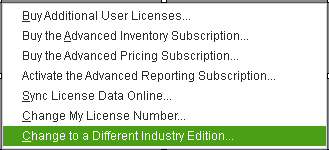
Feel free to check out this resource if you have more QBDT-related concerns: Self-help articles.
You're always welcome in the Community should you have further questions about switching editions in QBDT. Take care.



You have clicked a link to a site outside of the QuickBooks or ProFile Communities. By clicking "Continue", you will leave the community and be taken to that site instead.
For more information visit our Security Center or to report suspicious websites you can contact us here