Turn on suggestions
Auto-suggest helps you quickly narrow down your search results by suggesting possible matches as you type.
Showing results for
I'm trying to migrate my Sage 50 company to Quickbooks online.
I found a thread that described the process Sage 50 ->QB Desktop -> QB Online. https://quickbooks.intuit.com/learn-support/en-us/install/sage-50-conversion-to-qb-online/01/599133#...
I've downloaded the trial version of Desktop and the QB conversion tool.
However, the conversion tool is failing after selecting my Sage company and nothing happens. Can you not convert using the trial version of Quickbooks Desktop before transferring to Quickbooks online?
Let me help you migrate your data to QuickBooks Online, Hokiepaul.
Before we proceed, may I know what specific error you are getting when trying to convert Sage 50 to QuickBooks?
The QuickBooks Desktop (QBDT) trial version works the same way as the other QBDT regular account. Therefore, you can convert when using the QuickBooks Desktop trial version. You'll want to review the system requirements to successfully transfer your data.
For more information on what you can and can't convert, please read this article for more information: Convert From Sage 50 To QuickBooks Desktop.
Once you've converted your data, you can visit this article to guide you in converting it from Desktop to Online. You can check this out: Learn About Converting From QuickBooks Desktop To QuickBooks Online.
As always, please get back to us if there's anything else that you'd like us to help with converting your data. We're always right to help you anytime.
@Anonymous
Which Sage year version do you have? If it is too old, you may try to convert it on the trial license of an older QB Desktop version prior migrating to QB Online.
https:// quickbooks.grsm.io/US
https:// quickbooks.grsm.io/us-promo
Otherwise you may purchase a 3rd party conversion service. Check our profile name and send your business email address in a private message to us.
Hi Maria,
I am able to run the Conversion tool all the way through the point of selecting my Sage Company, telling the tool what version of QB Desktop I have and where I want to save my new Quickbooks database. As soon as I hit convert, I get an error message that something did not work, contact support.
I have Sage 50 Premium Accounting 2021
Hello there, @Anonymous.
Thank you for posting here in the Community. I can help you get the support you need to fix the issue.
Since you're unable to convert the data successfully, please proceed with reaching out to our QuickBooks Support Team. One of them will work with you to get rid of the error message using the tools unavailable to me in this public space.
Here's how:
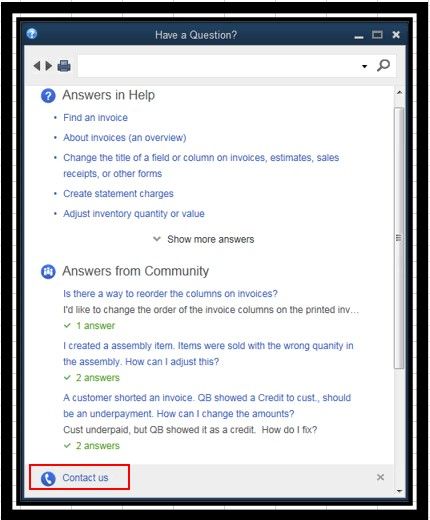
I've also attached an article you can use for more information about converting from your current accounting software to QuickBooks: Switch from a different accounting software to QuickBooks Desktop.
Drop me a comment below if you have any other questions. I'll be happy to help you some more.
Try checking for a 3rd party service provider to can do the conversion and upload the converted file to your QBO account.
Run the Conversion Tool in Compatibility Mode for Windows 8. EVEN If you are using Windows 10.
Also, make sure your Sage file isn't being Hosted. It should be on your C:/ for a successful Conversion.
I've tried everything. Nothing seems to work
Which Sage year version do you have? If it is too old, you may try to convert it on the trial license of an older QB Desktop version prior migrating to QB Online.
https:// quickbooks.grsm.io/US
https:// quickbooks.grsm.io/us-promo
Otherwise you may purchase a 3rd party conversion service.



You have clicked a link to a site outside of the QuickBooks or ProFile Communities. By clicking "Continue", you will leave the community and be taken to that site instead.
For more information visit our Security Center or to report suspicious websites you can contact us here