Turn on suggestions
Auto-suggest helps you quickly narrow down your search results by suggesting possible matches as you type.
Showing results for
Get 50% OFF QuickBooks for 3 months*
Buy nowI cannot get the subtotal to display on the screen for sales orders, estimates, or invoices.
This seems pretty basic but the option is greyed out.
We use Quickbooks Desktop Enterprise Platinum, there shouldn't be any options that are greyed out.
Hello there, @benaaco.
QuickBooks Desktop can include a subtotal in a QuickBooks estimate, sales order, invoice, or purchase order. You just need a little setup work to make it happen.
It's pretty easy, here’s how:
From there, simply select this new item whenever you need it, and QuickBooks will automatically take care of the calculation for you.
You can also use this video tutorial on adding subtotal to invoice: Add subtotal to invoice.
Don’t hesitate to message me anytime if you have other QuickBooks concerns or questions. I'll be glad to answer them for you. Have a good one.
That's correct. The Subtotal before tax that appears at the bottom of the form when you print cannot be made to appear on screen, The same is true for most of the other fields on the Footer tab from your screenshot.
RE: "It's pretty easy, here’s how:"
No, it's not easy. It's impossible. IMO, you should have read the user's post before answering.
Those aren't instructions on how to fix the problem, those are instructions to do something else.
You didn't read the post or look at the screen shots.
Exactly!
Does anyone know why there would be the option but not have it selectable?
Good afternoon, @benaaco.
Thanks for joining in on this thread. This isn't the impression I want to leave you with. Allow me to provide you with some information about the "Subtotal on the screen" option.
I can see how beneficial this feature would be for your business. However, this is only used for printing purposes. Using the steps my colleague gave above would be the best workaround for this situation.
I'll send feedback to our Product Developers so they can consider this in one of the upcoming releases. They take the time to review every request and try to add them to the next available update. You can check out our QuickBooks Blog to see what's new in the system.
If you have any other questions or concerns, don't hesitate to let me know. I'll always be around to help. Have a good one!
RE: Does anyone know why there would be the option but not have it selectable?
There are quite a few fields you can print but you can't see on screen. There are some that work the other way as well, that you can only see on screen.
The way Intuit implemented communicating this is to disable the check-boxes in these cases. I suppose they could have made them disappear, but in the end it would be the same.
Same issue here. Annoying I cant' view subtotal (before tax) when invoicing.
(MY TEMP SOLUTION)
- Click the "Tax" drop down and choose no tax, to see the amount without tax..
- Then change it back to tax.
- Another alternative, is to just use a calculator to manually subtract the tax from the total..but that takes longer to key all in.. So I just do the sales tax thing.
I have the opposite problem: I can't PRINT "subtotal" on my estimates/documents. It's on the screen but since it's not on the printed document is confusing to the customer. Am I missing something?
Welcome back to the Community, @tippykayak. We can check the template of your estimate to ensure it will print the subtotal. Follow along below to get this fix right away.
We have to make sure that the Print option for Subtotal is enabled. Here's how:

After that, attempt to create and print the estimate and select the correct template. Check to see if this will also include the subtotal. 
However, if the issue persists, you may want to perform several troubleshooting steps to resolve printing problems in QBDT. For detailed instructions, see this article: Resolve printing issues.
Tracking estimates made for each of your customers is a breeze in QBDT. To do so, simply go to the Reports menu and scroll down to the Job, Time & Mileage section. Then, select the Estimates by Job report.
Let me know how this goes and feel free to leave a reply below. I also appreciate it if you can add updates about this. I'm always around here in the Community and ready to lend a hand. Have a great day ahead.
Thank you Davina. I don't need "Subtotal" in my footer. I need to see it in the body of my invoices/estimate to subtotal each job within the project. Currently, I can do a subtotal for each job and can see it on my screen but it won't print out on the invoice/estimate. That's what I need help doing.
Thanks for getting back with the Community, tippykayak.
You can create a custom field to show specific customer, product, or service details.
Here's how:
Once it's created, you can add it to sales forms:
I've also included a detailed resource about working with custom fields which may come in handy moving forward: Create & use custom fields
If there's any additional questions, I'm just a post away. Have a wonderful day!
THanks but this doesn't seem to be what I need either. I am attaching a snippet of the screen view of an estimate. This is the way I want it to look on the printed copy so the customer can seen this. Below that, The "Print EST", is the way it currently prints that doesn't work for us.
Hello @tippykayak,
I appreciate your effort in providing screenshots about the issue. I'm here to help you print the subtotals in QuickBooks Desktop.
You're right. The subtotals will not automatically show when you print an invoice or estimate.
There's a workaround you can perform to include them when printing. QuickBooks allows you to add descriptions to your subtotal items.
You can add "Subtotal" as the description for these items to show on your estimates. I've included this screenshot for your visual guide:
Also, you can customize these templates to control how they look and what information to include. For more information, I've attached an article you can use to learn more about it in QuickBooks: Use and customize form templates.
Don't hesitate to get back to me if you have more questions about the workaround or managing invoices/estimates. I'm always ready to help. Take care.
THank you! Can you possibly send me screen shots of your customization steps? I've tried it several different ways and it still won't show up. Sure would be nice if QB would just make this line item printable!!!!
I hear you, @tippykayak.
I'm here to help share insights about customizing estimates to print the subtotal line item in QuickBooks Desktop.
As of the moment, there isn't an integrated way to print the word Subtotal of a line item in an estimate. I'm also unable to provide the exact turnaround time as to when such a feature like this is added to the program.
You don't need a screenshot or steps to follow what my colleague shared above. Simply enter the word SUBTOTAL under the Description column of the line item in question to let it display for printing.
While the said option is not yet available, I suggest getting in touch and letting our product developers know about your request by sending feedback. I'll show you how.
For now, I'm including this reference so you're able to use all the features and functions of QuickBooks: Help Articles in QuickBooks Desktop. Also, you're able to read subtopics that will describe how a feature is used and how to accomplish tasks related to its functions.
I've got you covered if you have other questions aside from printing a copy of your sales transaction in QuickBooks. Use the Reply option below and don't forget to include my name, @JonpriL, so that I can get back here and assist you. Take care always and stay safe!
Thank you! It wouldn't be beneficial to just write "subtotal" in the line item description if the actual dollar amount doesn't calculate and show also. I know I could do enter it manually but that seems like something QB should be able to do easily! I will suggest it.
Hello tippykayak!
You quite have an interesting conversation about your subtotal line item. I'd like to step in and provide additional information about the description.
You can actually edit your Subtotal item and add a description so it will be pulled up when you use the item on a transaction. That will do the trick.

On the other hand, a subtotal type of item will automatically calculate the sum of the amounts, QTY, etc., depending on your setup. Therefore, if your item won't automatically do it, check out its TYPE and make sure it says Subtotal. You can refer to the Edit item window in the screenshot above. You can create another subtotal item if you need to.
Let me know if you need more help with your item. Take care and have a great weekend!
Thanks for following up on this thread, tippykayak.
You're on the right track! All of your settings look correct. I recommend giving the estimate one more try by adding items and then doing a print preview. The item box will appear when there is data available for it to print.
Let me know how things look afterward. I'll be here if you have any other questions.
How can I fix it? My subtotal is including the sales tax
Hi there, @NAYE1.
I can see that you’ve joined another thread and posted the same concern. My colleague has addressed your query about the subtotal included on your sales tax. See this link for more info: https://quickbooks.intuit.com/learn-support/en-us/reports-and-accounting/re-how-do-i-remove-the-subt...
Don’t hesitate to get back to us if you have other QuickBooks-related concerns. We’ll be glad to answer them for you. Take care.
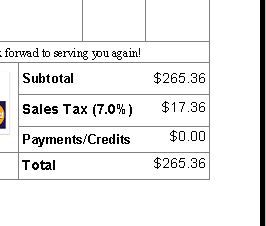
What I need to fix is the formula for the sub-total.. Its including the sales tax. PLEASE SEE



You have clicked a link to a site outside of the QuickBooks or ProFile Communities. By clicking "Continue", you will leave the community and be taken to that site instead.
For more information visit our Security Center or to report suspicious websites you can contact us here