Turn on suggestions
Auto-suggest helps you quickly narrow down your search results by suggesting possible matches as you type.
Showing results for
Get 50% OFF QuickBooks for 3 months*
Buy nowSolved! Go to Solution.
I appreciate your thorough explanation of your concerns and for checking the reviewed and unreviewed transactions, Jennifer. Let's manually use the Refresh All feature in QuickBooks Self-Employed (QBSE) to ensure all your clients' invoice payments are synced and visible in the system.
Here's a sample screenshot on how to achieve this:
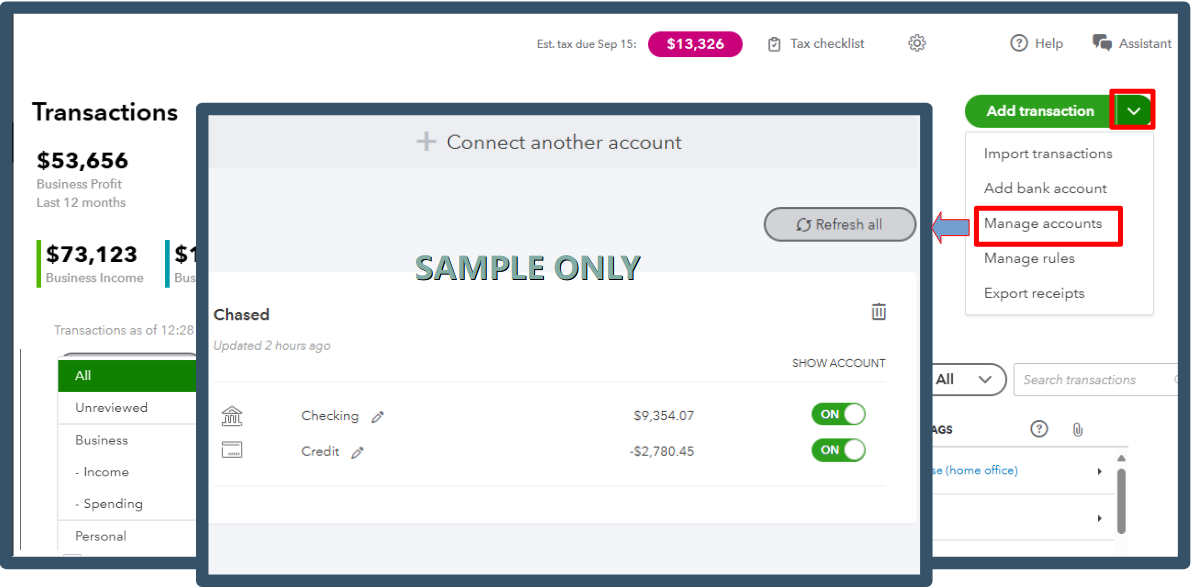
If the issue persists, I recommend contacting your financial institution to check if any restrictions or maintenance updates are affecting the connection between them and QuickBooks. Please know that we rely entirely on the transactions sent by your bank.
Once the bank confirms everything is in order on their end, and considering that this issue has persisted since January, I recommend contacting our live support team for further assistance.
While I'd love to help you directly, our team of experts can investigate this matter more thoroughly to ensure that payments from your clients appear on your Transactions page.
Here's how to reach them:
For successful communication, please refer to this article for our support hours: Get Help with QuickBooks Products and Services.
This thread will remain open if you have more questions. We're always here to assist.
Hi there, Jennifer.
Before anything else, can you clarify what you meant by connecting your paid invoice to your transactions? Are you referring to linking them? If so, please note that connecting or linking invoices to bank transactions isn't available in QuickBooks Self-Employed (QBSE). Invoices are intended mainly for tracking income within QBSE.
Now, if you want to link or connect the transactions, consider upgrading to QuickBooks Online (QBO). This plan offers features to match invoices with transactions.
Alternatively, if you meant something different, can share further details about it?
Leave a comment below if you have follow-up questions about managing your invoices.
Good morning- So from what your response is, from my previous QB subscription.. this subscription option does not link my invoices to my transactions like it us too? I went to pull my P&L and it's not showing any incoming payments to my bank/account/transactions at all.. so in order to get that like I did before.. I have to upgrade my account? I just wanted to make sure.. I didn't have this issue before and wasn't sure when this changed... Thanks.
Thanks for following up with the Community, jenniferanncreat.
In QuickBooks Self-Employed, you can categorize transactions. This may be what you're thinking of. Each time you enter a transaction into your books, it needs to be categorized. This includes transactions you download from an online bank account or create manually.
After categorizing transactions, QuickBooks puts them on the correct line of your Schedule C. This also organizes your income and expenses so you'll know which areas of your business have the biggest impact.
Here's how to categorize a transaction:
I've also included a detailed resource about categorizing transactions which may come in handy moving forward: Categorize transactions
If you'd like to upgrade to QuickBooks Online, you can follow the steps in our Switch from QuickBooks Self-Employed to QuickBooks Online article.
Please feel welcome to send a reply if there's any additional questions. Have a wonderful Thursday!
Hi there! Thanks for that information, I wish it was that easy.. Here is what I am looking for so my apologies if I made confusion along with my request.
I have invoices that were paid to me - positive transactions - that when I go into my transactions that are unreviewed or reviewed, they are not pulling into at all. The only transactions that are showing are my payments I am making to subscriptions, contract labor etc. Reviewing all of my transactions, it shows that from January 2025, none of my invoices that were paid from my clients to me are pulling into my transactions, therefore are not showing up in my PnL.
I hope that makes more sense and helps with where I am unsure how this is all of a sudden occurring... and not sure where to go from here.
I appreciate your thorough explanation of your concerns and for checking the reviewed and unreviewed transactions, Jennifer. Let's manually use the Refresh All feature in QuickBooks Self-Employed (QBSE) to ensure all your clients' invoice payments are synced and visible in the system.
Here's a sample screenshot on how to achieve this:
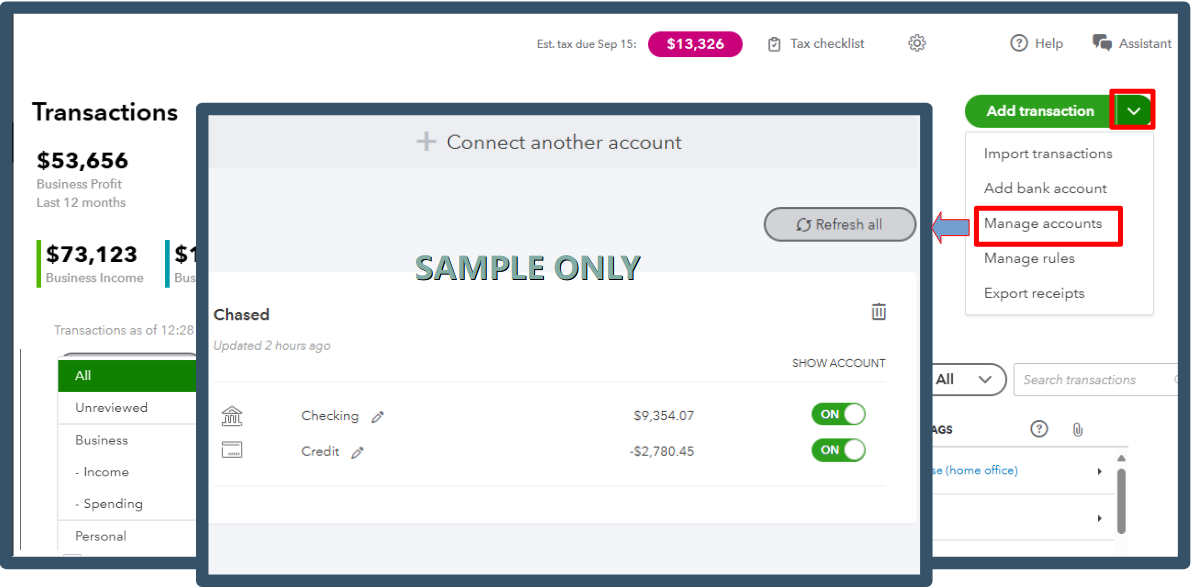
If the issue persists, I recommend contacting your financial institution to check if any restrictions or maintenance updates are affecting the connection between them and QuickBooks. Please know that we rely entirely on the transactions sent by your bank.
Once the bank confirms everything is in order on their end, and considering that this issue has persisted since January, I recommend contacting our live support team for further assistance.
While I'd love to help you directly, our team of experts can investigate this matter more thoroughly to ensure that payments from your clients appear on your Transactions page.
Here's how to reach them:
For successful communication, please refer to this article for our support hours: Get Help with QuickBooks Products and Services.
This thread will remain open if you have more questions. We're always here to assist.



You have clicked a link to a site outside of the QuickBooks or ProFile Communities. By clicking "Continue", you will leave the community and be taken to that site instead.
For more information visit our Security Center or to report suspicious websites you can contact us here