Turn on suggestions
Auto-suggest helps you quickly narrow down your search results by suggesting possible matches as you type.
Showing results for
Get 50% OFF QuickBooks for 3 months*
Buy nowI know this has been a challenge for you, @YeahYeahYeahYeah. I’m here to share insights about the automatic sale tax and how to turn it off.
QuickBooks Online (QBO) now offers a way to turn off sales tax in the Automated Sales Tax experience. Before doing so, you’ll want to delete all transactions with sales tax to prevent any prompts or errors when deactivating the feature.
If you don't have these transactions in your company file, then you can follow the steps below to achieve it:
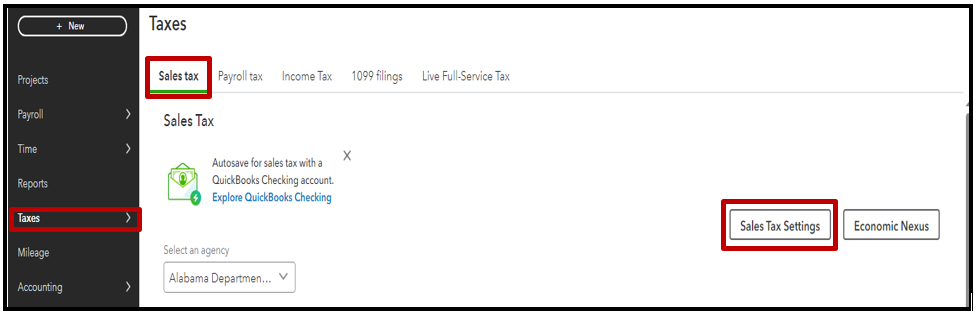
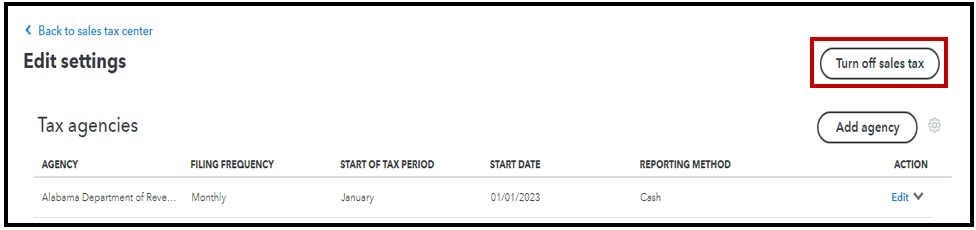
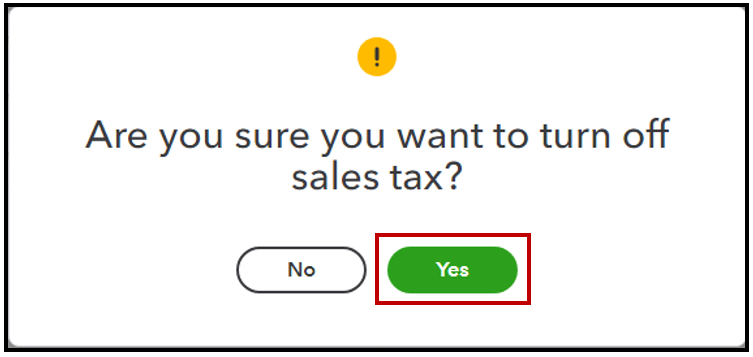
Since you want AvaTax to calculate your transaction's sales tax, I recommend contacting their support team for assistance on how to make it as default in the system.
Check out this reference for more information about deactivating sales tax in QBO: Turn off sales tax.
You can also check this article if you want to record, adjust, and delete sales tax payments in the Tax center: Manage sales tax payments in QuickBooks Online.
Keep me posted if you have other concerns besides managing your sales tax. I’m here to help you out.
My only options under accounting are: Fiscal year, income tax year, accounting method and close books. I do not see a sales tax option.
Thanks for joining this thread, @USAFenceSue.
The Sales Tax option isn't visible in the Accounting area from the Advanced section. We can only see it in the Taxes tab. Let me reiterate the steps to navigate Sales tax so you can turn it off.
Here's how:
You can use the screenshots below as a reference for the steps:


If you want to learn how to record, adjust, and delete sales tax payments in the tax center, check out this article: Manage sales tax payments in QuickBooks Online.
Feel free to come back if you have more questions about managing your sales tax transactions. I'll be one reply away. Have a good one.
Thank You
I am not looking to shut off sales tax completely. I am only looking to shut off Automated Sales Tax.
Sue
Exactly. We just want to do our sales tax the way that worked just fine before this Automatic Sales Tax crap ruined our invoicing process and created more work to continuously override it. I'm assuming if I "Turn off Sales Tax" via these instructions then I can no longer add sales tax to an invoice and not have a sales tax liability report? Our sales tax worked completely fine before someone turned on the Automatic Sales Tax. We just want to turn that off. Is anyone listening?
You are basically SOL. We've all fell into this trap.
Now, I have to disable sales tax completely.. add a new product called "TAX", then use something like avalara to generate the proper tax.. then add that as a line item.. and set the income account to tax.. it's awful, but can't figure out a better way to do it right now.
Hi everyone, allow me to chime in on this thread. I understand the challenges you are facing with your sales tax.
QuickBooks Online (QBO) uses the automated sales tax feature. There's an option to turn this off as mentioned by my colleague above. But, you’ll want to delete all transactions with sales tax to prevent any prompts or errors when deactivating the feature. Also, once the feature is disabled, this means completely disabling the sales tax feature.
If you want to request for this feature to be added to the program, I suggest sending your valuable feedback to our product developers. By doing so, you can help us improve our services and make your experience with QBO even better. To submit your request, follow the steps below.
Rest assured that our developers will review and consider your feedback depending on the number of requests received.
After sorting your sales tax, you can now run a report to get a detailed look at your taxes.
Let me know if you have further concerns about your taxes. I'm here to provide assistance and guidance. Have a good day.
"delete all transactions with sales tax" -- why the heck would you suggest for anyone to follow these instructions. Obviously we aren't deleting our historical transactions and we still need to charge and collect sales taxes on our invoices. Just get rid of automatic sales tax and restore the old way before you ruined it. Pretty simple.
I think they've boxed themselves in code wise on this, or they'd of fixed it years ago. I'm sure at this point it's circulated around their dev teams and they all just kinda threw their hands up.
And they double down by giving out terrible advice
We actually had to do this. I turned on Auto Sales Tax on accident because I couldn't import invoices the traditional way. Still can't. So had to go back six weeks, export, then import these as new numbers, then receive payment against them. Completely inefficient. The support team was blindsided by this I'm sure.
this post can only be a joke.
Fast forward to 2024, and disabling Automated Sales Tax in QBO is STILL and issue. Your developers stink
@QuickieSuxx I COMPLETELY AGREE WITH YOU. WHAT KIND OF LOW-LIFE UNPROFESSIONAL DEVELOPER CREATES A MESSAGE LIKE THAT??? QBO, YOU ARE PATHETIC
@hfgklsd Is QBO kidding or just incredibly stupid???? "Delete all transactions with sales tax" ??????
That's your solution??? You people are beyond ridiculous. TELL YOUR PRODUCT DEVELOPERS TO FIX THIS ISSUE. TELL THEM DELETING TRANSACTIONS IS NOT, REPEAT NOT A SOLUTION.
It would be great to have the option to deactivate or disable sales tax without deleting something inside your QuickBooks Online (QBO) company, @gardeningincarli.
Since the current option requires deleting all transactions with sales tax and you don't want to go through this method, it would be best to resend a feature recommendation and provide details specifying the need for the feature to make sales tax inactive without getting rid of existing transactions with sales tax inside the program. Refer to this handy article for further guidelines: QuickBooks Online Support.
On the other hand, we're providing these articles to help you monitor transactions entered inside QBO: Run reports in QuickBooks Online.
If you have follow-up questions about sales taxes or anything inside QuickBooks, you can always comment in this thread or post here in the Community space. We're ready to help you anytime.



You have clicked a link to a site outside of the QuickBooks or ProFile Communities. By clicking "Continue", you will leave the community and be taken to that site instead.
For more information visit our Security Center or to report suspicious websites you can contact us here