Turn on suggestions
Auto-suggest helps you quickly narrow down your search results by suggesting possible matches as you type.
Showing results for
Hello, we've just about pulled all our hair out looking for an answer to this one and searching both here and Google are not helping.
We accept credit card payments. Some of our customer use the same credit card for their payments, so we are able to "save" the credit card on file. This works fine most of the time, however, occasionally, the customer has another credit card they need to use, so we can enter it, and they want to save it. Then they will want to go back to using a previous card. I and my boss have searched everywhere and we are unable to find a button to click that lists the credit cards on file for the customer, but when I re-enter the card and try to "Save for future use" it tells me it's already saved and won't allow me to get back to it again.
The only way to use the card again, is to do a one time use.
We are using QB online, but I have downloaded the Desktop App and am not locating how to do this in it, either.
Please tell me how to do this. What's the point in saving cards if you can't get to them when we need to?
Thanks,
Mathis...
I'd like to share some steps, MATHISROGERS.
You can go to the Customer Information page, or the Payment Method list to check on the cards.
For the customer information, you can follow these steps:
To view the payment method, here's how:
I'm also adding these articles for reference:
You can also reach out to our Merchant Service Team for further assistance. You can get our contact information by clicking on this link: Contact Payments Support.
Please feel free to add a reply if you have any additional questions or other concerns. Take care and stay safe.
Thank you for your reply, RenjolynC.
It is obvious to me that you are a QB Employee, because you gave sent me to an article that is available on the website—which I saw before I posted my question—but doesn't answer my question.
As you can see by the attached image, there is no link that shows how to access the list of stored credit cards. This customer has at least two in our system.
Calling Member Services is not a convenient option. I called them other day for another issue and was on hold for an hour before they got to me, then she put me on hold for 40 minutes while she researched my question and then sent me to an article that I'd already found that didn't answer my question. My supervisor called back and got someone else who sent us back to the same article, but after searching for half an hour, he finally admitted what we were looking for is not available from QB.
I am sure that we are not the only company taking credit cards with QB and need to be able to save and access multiple cards for customers.
When she gets here, I'll start the long call process to get in touch with Member Services and see if anyone there knows how to do what I'm needing to do.
Thanks for nothing, RenjoynC.
Mathis...
Thanks for the screenshot, MATHISROGERS,
I also appreciate you taking the time to share your experience with our QuickBooks Payments Support Team. Rest assured I'll escalate this by passing along your feedback to our management team. This way, they'll be able to discuss how to improve our service.
On the other hand, the old credit card info of your customer may have been inactive. That's why it's telling you that you already have saved it on file.
You'll want to make it active to allow the customer to pay using the old account. I'm glad to show you how:
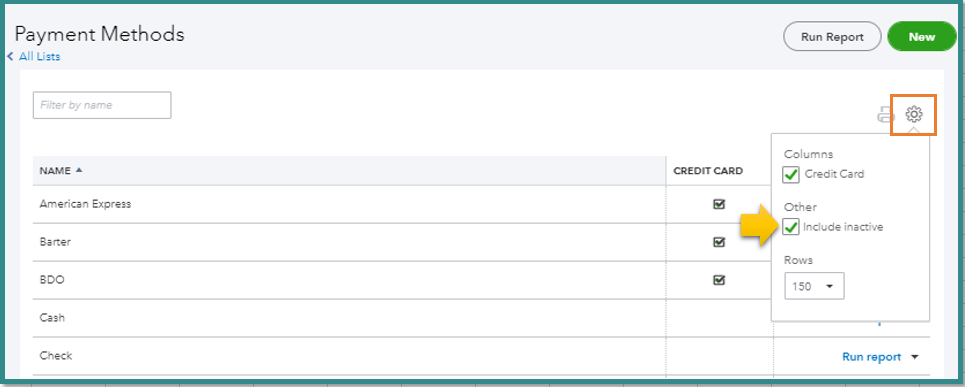
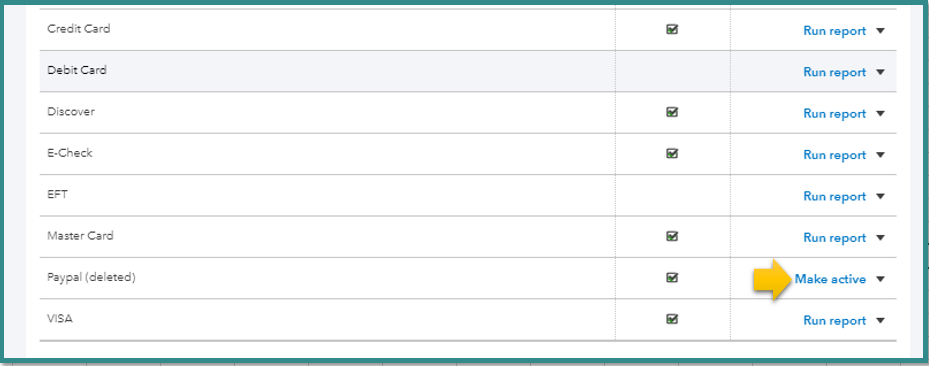
After that, go back to the customer profile and select the credit card. You can follow the steps provided by my colleague @RenjolynC.
I'm also adding the Take and process payments in QuickBooks Online to learn how to accept customer payments for online invoices and in-person sales.
Let me know if you need additional information. Just tag my name and I'll get back to you.
Thank you and stay safe!
Thank you for your reply, @MaryLandT, and the instructions that got me somewhere.
I checked and there are only two cards listed for previous customers, and they show "Deleted" But we don't need them reactivated.
Any other ideas? We haven't had a chance to call in yet.
Mathis...
Hello again, @MATHISROGERS. I appreciate your prompt response and for following the steps provided by my colleagues above.
If you'd want your customer to use the credit cards on file in paying the invoice, you'll need to make those cards active again by clicking the Make active button. Doing so will have your customer choose on what credit card they'll be using when paying.
Moreover, based on the screenshot you've provided, it could be that the other credit card on file was on the other Preferred Payment Method. To further isolate the issue, I recommend double-checking the Preferred payment method drop-down and locate where the other card is posted.
If there's anything else you need help with, let me know by adding a comment. I'm more than happy to assist you. Have an awesome day!
Thank you for your reply, @MirriamM
I was able to get in touch with Ann and she discovered this is an issue and has escalated it to Tech Support back end. She will call me back when they figure out how to do this.
Thanks again,
Mathis...



You have clicked a link to a site outside of the QuickBooks or ProFile Communities. By clicking "Continue", you will leave the community and be taken to that site instead.
For more information visit our Security Center or to report suspicious websites you can contact us here