Turn on suggestions
Auto-suggest helps you quickly narrow down your search results by suggesting possible matches as you type.
Showing results for
Get 50% OFF QuickBooks for 3 months*
Buy nowHi - Anyone have any experience using Synder with qBooks Enterprise DESKTOP? We are using the Synder Connector technology and it will Sync 20-40 transactions then get stuck on one and never recover.
Synder is debugging with us, but its been going on for months.
Suggestions / Help?
Quickbooks Enterprise V22.0
Synder Connector 1.6.8
Stripe
Have you run the Verify/Rebuild Data utility?
Can you manually import or override that one transaction?
Thanks for reaching out to us regarding this data syncing concern from Snyder to QuickBooks, @WideOpen.
I understand that having issues like this can be time consuming and cumbersome. For this, I want to make sure we look into this. However, we will need more information about the issue and what troubleshooting you've done so far.
Can you please confirm if you run the program as administrator? If so, I'd recommend confirming and following Fiat Lux - ASIA's recommendation .
Try to run the Verify/Rebuild Utility by following these steps:
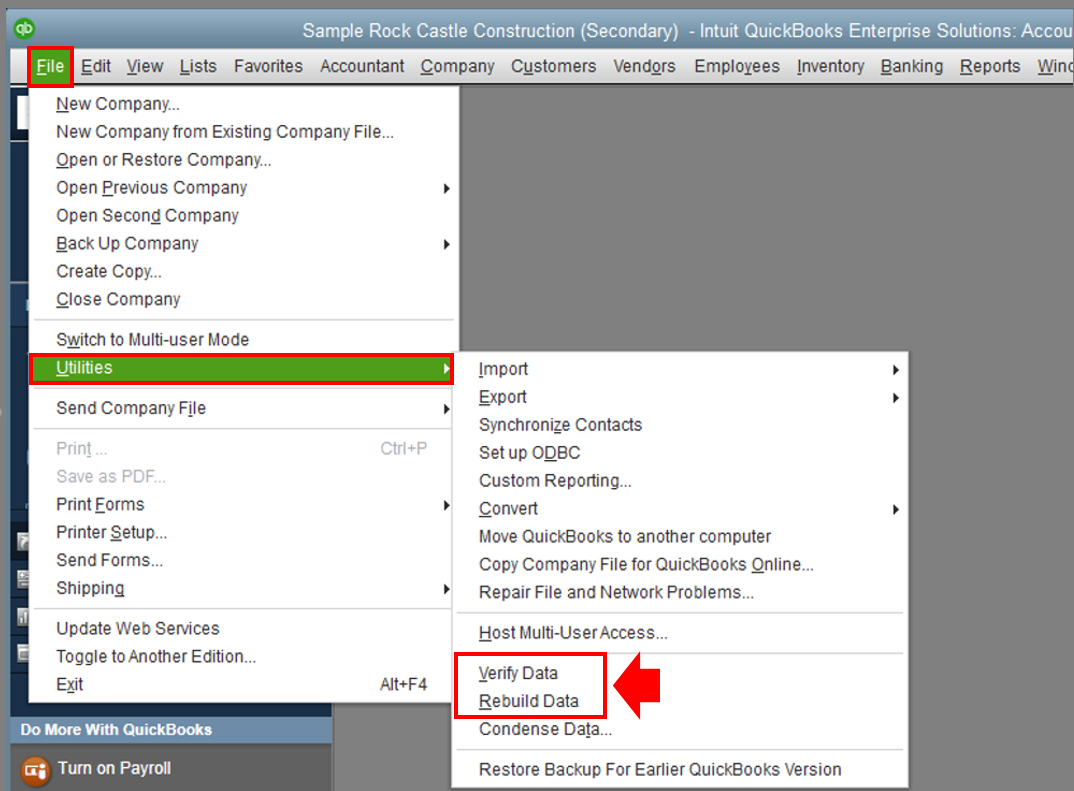
Kindly update this thread with the update or additional details. I want to ensure everything is working well for you, and I'm here to provide further assistance and insights. Have a great day!
Hi,
I just checked the data like you said - Verify data resulted in No Issues Detected, so I did not rebuild it.
I also check the Event Viewer and quickbooks is throwing the ID 4 Error many times - if this is important why do I have to go to the Even Viewer to "find it"...?
Thanks for any help here -
Hi there, WideOpen.
QuickBooks Event ID 4 error takes place Windows .NET Framework doesn't work properly. The error typically occurs while launching QuickBooks Integration Manager (QBi).
This means incompatibility of the Microsoft .NET Framework with the third-party applications is one of the most common reasons for getting errors and warnings in the Windows event log.
Therefore, reinstalling and updating .NET Framework manually resolves the error in most cases. Let me show you how to do it.
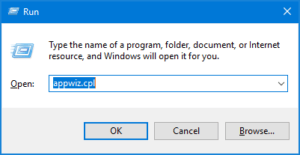
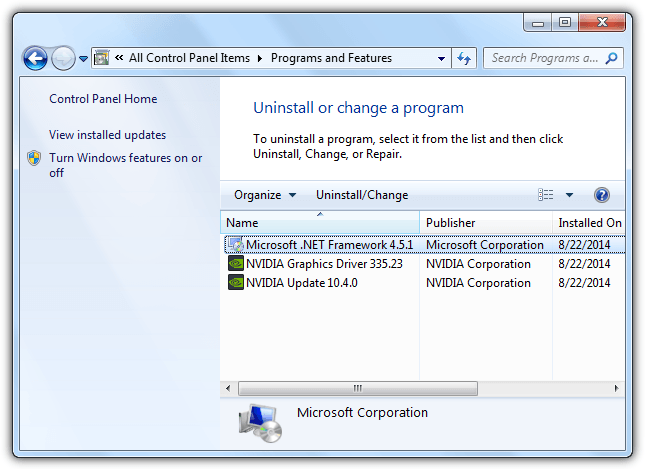
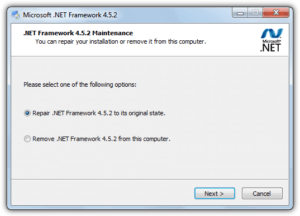
You can also refer to this article for other troubleshooting steps: Manually fix Microsoft .NET Framework errors.
If you're getting the error after re-installing .NET Framework, you may clean install your QuickBooks Desktop application. Doing this will help fix any company file issues.
If it isn't working for you, you can manually enter the transaction. Then, contact our QuickBooks Live Support Team so they can create a case and monitor the issue.
Get back to me by commenting below if you have additional questions about the ID 4 Error. I'll be around to provide the information that you need.
Hi,
I thought I replied yesterday - maybe it got unsaved.
We have 100+ import issues and to input the item manually means I have to tell Synder to disregard it.
Currently, I can't even get sanders attention (the program) to stop the "in progress" transaction. It goes on for days.
I have shut down and powered off the PC...when it all restarts it goes right back the transaction it was stuck on.
When working with Synder directly, they have killed the stuck in progress transaction for me. They also recommend not doing it manually cause it really does not fix the problem and it will reoccur. We are a growing company with 400 customers planning to get to 10000...we have to get a scaleable solution.
Hope this makes sense - please let me know if I am missing something...?
Thanks for the update, @WideOpen.
I wish you didn't have to go through all these hurdles when importing your transactions into QuickBooks.
Since all the troubleshooting steps shared above haven't resolved the issue, I highly suggest reaching out to our QuickBooks Support Team. This way, they can further look into this issue and provide additional troubleshooting steps to get this fixed.
Here's how:
Make sure to contact them within business hours to ensure a swift response.
Furthermore, check out this article on how to categorize transactions and other commonly asked questions:
If you've ever had any questions about QuickBooks, please feel free to reply to this thread. I'd be happy to assist you with anything related to the program.



You have clicked a link to a site outside of the QuickBooks or ProFile Communities. By clicking "Continue", you will leave the community and be taken to that site instead.
For more information visit our Security Center or to report suspicious websites you can contact us here